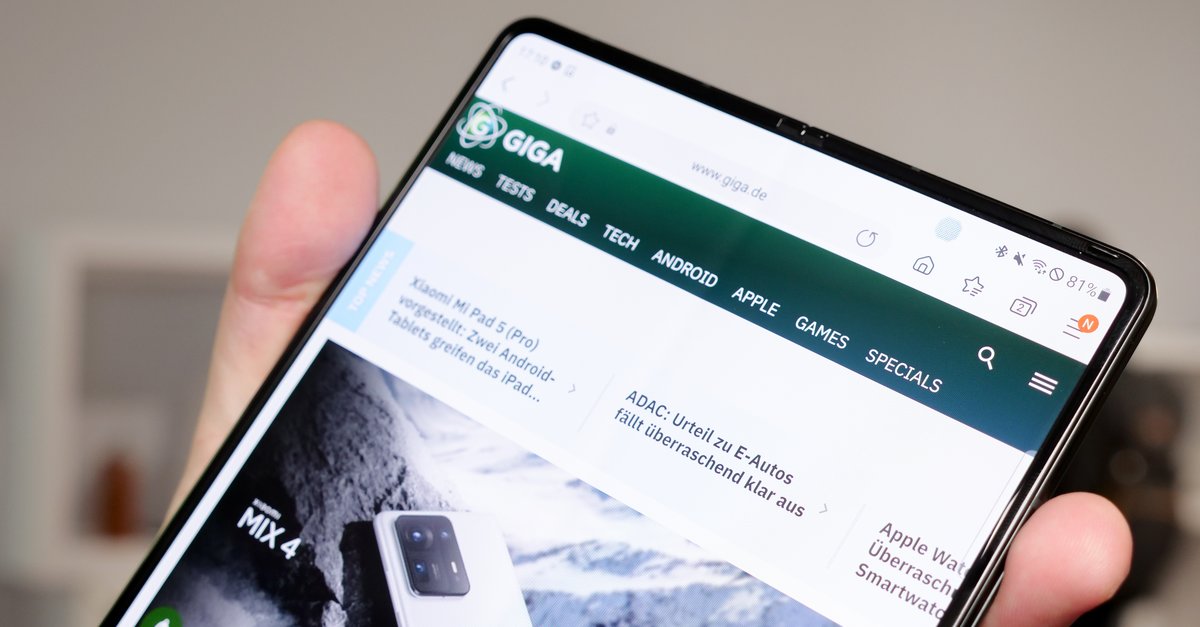You can already have a LAN connection – for 11 euros
One of the most important innovations of the OLED switch is an Ethernet socket in the dock, with which the console can be connected to the Internet via LAN cable. Great! However, many do not know that the current switch is already LAN-capable – the upgrade costs very little either. We explain to you how it’s done and what it brings.
Contents
Switch on the LAN: The most important points in brief
Get a suitable one USB to Ethernet adapter, such as UGREEN’s for around 11 euros or CSL’s for around 17 euros. Connect the adapter to the USB port inside the switch dock. Then connect a LAN cable to the adapter and your router. Zack, done: stable, fast and low-latency internet for your switch.
Connect the switch to the Internet via Ethernet – the long version
When I unpacked my brand new Switch in autumn 2019, I was built, but to be honest, I was also a bit pissed off: A console that over no LAN socket (New German: Ethernet Port) has? In addition, the WLAN the switch as mediocre at best turned out. It didn’t work that way, a solution had to be found. I researched the net and became on reddit Find it: Bringing the docked switch into the network via LAN is possible – and not that expensive.
You can use the USB interfaces in / on the dock commercially available Ethernet USB adapters that are otherwise used for laptops. However, there are a few points to know and pay attention to.
- One can Ethernet adapter of the Wii / WiiU continue to use it for the switch. However, this is considered to be very slow.
- There is one officially licensed switch ethernet adapter from Hori. However, it is quite expensive at around 30 euros. If you buy smart, you can save half or more.
- It is important that the adapter has the AX88179 or AX88772 chipset by ASIX. USB adapters with other chips will not work.
- Gigabit speed adapter often do not work, those with 100 Mbit / s maximum speed are more likely.
- The USB ports on the dock all have USB 2.0 speedwhich limits their data throughput. The same applies to the one inside the dock, although this should physically be a USB 3.0 port and is color-coded accordingly. So far, however, it has only had USB 2.0 speed. (The USB 3.0 unlock update promised by Nintendo has been a long time coming.)
Which adapter should I buy?
At the time, after a short research, I bought this adapter from UGREEN. It currently costs a little over 11 euros and works great.
The entire adapter can be found under the flap of the docking station, I can simply lead the LAN cable together with the HDMI cable through the hole on the back. Nothing is lost as a result, otherwise I would not have used the internal USB port anyway – the port disappears in the new dock of the OLED switch anyway in favor of the Ethernet connection. The 100 Mbit / s of the network interface or even the 1,000 Mbit / s of my Internet connection are not exhausted due to the USB 2.0 bottleneck in order to minimize latencies in online multiplayer matches and to relieve the WLAN, it is enough but thick.
An alternative that has been well rated by Amazon users and, thanks to support for USB 3.0 and Gigabit Ethernet, should be a bit more future-proof is this adapter from CSL, which is also a bit more expensive at around 17 euros.