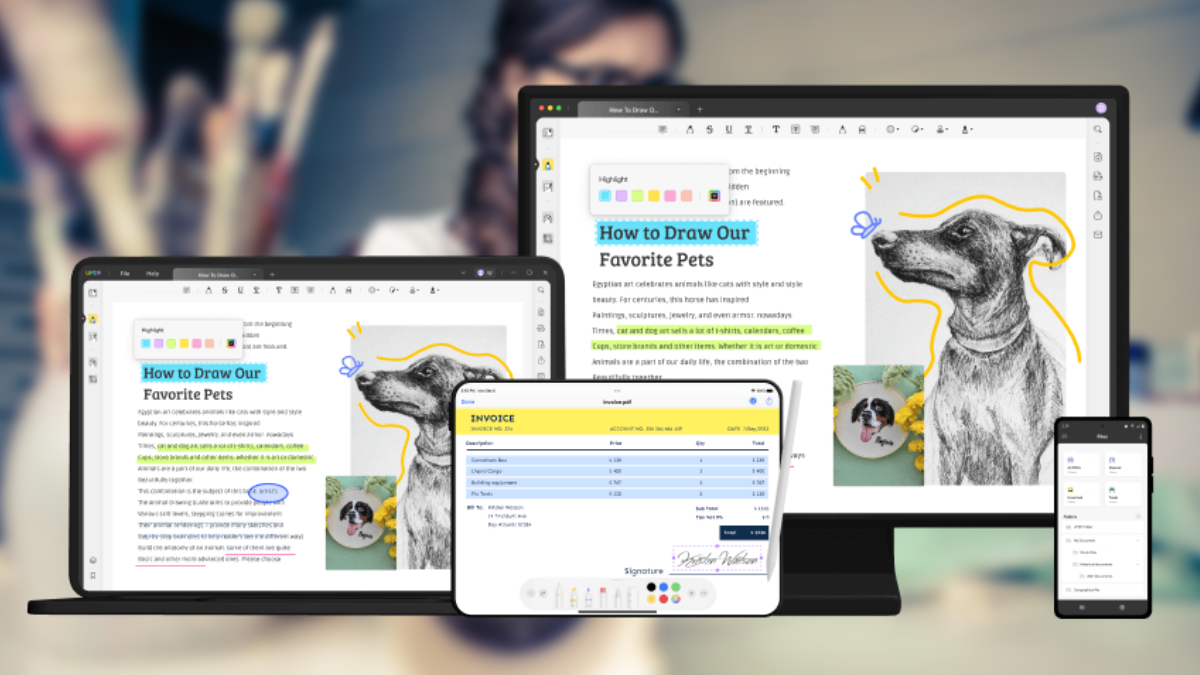With UPDF you can read, edit and sign any PDF. Now 55% discount! (adv)
The PDF is an extremely important file format that you use very often and will continue to use. You often see this format when it comes to documents that need to be read.
Contents
UDPF helps edit your PDF
UPDF lets you read, annotate, edit and sync, convert, encrypt, sign, compress and organize PDFs. You can also fill in forms and combine files into one PDF. With this tool you combine everything you need in the field of a PDF. This makes you more productive and successful with your documents.
This tool can be used on any platform. Whether you use Mac, Windows, Android or iOS to use the PDF, you only need a single license. This month the mobile app for both iOS and Android will get a new version with more functionalities. At the moment you can take advantage of a great offer. Get 54% discount and free extras!
Edit your PDF
One of the most beautiful and best features of UPDF is the ‘Edit PDF’ feature. With this function you can adjust the PDF to your own wishes. The built-in editor allows you to place headers and edit images directly in the PDF. In addition, you can also add a watermark to your PDF and also provide text with links to websites and other PDFs
Collaborate on a document
With UPDF you can quickly and easily review PDFs and insert comments for your colleagues. Highlight different passages and leave notes for the other contributors.
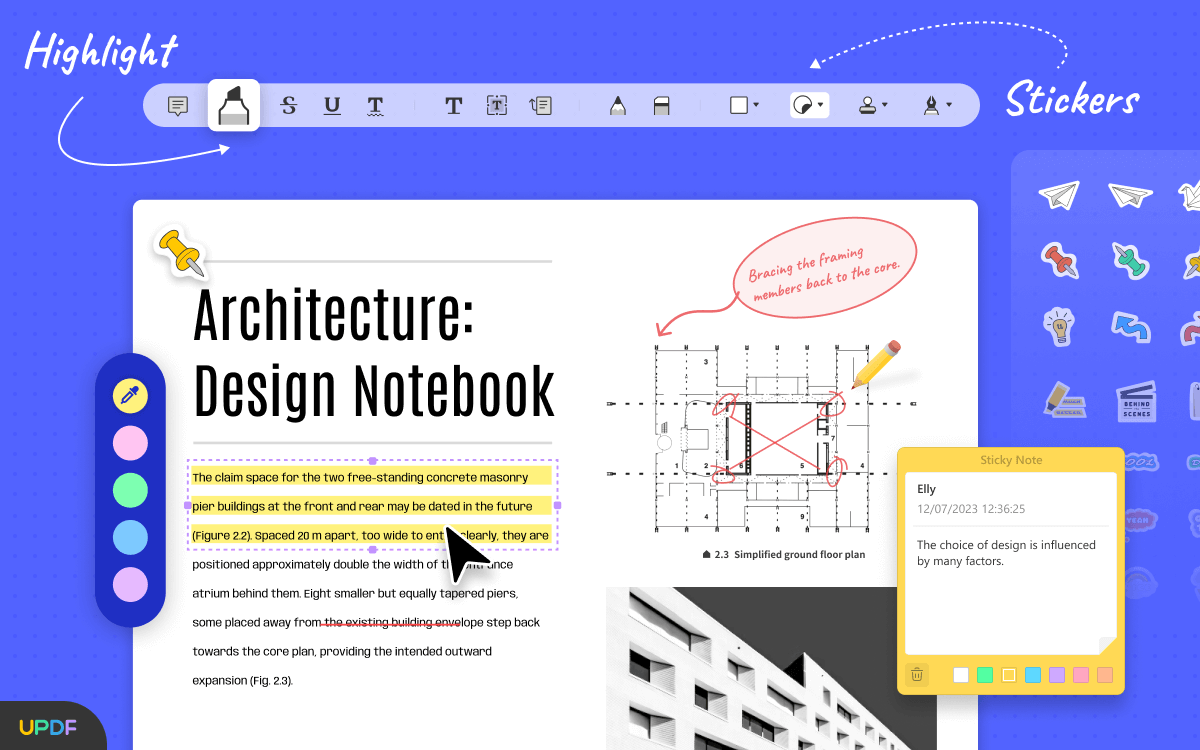
Sign PDF
Contracts and agreements are almost always sent as PDF. When you have to sign it, you often have to rely on a printer (and not everyone has one anymore). With UPDF you can sign the documents without printing.

If you want to see all functions (and there are many) of UPDF click here and go to ‘features’.
Organize your PDF
With this tool you can quickly add new pages and remove pages you no longer want. If a page is wrong, you can quickly rotate it 90 degrees for the correct view. You can also place pages differently with drag and drop. Very easy.
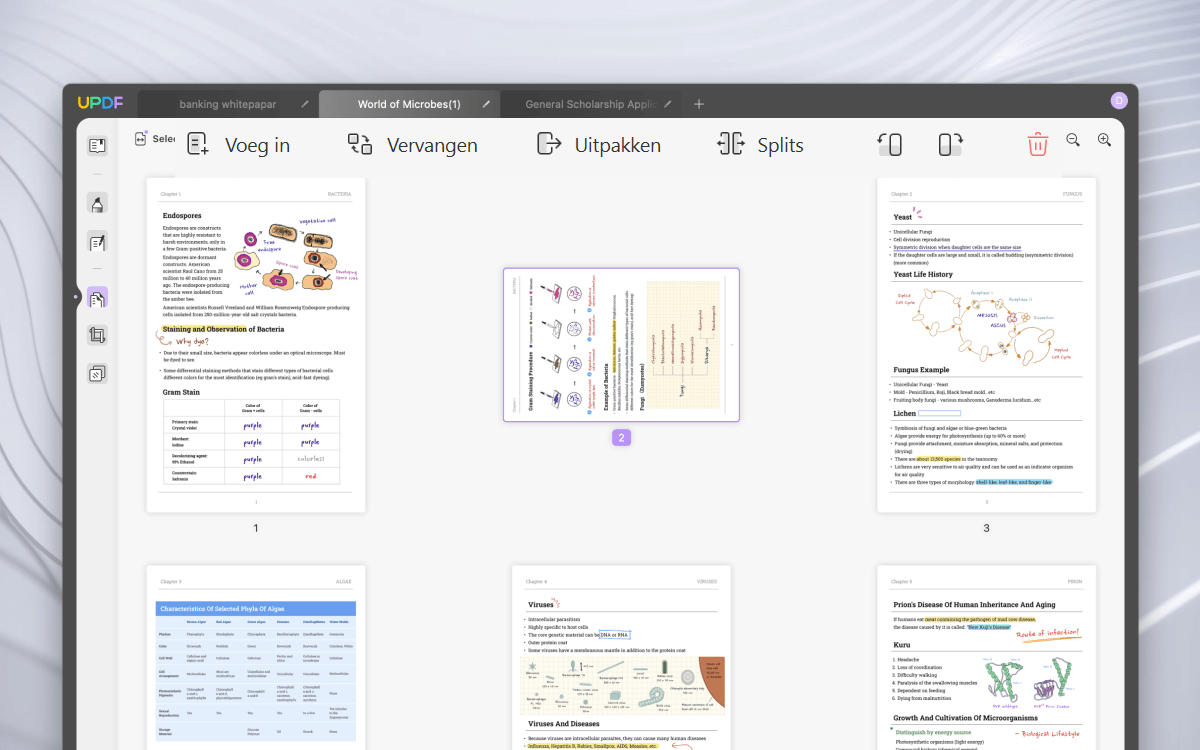
Protect your PDF
Not everything you share in a PDF can be seen by everyone. With UDPF you can add a password to the document. This not only allows you to view the document, but also to print and possibly modify the PDF without your knowledge.
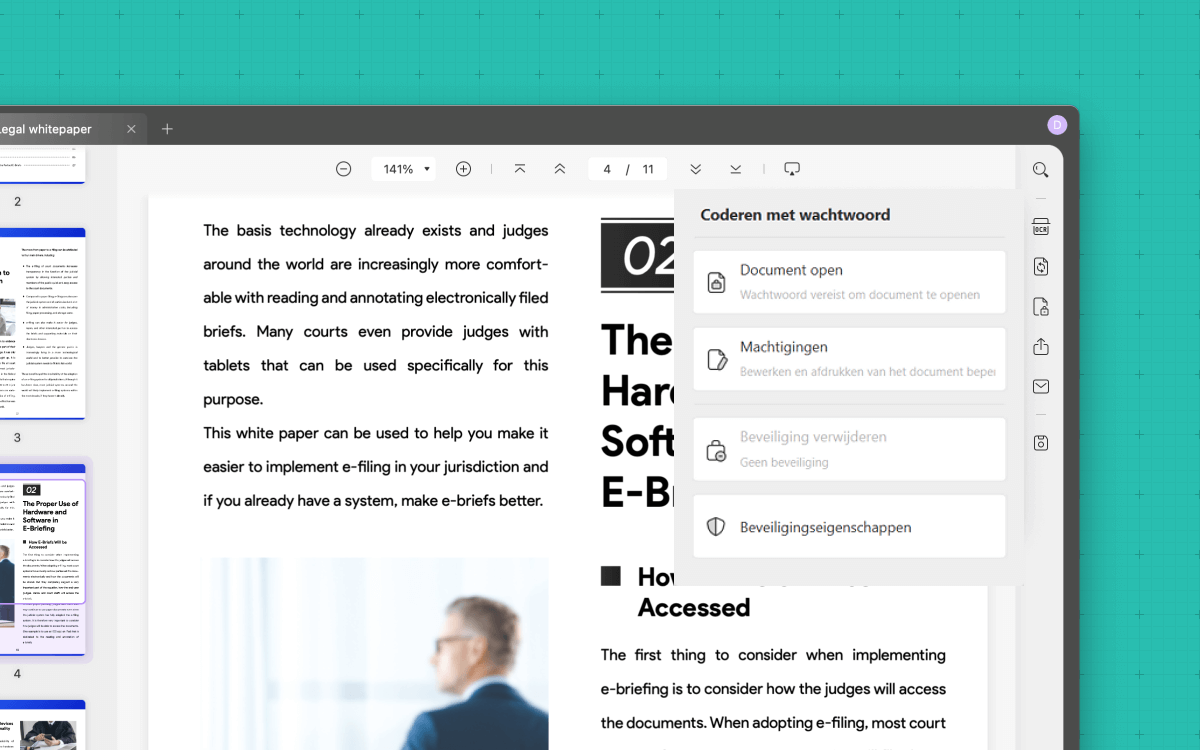
PDF Annotate
Nobody wants a boring document right? With this tool you can make your PDF more attractive to read by adding visual elements. These are stamps and stickers that give your document that little bit extra.
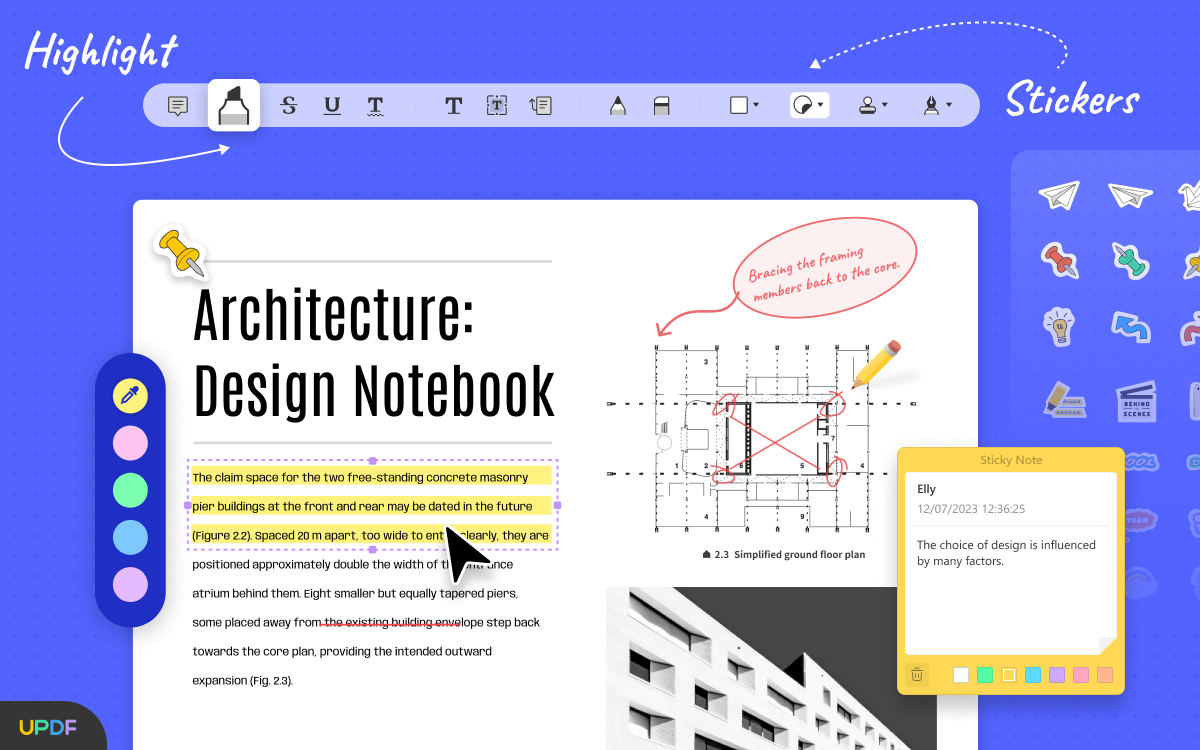
Compare and convince yourself
|
Compare |
Adobe Acrobat Standard DC | UPDF |
|
Cost |
€155.88/year |
€39.99 per Year / €59.99 Perpetual |
|
Functions |
||
|
PDF Read |
Yes |
Yes |
|
Annotate PDF |
Yes |
Yes |
|
Edit PDF (rich text) |
No |
Yes |
|
Convert to BMP, GIF, CSV |
No |
Yes |
|
OCR |
No |
Yes |
|
Other functionalities |
Yes |
Yes |
|
Merge PDF |
No |
Yes |
Save 54% on UDPF PRO and get Joysoft PDF Password Remover
Are you convinced of UPDF? Then we have a great offer for you. Buy UPDF Pro now and receive a 54% discount. You also receive a Joysoft PDF Password Remover and 10 GB Cloud Storage. Click here to take advantage of this offer.