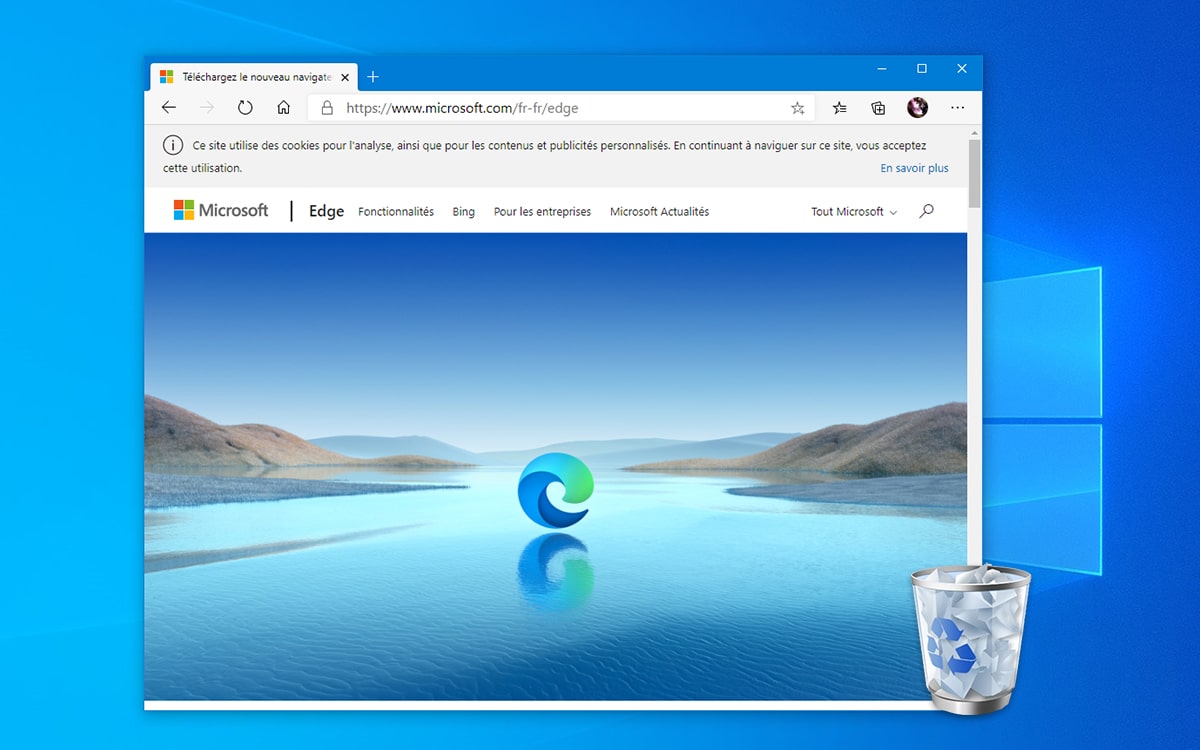Windows 10 will automatically uninstall the old version of Edge
Microsoft will replace its Edge Legacy app with the new Edge with the Windows 10 April 2021 update. Users who haven’t yet upgraded to Chromium Edge will eventually need to update on April 13.
Microsoft introduced the new Chromium Edge version early last year. Since then, some users still had the old version on their computer, but this is expected to disappear with the new update on April 13. Recall that last year, unless you force the uninstall of the old application, it was impossible to remove Microsoft Edge from the system.
On April 13, Microsoft will therefore publish a security update for Windows 10 that will remove the old Edge and, provided it is not already installed, will install the Chromium-based version of the browser. The update will affect Windows 10 versions 1803, 1809, 1903, 1909, 2004, and 20H2. Microsoft Windows 10 Monthly Security Cumulative Update will uninstall the original version of Edge and replace it with the new one. As this is a mandatory update, so there is no way around it.
End of April clap for Microsoft Edge Legacy
Additionally, as expected, on March 9, 2021, support for Microsoft Edge Legacy will be discontinued, meaning browser updates will stop. If you have already force uninstalled Edge, the company will not reinstall the browser. Instead, the update will simply remove the old Edge from your machine.
If you had version 1803 of Windows, Microsoft must have already forced you to install the new browser. As a result, we were able to discover that Edge was installed with 600 million users, according to Microsoft. Since its creation, the American giant has strived to bring to the new browser all the much appreciated features of the old Edge and to improve its security.
Indeed, last summer, Microsoft Edge was crowned best anti-phishing browser, ahead of Chrome or Firefox. If you haven’t tried Chromium Edge yet, it’s not too late to get started. With the mandatory removal of Microsoft Edge Legacy, you will inevitably have to upgrade to the new browser version in the next few months when you receive the update.