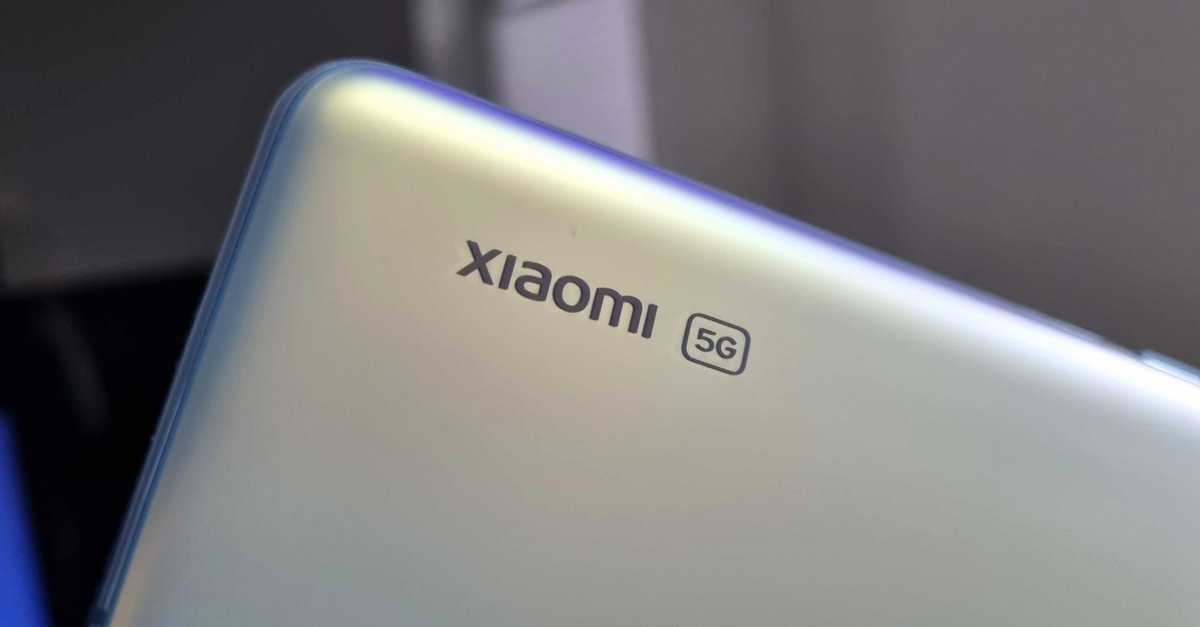Why Does My Android Phone Gets Hot And Overheats?
Just like any other day, you used your phone for making calls, checking your social network accounts, playing a few games on the phone, and sending messages using different apps. While you cannot recall anything extra that you did on your phone, it appears that your phone is beginning to overreact to your usage. It has recently started getting warmer than usual, and you are not sure how to fix it or what the problem could be. So if you are looking for solutions to fix Samsung/Android overheating issues, we have a list of solutions and a few reasons that may be causing the problem.
See also: How To Change The Wallpaper On Android
Contents
- 1 Why do Android devices get hot or overheat?
- 2 Solutions to fix Android phone overheating issues
- 2.1 Solution 1: Appropriate ventilation
- 2.2 Solution 2: Restart Your device
- 2.3 Solution 3: Update the software
- 2.4 Solution 4: Update the apps
- 2.5
- 2.6 Solution 5: Where do you keep your phone?
- 2.7 Solution 6: Invest in Original Parts
- 2.8 Solution 7: Screen Brightness
- 2.9 Solution 8: Check for apps with background sync
- 2.10 Solution 9: Change the notification settings
- 2.11 Solution 10: Does Your Phone Feature A Great Camera?
- 2.12 Solution 11: Use an app to fix the problem
- 2.13 Solution 12: Reset the Phone to Factory Settings
- 3 What to do when my phone begins to overheat after water damage?
- 4 How do I find out if it is the phone or the battery that is overheating?
- 5 What to do if my phone gets hot while charging?
Why do Android devices get hot or overheat?
After investing a substantial amount of money in your phone, you may not want to end up with a faulty device or just let go of it because it overheats. You must keep in mind that usage plays an important role when discussing overheating problems. What you regard as average use may be too much for your phone.
Playing games that take a toll on the phone’s CPU can lead to overheating. Avid internet users must be careful because long hours of browsing can hurt the battery. As a result, it may start heating after a while—the problem of overheating arises when the phone’s CPU cannot keep up with the demands. When a phone has been working for a long time, certain phone pieces may start heating. Unlike our desktops and laptops, our phones do not have appropriate means of ventilation.
With our Android smartphones and tablets being constantly used while we carry them in our palms, there isn’t enough space for the device to breathe. It is why when you play a game, you end up with an overheated phone. A game requires numerous parts of the phone to work at the same time. It makes the phone work a lot more than the time when you may be skimming through the photos on your phone’s gallery. It is why gaming is known as the primary reason for overheating problems.
While games portray a problem, another cause that has been widely noticed is excessive internet browsing. If you are watching YouTube videos for hours, there is no doubt that your phone will begin to get noticeably warmer. It is because of the long time that the phone screen is on, the effort your phone is making to play the video, and the fact that it also has to ensure data connectivity. All of it adds up to an amount of work that your phone’s CPU finds challenging to carry out.
Another thing that you may want to be wary of is whether it is your phone that is getting overheated or is your battery too old and has begun overheating because its life cycle is almost over.
Now that we know why your Android device may be overheating, let us look at how the problem can be fixed.
https://www.youtube.com/watch?v=t_a2b2FXNps
Solutions to fix Android phone overheating issues
Solution 1: Appropriate ventilation
If you notice your phone or tablet getting too hot in the pocket or when you use a case, your device is not getting the chance to dissipate the heat formed while you use the device. Try using the phone or tablet without the case. Now check if it works without heating up. If the problem is fixed when you use the phone without the case, you must consider changing the case or not using a case. It can be the material of the case which is not allowing the phone to breathe. The same problem can occur when devices are kept in the pocket.
Solution 2: Restart Your device
If this is the first time you noticed your phone getting overheated, then restart the device. While restarting may be a temporary fix, sometimes it is enough to help your phone or tablet put everything in place again and start afresh, which may reduce the chances of your device overheating again.
Solution 3: Update the software
Your phone’s software ensures the smooth running of the phone. Outdated software can begin causing numerous problems for your phone, including overheating. Update the software of your phone so that it runs the latest version. Software updates help in fixing bugs and other known issues on the phone or tablet. If your device had a known problem, then an update can resolve the issue. Manufacturers encourage automatic updates, but if you chose not to update your phone, now is the time for you to reconsider.
- Head into the settings menu of your phone.
- Tap on the About device
- Here you will notice the option to check for updates
- Tap on it and allow your phone to update to the latest version
- Restart your phone after the update

Check if the update was able to solve the problem of overheating.
Solution 4: Update the apps
While your phone’s software plays an important role, the apps can also be the culprit behind an overheated phone or tablet. When the device is overheating, check for apps that you may have recently installed. There is a possibility that the app may have a bug or a problem that may be causing the phone to overheat. Ensure all your apps are updated so that any known issues are fixed before the damage of the overheating issues on your phone.
Solution 5: Where do you keep your phone?
Some of us end up leaving our phones on the dashboard of our car where the sunlight can overheat it. The same problem arises when the phone is kept close to other electronic devices, which may magnetize the device, and over some time, it may lead to overheating issues. Even when you charge your phone, it is essential to look for a place where the phone will not heat up excessively. The reason is that charging the phone usually leads to a slight rise in temperature.
Solution 6: Invest in Original Parts
Did you recently replace the battery of your phone? If so, then did you buy the new battery from the manufacturer? Cheap counterfeits of all parts are available on the internet. Trying to save some money on the parts may lead to a more significant investment because the fake parts may eventually render your phone inoperable. Use original parts significantly when you are changing the battery of the phone. Remember to choose a battery that is original and is bought from an authorized dealer. The quality of the original parts will ensure the smooth running of the phone, while the cheaper ones may create problems for you.
Solution 7: Screen Brightness
The phone screen is a prime cause of battery drain for tablets. It is even worse because the screen is bigger. Big screens mean more battery usage to power the screen. When you decide to keep your screen’s brightness level to the highest, it ends up using a lot of battery. Pull down the notification shade of your phone and check the brightness level. If you find it to be extraordinarily high, then consider reducing it to a more comfortable level.
You can easily change the brightness level if you step out into the sun and you want to check your phone. Once you are away from the sunlight, remember to turn the brightness down once again.

Solution 8: Check for apps with background sync
We all love our phone’s ability to quietly work in the background to update the notifications and keep our accounts up to date. However, more often than not, we may not need all that syncing for many apps. Your phone has to do a considerable amount of work when it syncs your accounts in the background. Try to keep the important ones synced while you can turn off background sync for other apps.
- Go to the Settings menu of your phone
- Tap on Accounts
- Under the list of apps, tap on apps for which you would like to disable sync and change the sync settings.

It will help your phone save some effort and reduce overheating of your phone.
Solution 9: Change the notification settings
The notification settings of your phone for a variety of apps can make a difference too. When you change the app settings to show notifications for a limited number of apps only – the ones for which you cannot miss the notifications – you will be able to reduce your phone’s working capacity. Changing the notification settings for the apps you do not need can be done by going into your phone’s Settings menu and tapping on the Applications manager. Check under downloaded apps for the apps you have installed and tap on each app to check the notification settings. You can check or uncheck the notification option for the apps you need.

Solution 10: Does Your Phone Feature A Great Camera?
Excellent camera phones with good picture quality are helpful, but they can get pretty hot if you shoot a long video with such phones. It is because the phone requires a lot of CPU power when it is capturing a video. One of the users had talked about this problem with their Sony Xperia Z5. When the camera settings were set to High and a video was being taken, he found that the phone displayed a warning notice regarding the phone overheating and shut down.
Restarting the phone after a couple of minutes resolved the problem.
Solution 11: Use an app to fix the problem
If your Android continues to overheat after trying the above solutions, using an app to solve the problem can be your next best bet. The Play Store has some apps that can help resolve overheating issues in different ways. Some apps allow you to identify other apps that may be sapping your phone’s battery and making the CPU work way harder than it should. Then some apps can help in the efficient use of the battery, ensuring that the battery does not overheat. Some of the apps that you may find helpful are:
Greenify – It helps your phone run more efficiently by hibernating apps that you don’t use at the moment. It also stops apps from sapping the phone battery and ensures that the phone’s CPU is not put to unwanted work because of apps that are running in the background for no reason. It has an extremely low CPU and battery consumption which makes it a decent app for overheating problems.
Coolify – Another app that is very efficient in keeping your phone’s temperature in control is Coolify. It uses root permissions to work effectively, so this app is suitable only for users who are comfortable with providing root access to an app on their phone.
Cooler Master – This app shows the temperature of your device and helps you cool down the device by detecting apps that are causing your phone to overheat. It scans the device, identifies the misbehaving apps, and enables you to keep your phone cool.
These three apps are not the only ones available on the Play Store. There are several other apps. Make sure you check the reviews and understand how it works before you install it to know what to expect from the app.
Solution 12: Reset the Phone to Factory Settings
When everything else fails, the solution to every problem lies in a factory reset. With a factory reset, your phone will be like it was when it came out of the box. You will end up losing all data, and you will also lose the apps you may have installed on your phone. The upside is that you will fix the problem, and with all your data backed up if your problem is fixed, you can recover all the data and use your phone as usual.
Make sure that you create a data backup before you try resetting the phone not to lose anything. Follow these steps to reset your phone to factory settings:
- Head into the Settings menu of your phone.
- Tap on Backup and Reset
- You will notice the option to backup data. You can check this option if you want to create a backup and then tap on Factory Reset.
- Your phone will initiate the process of a factory reset, and it will restart automatically.

Once the phone restarts, check if it works without overheating. If the problem is resolved, then you can recover the data and begin using your phone as usual. However, if the problem persists, you must take the phone to the retail shop or your carrier. If your phone is under warranty, you may get it repaired without charges or even get a replacement for it.
What to do when my phone begins to overheat after water damage?
If your phone is exposed to moisture or water, there is a possibility that some parts of the phone get damaged. After a while, it can lead to overheating. To avoid this, ensure that you do not use your phone in water-prone areas a lot. Avoid taking your phone with you when you step into the bathroom for a shower. Also, avoid using the phone near a swimming pool regularly where occasional splashes can eventually deteriorate the phone’s life. If you end up using the phone extensively in areas that expose your phone to moisture, you may reduce the life of your phone and cause overheating problems.
See also- waterproof phone
On the other hand, if your phone was dropped in water and got completely wet, then do not switch it on immediately. Pull out the back cover (if it is removable) and remove the battery from the phone. Dry the parts thoroughly, and then leave the phone in a bag of rice or a pack of silica gel pouches for 24 hours. It will help you dry the phone, and moisture will be removed from the phone parts that got wet. Put the pieces together and try using the phone now. If you begin noticing an overheating problem now, take the phone to a professional who can check if the water has physically damaged any phone parts that may need to be fixed to resolve the problem.
How do I find out if it is the phone or the battery that is overheating?
It is crucial to identify the root of the problem so that you can solve it correctly. Generally, if the battery is overheating, then the back of your phone will be hot. Power off your phone and take out the battery, and check if it is the battery that is heated. Touch the phone after taking out the battery to check if the phone is hotter or the battery is. You may find your answer here. Many Samsung Galaxy users noticed Samsung’s battery overheating problem, but it is always important to find out where the actual problem lies before fixing it.
But if you cannot figure what is right, you can check the details of the battery by using a star code. Use the star codes, open your phone’s keypad, and dial *#*#4636#*#*. All phones do not support this option, so you may either get no results or see a new screen from where you can select Battery Information.
If the star code works on your phone, then tap on Battery Information and check the details. Two things that will help you identify if your battery is to blame are – Battery Health and Battery Temperature. If the battery temperature is between 30 to 40 degrees, then you can consider it normal depending on your phone usage, but if it is more than that, then you know that the battery is the problem. At the same time, if your battery health says well, you do not have to worry.
If the star codes do not work, you can use an app to identify the problem. My Battery Status app is a helpful app to check if the battery is causing the problem. It does not display as many details like the star code, but it will tell you the battery health and the temperature, which will help you identify the problem.
If the battery is fine, then you can conclude that it is not the battery but the phone that is overheating.
What to do if my phone gets hot while charging?
The temperature of the phone usually tends to rise while charging. It is considered normal for users to notice a slight change in the phone temperature. However, if you see an unusually steep change in the temperature of your phone, then disconnect the charger and power of your phone. Allow it to cool down before you restart your phone.
There is a chance that this problem is related to a defective battery or a defective charger. Check if the part of the phone that gets extremely hot is the section where the phone’s charger connects to the phone. If this is the case, then the problem may lie in the physical wiring of the phone, or you may not be using the original charger. When the Samsung Galaxy S2 was launched, I used one of those to find some Samsung Galaxy S2 charging problems overheating the phone. I realized that I was using an old charger at home while I kept the original one at my workplace to charge it if the battery dies while I was at work. I realized that the old charger was the problem.
Change the charger and check if the phone overheats even after changing the charger. If it does, then take the phone to the repair shop so the staff can check the wiring of the phone. The phone’s wiring may have been damaged in the process of charging. If your phone is under warranty, consider taking it to the manufacturer to check if it can be repaired or replaced.
Overheating is a typical Android problem, and until time, it does not happen excessively. Many phones overheating can be resolved with some simple precautionary steps that we have mentioned in the article.
Since we have come across batteries blowing up because of overheating problems, we know that overheating can be fatal for your phone, so if you have a phone that overheats, make sure the first step you take when it is too hot is to switch it off. You can carry out the solutions after the phone cools down because a hot phone will be difficult to operate.
We have mentioned work on almost all Android phones, including Samsung, LG, Nexus, Sony, and HTC phones. You can try these solutions for Android overheating, and if the problem cannot be fixed, then your phone may have undergone physical damage. Take it to the repair shop, the retail store in which you’ve purchased it, or your carrier.
You may also read: How To Root Android