We have noticed a number of problems in the newsroom
Google Pixel 6 and Pixel 6 Pro. Smartphones that are supposed to be the showcase of the Android world. They got the new Tensor processor directly from the American company, as they are the first to receive all the updates, they have a clean and always the latest Android. Sounds really great. And it would be great if these models were not accompanied by a lot of problems.
Honestly, we haven’t encountered a smartphone that has suffered from so many shortcomings in a long time. We have one Pixel 6 and two Pixels 6 Pro in the newsroom (the third on the way). We bought them all for our money and we still love them, but some mistakes are really weeping.
![]()
Google knows about the issues and should be resolved by updates. The one in December failed and the company withdrew it. So we waited until January, which we installed.
One of the most serious problems we reported was the crackling of the display. Fortunately, that didn’t happen to our model. We are more troubled by several software issues. Some of them have already been fixed by Google, so we’ll nicely divide it into two categories – persistent and fixed issues.
Persistent problems
Draining from Wi-Fi
The latest bug we’ve seen is self-disconnecting from Wi-Fi. We noticed the problem when the SIM card was not installed in the smartphone. The device tries to connect to a known network, it succeeds, everything works for a while and then it disconnects. Alternatively, it will connect, but without internet access. This cycle is repeated regularly. If there is a SIM card in the smartphone, the Wi-Fi problems will somehow disappear. Tested on multiple routers, still the same result.
Charging problems
Another problem is charging. Foreign sources say the new Pixels reject non-genuine cables, but we have noticed another problem. Although we use the original cable, choosing the right charging adapter can be difficult. They just don’t want to work with some Pixels.


According to foreign sources and tests, the 25 W charging adapter from Samsung with a USB-C connector should work without problems, while it should supply Pixel with power of approximately 23 W. The problem is that ours does not work. After switching on, charging is activated for about a second, then switched off. And still around. Of course, we tried the adapter with other smartphones, it works without any problems. The 66 W charging adapter from Huawei together with the Huawei cable does not register the phone at all.
Warming up during normal activities
Whatever the activity, the phone is almost always warm. Warmer than the competition, even now, in the winter months. We are afraid of what will come in the summer. It heats up during photography (this is normal), but also during normal activities. And even when charging slowly.
Automatic brightness problems
A feature that is hassle-free on smartphones for 200 euros. Automatic brightness does not work as we would expect. We observe this especially in the dark, when the brightness changes without changing the intensity of the ambient light. The display is generally too bright at night, as if it didn’t bother him that it could be uncomfortable in almost complete darkness.


There is another problem with brightness, which we have also read about in foreign forums. The team automatically adjusts the maximum brightness of the display when the backlight is turned on by the LED. Although this does not always happen to us, we have noticed this problem a few times. Again, this was very annoying, because we use the backlight especially at night and we do not expect the display to hit our eyes with maximum brightness. Pixels are said to have a light sensor not only at the front but also at the rear, and this could cause this problem.
User interface crashes
Although this error does not have a direct effect on the functionality of the device, it does not look very attractive. Once in a while, the smartphone prints that the “System UI is not responding”. However, just select the “Wait” option, the pop-up window will disappear and absolutely nothing will happen.
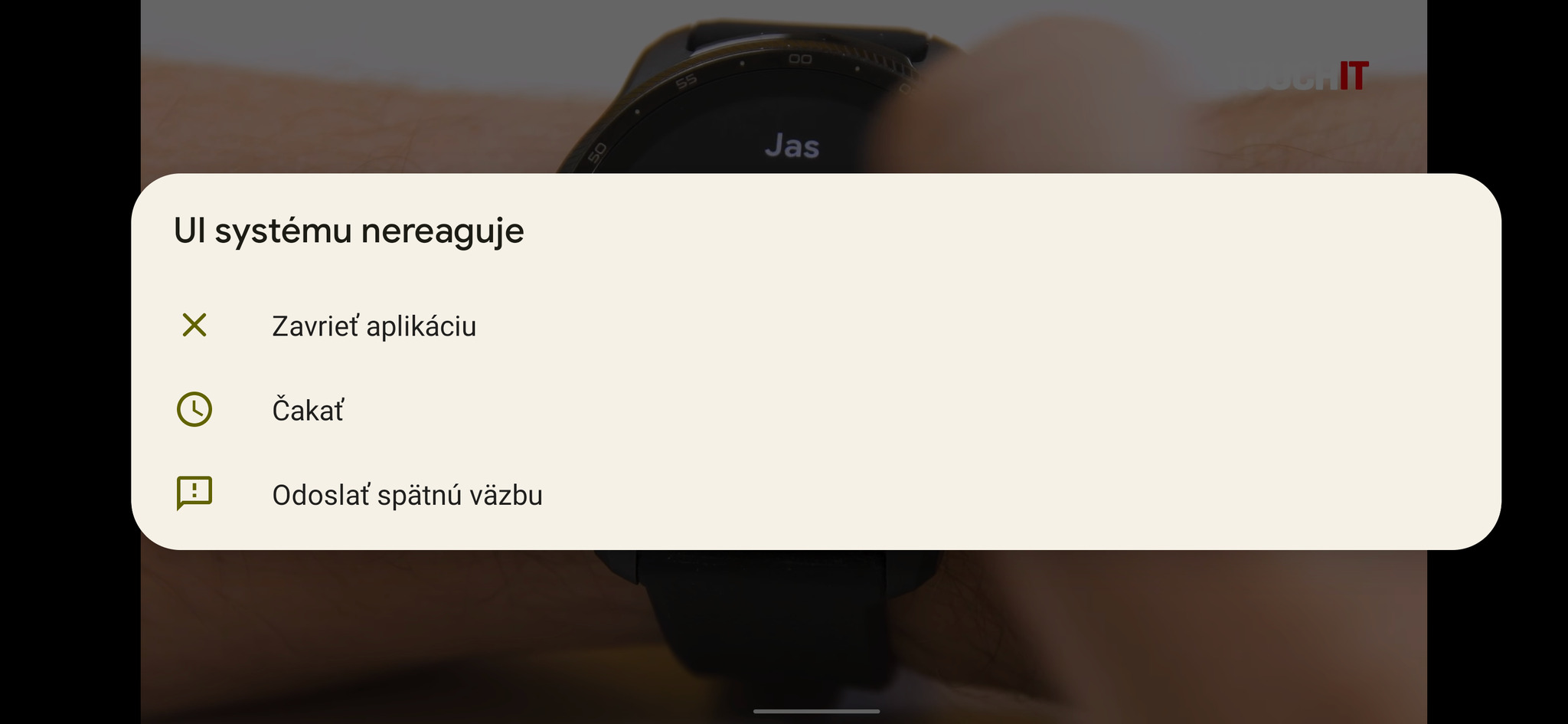
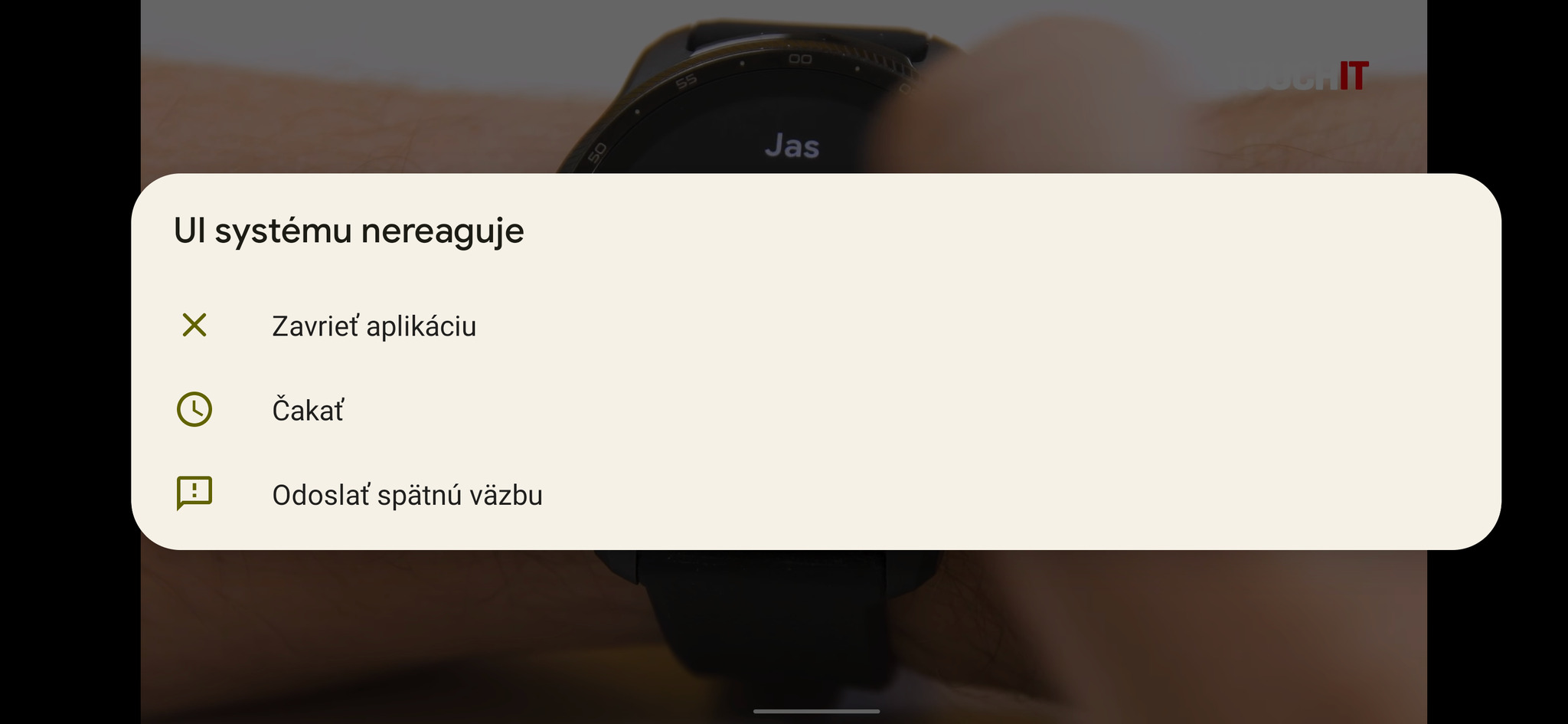
The LTPO display does not change the refresh rate as we would expect
One of the main features and improvements of the Pixel 6 Pro compared to the basic model is the display with a higher resolution, higher refresh rate and the possibility of its dynamic reduction depending on what the user does with the device. When watching a video, the frequency should be reduced to capture the video, and when watching a still image, the absolute minimum should be used. In practice, this is not the case at all and the display runs at full 120 Hz most of the time. This is great in terms of smoothness, but it completely kills the potential to save battery.
More details that will freeze
A few more details that cannot be influenced, but we would like to mention them. The back is literally a magnet not only for fingerprints, but also captures dust very well. Of course, best in the area of the camera’s protrusion, where dust is very difficult to clean.
We also don’t like hard and very loud clicking buttons, we also can’t get used to their layout (power button above the volume control button). But Pixels have had this for a long time and the average user will definitely get used to it quickly. But since a lot of models run through our hands during the year, it usually happens that we change the volume instead of locking it.
Google Pixel 6: Issues that are fixed
Let’s look at the positive news, of which there are not many, but they will be found. Google is aware of issues and tries to minimize them with updates, although it doesn’t always work out.
Slow fingerprint sensor
This was a fairly big problem at first. Not only was the sensor slow, but accuracy was not the best either. Even adding a new fingerprint took us longer than on any smartphone. Of course, the smartphone learns over time, and unsuccessful attempts to unlock have become increasingly rare, but it wasn’t really good with speed.


![]()
![]()
![]()
Fortunately, the update fixed it. The new Pixels are still not among the fastest in this discipline, but unlocking works and works much faster than before. However, they are far from having great ultrasonic sensors in the flagship Samsung.
Improved photos
The new Pixels are undoubtedly among the best photo cars, but even in this respect it was not quite right at first. Annoying bugs have occurred that previous models did not suffer from. In the first place, the photos from the individual sensors were inconsistent, had different color rendering, one was lighter, the other darker and so on. This has improved since the update.


And not only did the consistency of the photos between the lenses improve, but also within one lens, because Pixels weren’t the best at it either.
Improved system flow
The speed of the system is what Pixels has to decorate. It has always been that way and it should be the same now. Initially, there was a problem with this as well. We encountered small jams, tearing or slowing down. Fortunately, the latest update addresses these shortcomings.
Despite many mistakes, we keep our Pixels for now and hope that most of them will be resolved quickly. Some are just details, but for example, constantly disconnecting Wi-Fi can really upset you. Especially when you need the internet.
Our tip
Google Maps is not the best navigation app. The winner will be surprised


