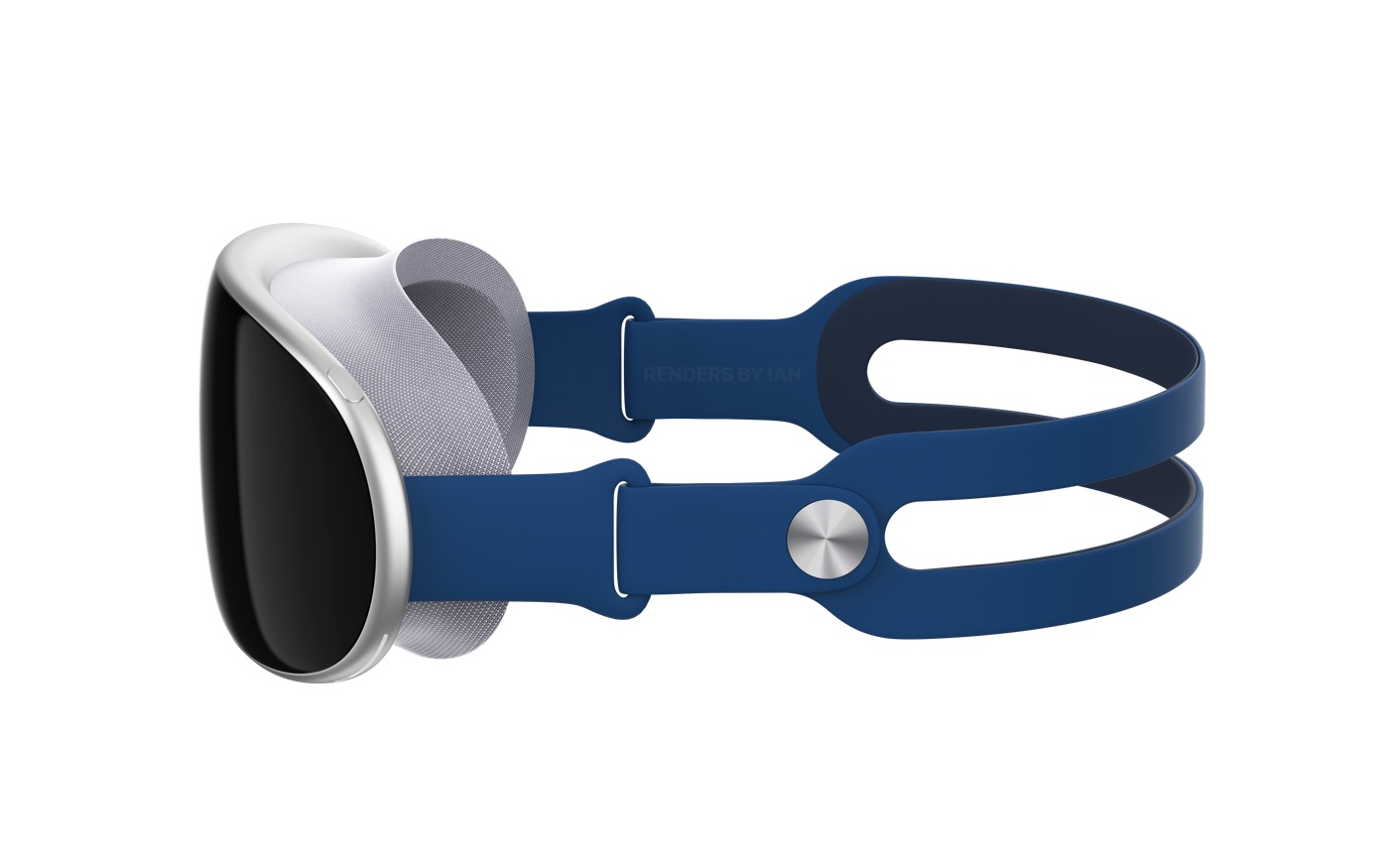UVO Connect Kia vehicles | Android-Logiciels.fr
This application is only compatible with cars equipped with UVO. To find out if your vehicle is equipped, find the UVO settings in your navigation screen. It was developed to work with Kia brand vehicles. Thanks to this system, you will benefit from various remote services.
https://www.youtube.com/watch?v=-noz1-cxs9M
Features:
– Remote activation (reserved for electric vehicles).
– Program the desired cabin temperature.
– Start the air conditioning.
– Remotely control the charging of your Kia.
– Overview of the main status data of your vehicle and shows you for example if the doors are locked, if the engine is on, the battery charge level.
– Provides a monthly report on the conditions of use of the vehicle.
– Transmission of a destination to navigation. Allows you to plan a trip in advance from the UVO app and transmit it to your navigation system for an even smoother driving experience.
– Always find the place where you parked your Kia thanks to the “Find My Car” function which keeps in memory the last known position of the vehicle.
– You will be instantly notified when a vehicle alert is triggered, and will receive a notification.
– Provides a summary of your previous trips with indication of average speeds, distances covered and driving time.
– Transfer your user profile from your car to your UVO app, so you can check and change your vehicle settings on the app at any time.
– Save your vehicle settings in the UVO app and apply them to your car.
– Store your favorite addresses and send them to your car.
– Valet Mode (currently only available on certain models): Monitor vehicle status (vehicle location, driving time, driving distance and maximum speed) while the valet drives the car. At the same time, the valet can only access limited information on the navigation system.
– Pedestrian navigation. You can continue to navigate to the final destination on your smartphone after parking the car.