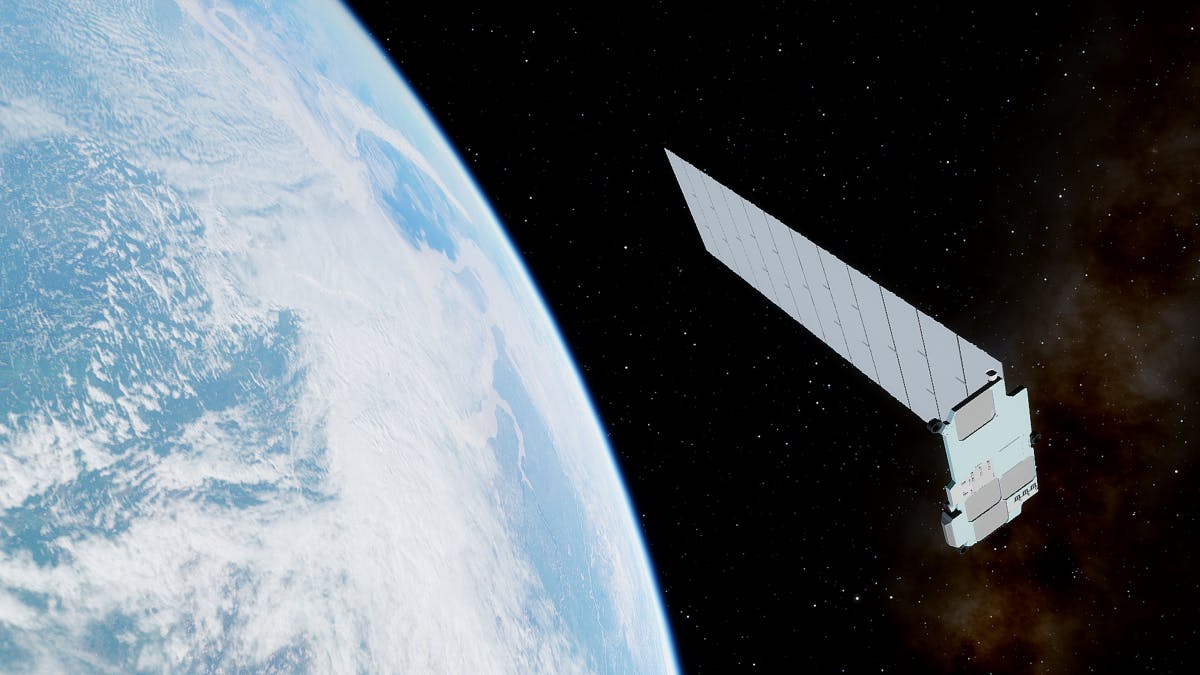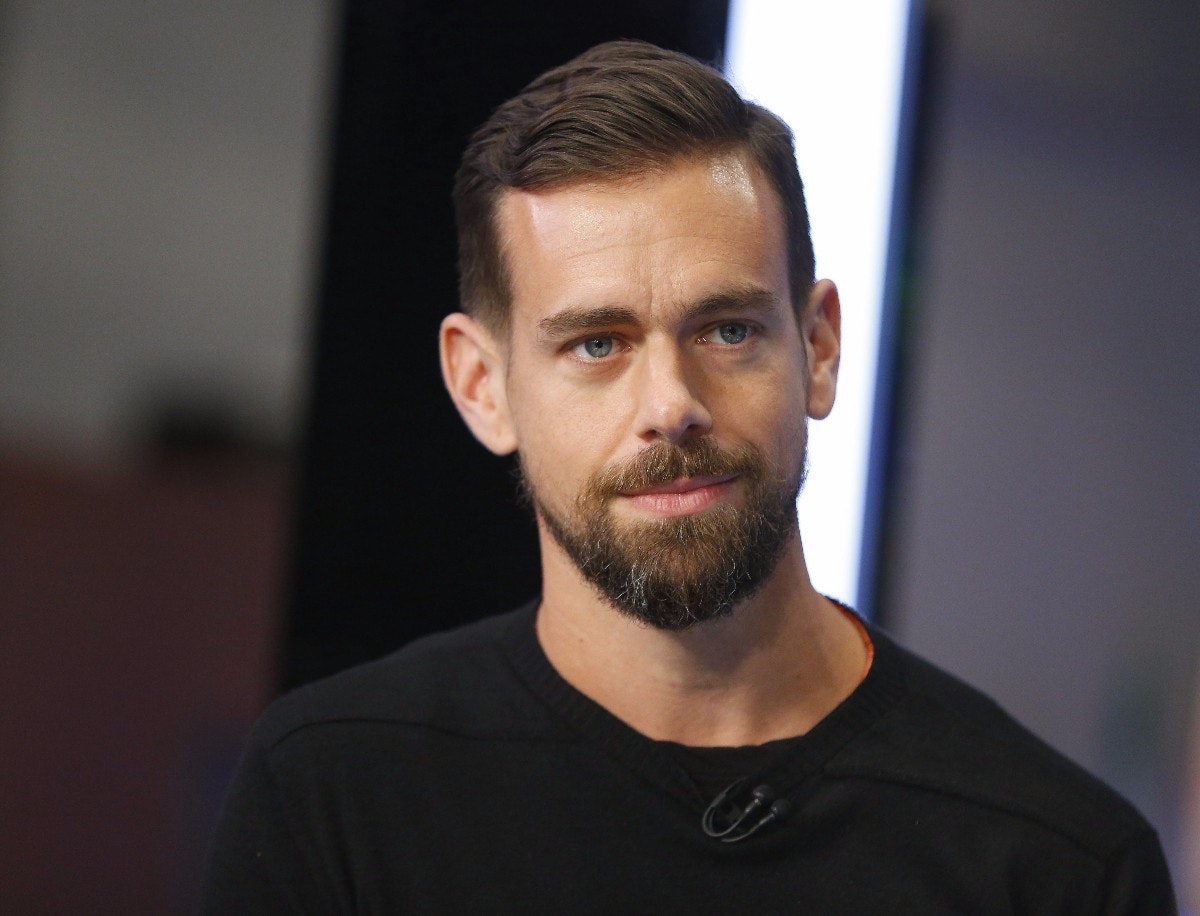User OOBE Broker: What is it? How to disable?
If you look at the list of processes running in the background in Windows, the entry “User OOBE Broker” appears here. What’s behind it? Is it a virus or some other dangerous program?
Sometimes the “Windows Defender” strikes and refers to the tool. In some cases, the message “User OOBE Create Elevated Object Server” appears out of nowhere when trying to log into Windows.
“User OOBE Broker”: Is it dangerous?
If you find the entry in the process overview in the “Task Manager”, you can rest easy. It’s not malware or a virus, it’s a tool that comes directly from Microsoft. “User OOBE Broker” belongs to the installation environment of Windows. The abbreviation stands for “Out-of-box experiences“. It is a system program that comes with Windows 10 and is one of the various services that Windows requires for updates and activation. You should not delete the associated program UserOOBEBroker.exe, otherwise there may be problems when working with Windows.
Disable user OOBE broker
If the program in the background bothers you, you can disable it:
To do this, press Ctrl, Alt and Del and open the Task manager. Look for the entry for the program in the tab “processes“. You can find it in the section “background processes“. Here you can see how much resources the program needs. Normally, the values for the network, CPU, hard disk and RAM requirements should at 0 percent lie. Press with the right mouse button on the entry. Chooses “end task“.
If it won’t close, open the Windows “Run” menu and enter the following command:
taskkill /f /im UserOOBEBroker.exe
You can set the following so that the service is not restarted every time you start it up:
Opens the Windows settings with Windows + I. Brings up the “Notifications” section. Disable below the option “Offer suggestions on how to set up my device“.
You will no longer receive notifications in which Microsoft suggests you help with device setup. At the same time, the process shouldUser OOBE Broker‘ no longer appear.