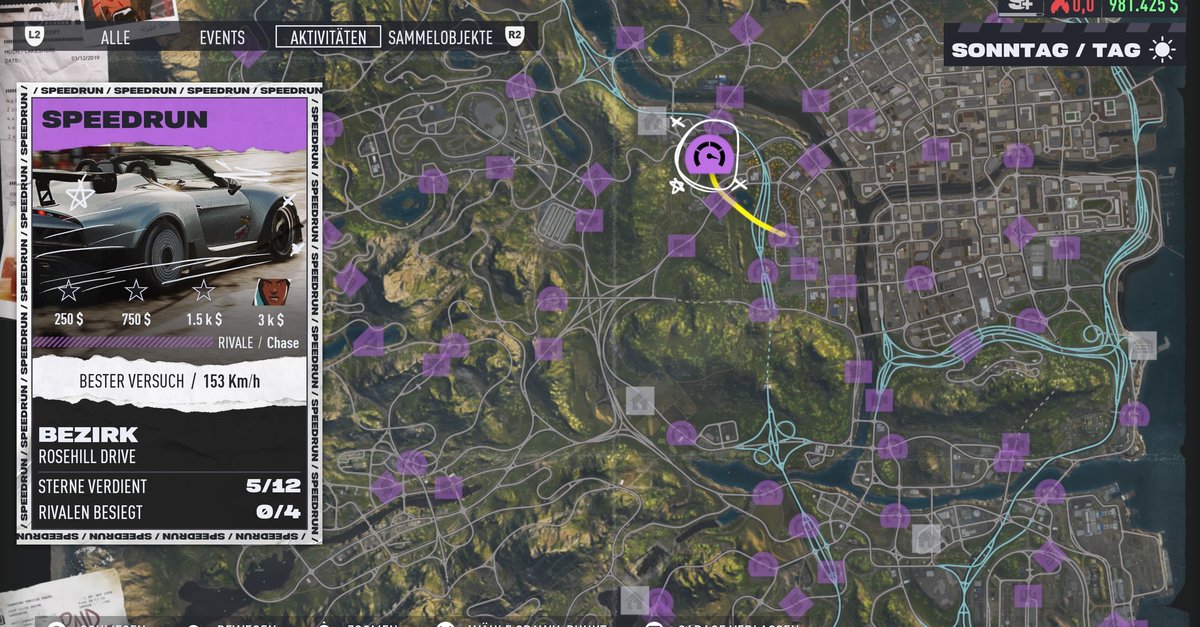Update provides multiple lock screens and haptic keyboard
With iOS 16, Apple releases the latest update and presents many new functions. This means that users will be able to create several individual lock screens in the future. In addition, the iPhone gets a haptic keyboard.
Contents
Apple releases iOS 16
In mid-August 2022, Apple released the iOS 15.6.1 software update. The company closed two security gaps that were discovered by anonymous researchers.
On the WWDC Keynote Apple has now announced the major annual operating system update: iOS 16. From September 12, 2022, users worldwide can update their iPhones to the new version.
Apple update brings multiple lock screens and haptic keyboard
iOS 16 comes along extensive updates of design, applications and compatibility. The changes are numerous. We have summarized some of the most important features for you.
lock screen
The new iOS 16 brings many new lock screen features. With color and font changes, users can now customize their iPhone to a large extent. Now it is also possible to upgrade the lock screen with additional widgets.
In addition, consumers can also create multiple lock screens and switch between them with the new update.
Battery percentage display
With the new operating system, the percentage display for the battery is also coming back. From now on, on certain devices, not only the small battery symbol but also a number will reveal the percentage of the charge of the iPhone.
focus
In iOS 16, users can bind their respective individual lock screens to the corresponding focus. This means that the work focus is tied to a lock screen, for example, which is filled with more information. The personal focus, meanwhile, could contain a family photo as a background, for example.
It is also possible to activate focus filters. For example, only project-related information and notifications can be allowed in work focus mode. All other non-work related messages are filtered out.
audio support
The new iOS 16 offers iPhone users a more precise and immersive listening experience when using their AirPods. For the third generation and the first and second generation AirPod Pro, the new operating system includes a new feature for personalized spatial audio that takes advantage of the iPhone’s TrueDepth camera.
Haptic keyboard
In the latest iOS version, users get haptic feedback from their iPhone keyboard. Taptic Engine creates a “click” feeling when touching the keys.
news
Apple has announced three major changes to the iPhone messenger. With the new update, users can now edit messages afterwards. It is also possible to take back the sent message and mark each thread as unread.
FaceTime
With iOS 16, it’s now possible to seamlessly handoff FaceTime calls between iPhone, iPad, or Mac. This allows conversations to roam between the devices, so to speak.
Home
The redesigned Home app now makes it easier to navigate, organize and control your smart home accessories. In the future, all accessories will be combined in a single tab so that users can see their entire home at a glance.
Also, a new view shows up to four cameras in the foreground on the Home tab. Users can also scroll to access even more perspectives of their home.
photos
Duplicate photos will be identified in iOS 16 in the future. With duplicate detection, consumers can tidy up their library faster and create storage space.
Translate
Using the iPhone camera, users can have texts in their environment translated.
Apple Pay
Apple has announced two new projects: With Apple Pay Later, users should have the option of splitting an amount into four equal installments over a period of six weeks.
Apple Pay Order Tracking also creates receipts in Wallet and provides order tracking information for purchases.
security
iOS 16 also offers some changes and improvements in the area of security. For example, passkeys replace passwords and are intended to serve as an easier and more secure login method. Passkeys are synced to all Apple devices via iCloud Keychain using end-to-end encryption.
Apple is also adding various new features that parents can use to better control their children’s smartphone use.
The emergency functions have also been improved in the course of the new operating system. This allows users to take quick action to reset access to all people and apps. Location sharing can also be disabled more quickly.
apple watch
With Apple Watch Mirroring, users can fully control the Apple Watch from their iPhone. In addition, the system supports switch control, voice control or other auxiliary functions to integrate the Apple Watch even more extensively.
The new iOS 16 also offers many new functions for people with disabilities. The current features include, for example, live captions for the deaf.
In addition, Apple announced some new updates that should appear at a later date. New automatisms should organize the photo library better and make it usable. Live activities such as sports games, Uber rides or workouts should also be trackable on the lock screen in the future.
iOS 16 not available for older devices
iOS 16 is available for all devices from the last five years. Users who have an iPhone 8 or newer can update their smartphone to the latest version.
However, this also means that older devices will not benefit from the new update. For example, the new Live Captions feature is only available on iPhone 11 or later.
At the same time, this is a big difference from the operating system updates that Apple has released in recent years. In the past, new software versions were also compatible with older devices.
The iPhone 6s models from 2015 and the first SE generation from 2016 are no longer supported. And the iPhone 7 is no longer included.
Install iOS16
From September 12, 2022, iPhone users worldwide can install the new update. The corresponding iPad version is iPadOS 16 media reports will not be available until October 2022.
The new iOS version can be downloaded from the device settings under “General” and “Software update”. The new operating system will be rolled out across the globe throughout the day. If the new update is not displayed immediately, users should try again later.
Before installing, it may be advisable to create a backup of the iPhone so that user data is not lost when installing the new iOS 16.
Also interesting: