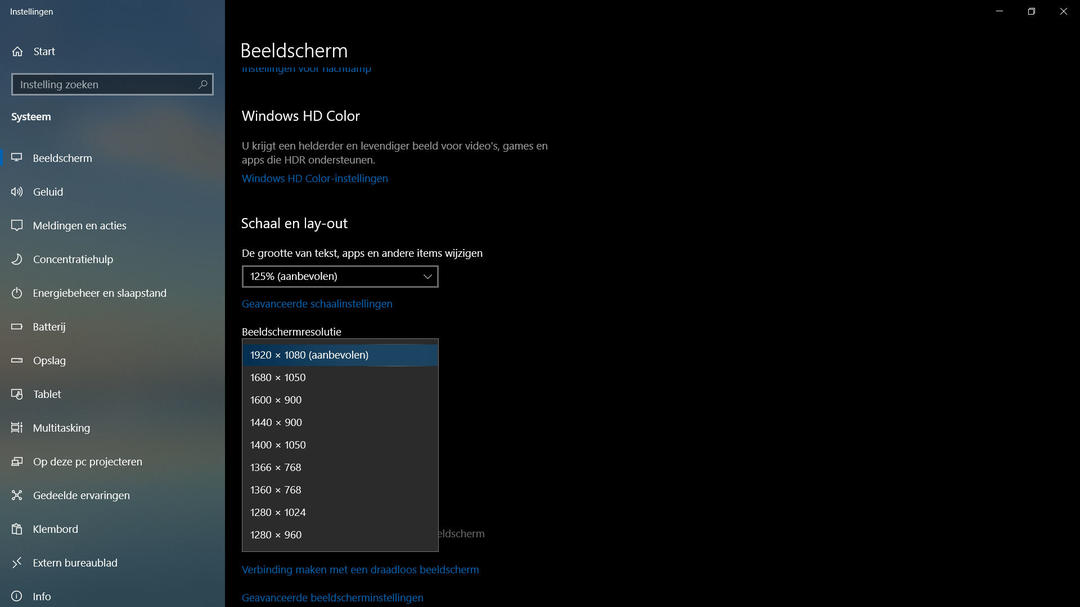This is how you send automatic replies to messages in WhatsApp
With the free ‘WhatsAuto’ app you can easily send automatic replies when you receive messages in WhatsApp. You choose the text of your automatic reply and who should receive the messages. We explain how it works.
Contents
WhatsApp automatic replies
Automatic replies to messages in WhatsApp can be useful in many situations. Maybe you are an entrepreneur and you want to use such an automatic answer when you are not working. In addition, it can be easy when you are on the road by car or just do not want to be disturbed because you are enjoying your well-deserved vacation.
To automatically send your own text in reply to messages, we use the WhatsAuto app. It comes with advanced features and is aimed at both entrepreneurs and individuals. The main functions are just free, and besides WhatsApp, the app also supports other popular apps such as: Telegram, Messenger, Signal, Instagram, Twitter and LinkedIn.
This is how you set it up
We explain in the step-by-step plan below how you can set an automatic reply for all incoming WhatsApp messages. Please note that this app requires access to your notifications in order to function.
- Install the WhatsAuto app from the Play Store and tap To open
- Go to it Housetab
- Tap on Automatic reply text to edit your text
- Confirm your text with the check mark at the top right
- Add at the top automatic answer the switch on
- Tap on WhatsAuto and turn on the switch to access
- Choose To allow
- You now send automatic replies in WhatsApp and contacts will also see that it is an automatic reply
Get everything out of the app
Of course, in many cases you will not want to automatically reply for all incoming messages. Therefore go to the ‘Contacts’ tab and change ‘Everyone’ through one of the other options. For example, you can create a list of contacts who should or should not receive messages, or you can have the automatic messages sent to people you don’t have as a contact.

Yet the app can do so much more. For example, she can send automatic messages to groups or she can send an automatic welcome message to people who are sending you apps for the first time. Another option is to send specific automatic messages when you receive a message with a specific one keywoard, or you can have the app detect that you are driving the car and send a customized response.
Do you already use WhatsAuto or do you perhaps have another app to send automatic messages? Let us know in the comments at the bottom of this article.
Do you want to stay up to date with the latest WhatsApp news? Then download our Android app and follow us on Telegram and Twitter. Also check out our new AW Community for an overview of the most popular AW members.

WhatsAuto – Reply App
Automatic replies to messages in WhatsApp can be useful in many situations. Maybe you are an entrepreneur and you want such an automatic answer …
More info
![]()
Theme week on Androidworld
This article is part of the theme week about holidays on Androidworld. Do you have a question about the topic we discuss during this theme week or ideas or tips? Then let us know in the comments below this article. You can also email us via this e-mail address or leave a message on Facebook, Instagram or Twitter. You can also ask us questions via this Telegram group or this Signal group. Would you rather send one of the editors a tip? Then you can too!