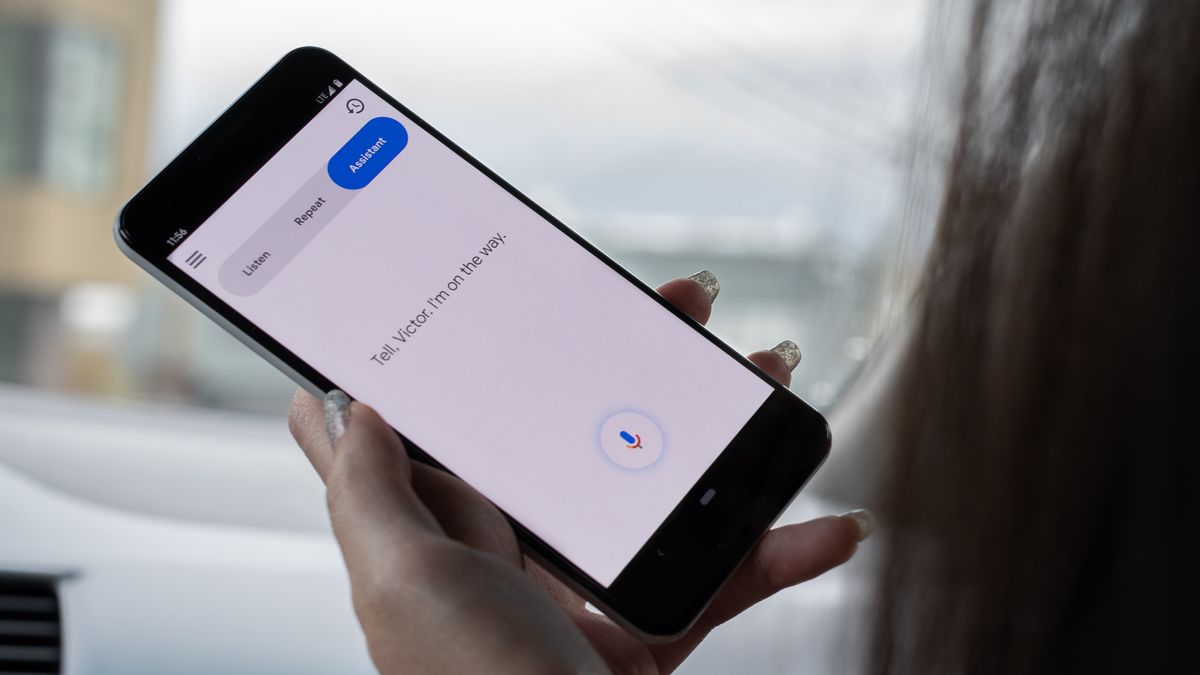This is how you add the program to your calendar
The 2021 Olympics are approaching their denouement. In order not to miss anything, we explain in this article how to add the program to your calendar app.
Read on after the ad.
Add 2021 Olympic Games schedule
During the Olympics, 10,000 athletes from more than 200 countries participate and compete for almost 1000 medals in 33 sports. This is a lot of competitions and it can be quite difficult to keep track of everything.
Do you want to know exactly when which sport is next, or do you just follow everything? Then it is smart to put the full program in your calendar app, such as Apple’s or the popular Google Calendar.
Adding the program of the Olympic Games is simple and luckily a snap. All you have to do is add an ics file, which contains all the matches and times, to the calendar app you are using. In the examples below, we use Apple’s Calendar app, and Google Calendar. We’ll start with Calendar on your Mac, iPhone, or iPad.
First of all, it is important to create a new agenda, so that all information about the Olympics is not between your other appointments. Otherwise, your agenda will become very full and, above all, very unclear.
- Open the Calendar app on your Mac and press ‘File’;
- Choose ‘New Calendar’ and select your account for your calendar;
- Choose a name for your calendar and save it.
Then download the ics file from this link to add the Olympic Games program. Then follow the steps below.
- Open the Calendar app on your Mac and go to File > Import;
- Then choose the ics file you saved and import it. You do this simply by clicking on ‘Import’;
- Finally, you need to select the calendar (which you just created) so that the Olympic Games program is added to it.
And that was it! You should now see the play dates appear in your calendar. Conveniently, finals are marked with a medal emoji, so you can easily recognize them. Then you know exactly when you really need to switch on.
Add Olympics to Google Calendar
Do you save your appointments in Google Calendar? Then it is very easy to add the Olympic Games program. First of all, make sure you have created a new calendar, or check which existing calendar you want to use.
- Open Google Calendar on your Mac (or PC) and click on the gear icon at the top right;
- Tap “Settings” and you’ll see “Import and Export” on the left. Click on this;
- You can then upload the ics file, after which all Olympic Games matches will appear in your calendar.
Also interesting: Share your iPhone calendar with others in 5 steps