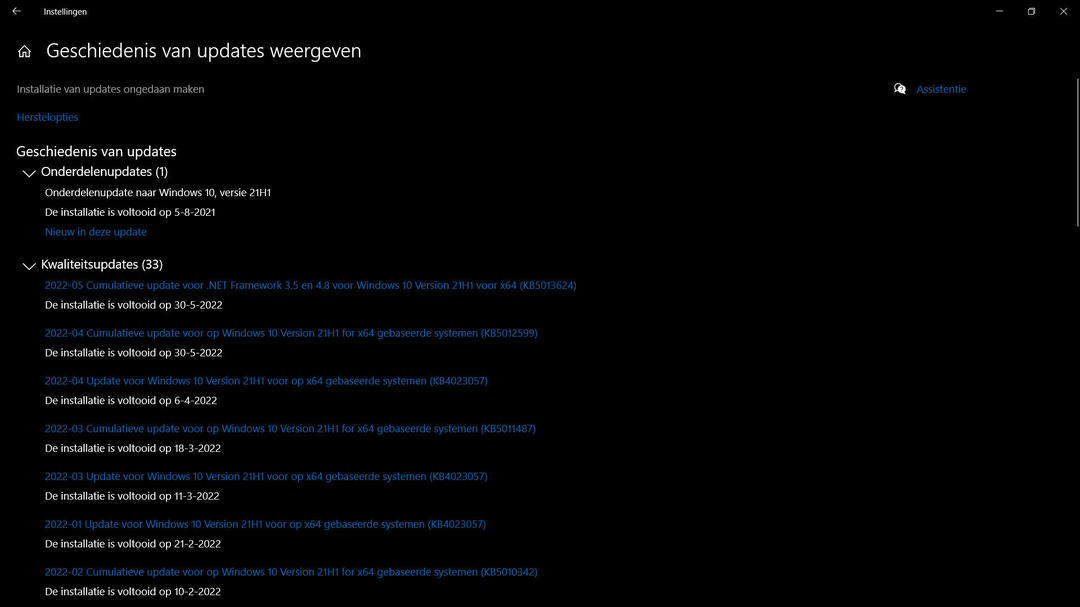these features are coming to your Mac
Apple has presented a new update for the Mac! With macOS Sonoma (14) a number of cool features are coming to your device. Read here which ones they are.
Read on after the ad.
Apple unveils macOS 14 at WWDC
At WWDC 2023, Apple unveiled a new version of macOS. In the fall, macOS 14 will be available to all Macs that have support for the update. It’s not a major update, but it still brings some useful and cool features to your Mac. We list the most important functions for you.
1. Widgets are now also coming to the Mac
It has been possible to add widgets on your iPhone for some time, but this was not yet possible on the Mac. In macOS 14, it’s finally possible to pin widgets to your desktop on the Mac. In macOS 13, you could find widgets on your Mac in the notification center, but they could not be displayed on your screen by default. This is finally possible in the new macOS version.
Widgets from apps like Photos, the Weather app, and the calendar can soon be pinned to your Mac’s desktop. For this, the apps do not have to be on your Mac if you have the applications on your iPhone. Your iPhone must be near the Mac and connected via Bluetooth. In macOS Sonoma, the widgets fade out when you open apps, so the new feature doesn’t distract while you’re doing other tasks.
2. Gaming in Game Mode with macOS Sonoma
A new feature in macOS Sonoma is Game Mode. Game Mode removes, among other things, the delay that normally occurs when you have a Bluetooth controller connected to the Mac. This optimizes the playing experience. The new Game Mode works with all games that support Mac.
Game Mode also brings a new range of games to the Mac, including Death Stranding. This game will soon be available for pre-order in the App Store for Mac. It is expected that many more games will follow for your Mac.

3. Updates for Safari
Safari has also received an update in macOS 14. The browser runs on WebKit and works a lot faster in the new macOS version. Apple has made Safari privacy even better in macOS Sonoma, so your data is always safe.
Do you often use certain websites, but do they not have an app? Then there is good news, because it will soon be possible to create web apps on the Mac from the pages you often visit. This way, you can still create an application from your favorite website that you can add to your Mac’s desktop or dock. You don’t have to look up the web page every time, but you are there with one click.
4. More new features in macOS 14
In addition, more new features are coming to your Mac with macOS Sonoma. This makes it easier to give presentations online with new functions for the front camera. During a video call, you can add effects to your image and display a presentation behind you. This works with apps like FaceTime and Zoom.

Why is macOS 14 called that and when is the release?
With macOS, the name always refers to a place in California, the location of Apple. This year, the Sonoma in macOS 14 is a reference to a place in the state. The release of macOS 14 is “this fall.” So you’ll have to wait a while before you can try out all these new features on your Mac. At that time we will explain how you can download and install the new software.
Are you still looking for a new MacBook? Then check out the best deals in our price comparison. Then you know for sure that you pay the lowest price!
Compare Apple MacBook Pro 2023 prices
Compare Apple MacBook Air 2022 prices
Don’t want to miss out on all the new products during WWDC 2023? Sign up for our daily/weekly newsletter. In addition, download the free iPhoned app and keep an eye on our website!