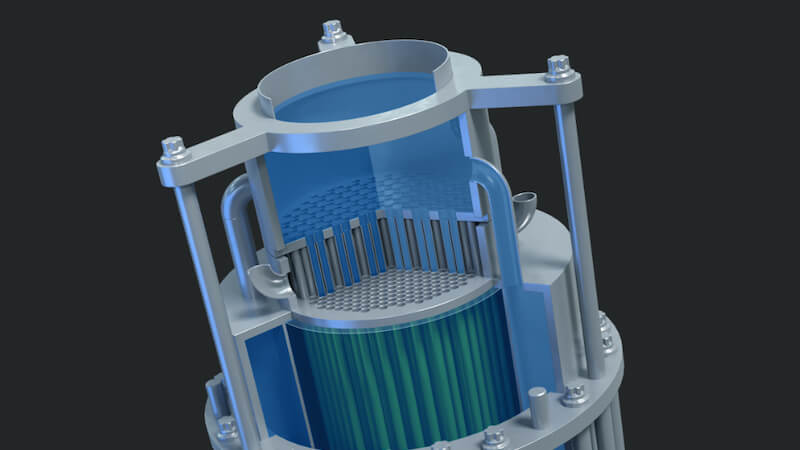These are the biggest risks when working remotely
At least since the pandemic, mobile working has been all the rage. But remote work also carries some risks. We have summarized at a glance which security threats companies should know and how they can protect themselves.
“New Work”, “Remote Work” and “Home Office” are now common terms in the working world. However, the trend towards mobile working not only brings advantages, but also harbors risks.
Contents
Home office and remote work: These are the biggest risks
One Opinion poll of the cyber security awareness company SoSafe from Cologne has shown that nine out of ten IT experts believe that the cyber threat situation has worsened. A total of 75 percent of the survey participants even state that mobile working is the reason for this.
Remote work: 30 percent of employees fall for phishing emails
According to this, around 30 percent of employees working from home click on phishing emails. That is almost three times as many as employees who are in the office. The reason: Employees would often use their own technology when working from home, according to SoSafe.
In addition, the work environment is unsecured in relation to the greatest security risks. Communication in the home office is also poor. Companies are often well aware of the risks. However, employees often have a false sense of security. SoSafe therefore warns of the greatest threats and provides solution tips to reduce them.
These are the biggest risks of remote work
The main risk is insufficiently protected work areas. Since more and more employees are working from home, they also offer cyber criminals more targets for attack. Another problem: The company’s internal IT specialists can only control to a limited extent which technologies the employees use at home. This includes both software and hardware.
In addition, the home office offers optimal conditions for social engineering and phishing. Mobile work also increases the dependency on digital means of communication. Cyber criminals take advantage of this and launch increasingly sophisticated phishing attacks.
Another problem is the lack of personal communication. Since there are no face-to-face meetings, teams are increasingly using collaboration tools such as Slack or Zoom. This software also offers criminals new opportunities for cyber attacks. They can also collect information for social engineering attacks in this way. Voice cloning and deepfakes in particular are currently on the rise.
Remote work: companies need to raise awareness of risks
There is no question that technical precautions are indispensable in the constant fight against security breaches, says Dr. Niklas Hellemann, CEO of SoSafe. It is more important than ever to build a strong human firewall.
“At a time when workers are surrounded by ongoing uncertainty and under increasing pressure, they are also massively more vulnerable to cyberattacks. Companies should therefore make their employees aware of the security risks in the home office. This way they know about threats and can react accordingly.”
Nw Work: This is how employees protect themselves in the home office
- Cyber Security Training. Employees should always be aware of security threats. This allows them to develop an intuition for dangers and protect the company and themselves.
- check information. If they are unsure, employees should seek a discussion with their superiors and make sure that the information or instructions are genuine.
- update software. Thanks to constant security updates, an outdated system can quickly become a hazard. Employees should also follow the instructions of the IT and security teams.
- Protect data from third parties. Employees working from home should keep documents and data storage in a place that family and guests cannot access.
- lock hardware. When a device is not in use, it should be locked. Also, hardware should be in places that are difficult to see.
- Protect WiFi connection. Employees should only use password-protected WiFi in the home office. IT experts also recommend a VPN to connect to the company network.
- Do not use unvalidated data storage devices. Especially USB sticks can get lost. Strangers can easily get access to confidential data. They can also transmit malicious programs and viruses.
- Blur sensitive documents. Before employees throw away confidential documents, they should make them illegible or destroy them.
Also interesting: