The three best video capture software for Windows
In the field of windows 10 screenshot in video, there is very complex software which is not always necessary. Why bother with a user manual when all it takes is often the click of a button. To record a tutorial or a part of a video game, here is our top 3 in the category of screen capture software.
1 / HitPaw Screen Recorder
Hard to be simpler than HitPaw Screen Recorder. The software allows you to do Picture-in-Picture, to record the webcam video stream, but what interests us here is the screen recording method.
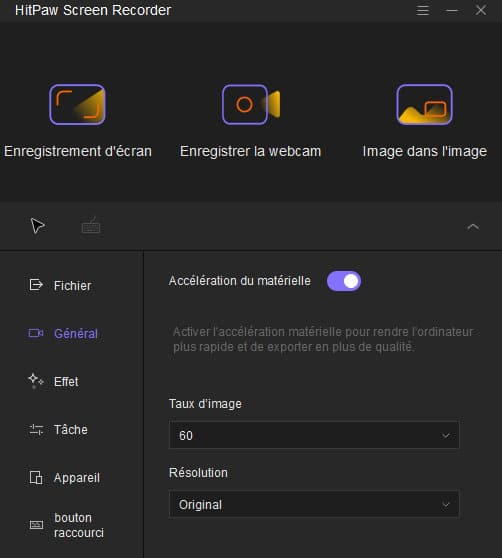
Launch the software, select the tab General, choose the number of frames per second from 15 to 60 fps, set the resolution and click on Screen recording. Then select a capture area with the mouse, a window or the entire screen and click on the red record button. When your recording is finished, you can take a photo capture, cut the video file and save it. We told you it was simple, right?

2 / VCL Media Player: the classic
If VLC Media Player is one of the best software to play video without having to add a codec, it also allows you to capture videos from several sources. It’s pretty efficient, but the interface is a bit austere. You will have to go to several sub-menus: Media> Convert / Save> Capture device> Desktop… It’s up to you to see if the settings are right for you.
3 / OBS Project
OBS Project is a solution you can also count on. Like its VLC counterpart, it is efficient, but you will also have to deal with many sub-menus. You will need to create a scene, name it, retrieve the source, etc. The software offers quite a few additional parameters that are not always well explained, but if you are comfortable with technical video terms, you will have no problem navigating them.

![[#BonPlan] Les promos high-tech du 16 mars [#BonPlan] Les promos high-tech du 16 mars](https://apkrig.com/wp-content/uploads/2020/12/BonPlan-Les-promos-high-tech-du-18-decembre-livraison-avant-Noel.jpg)