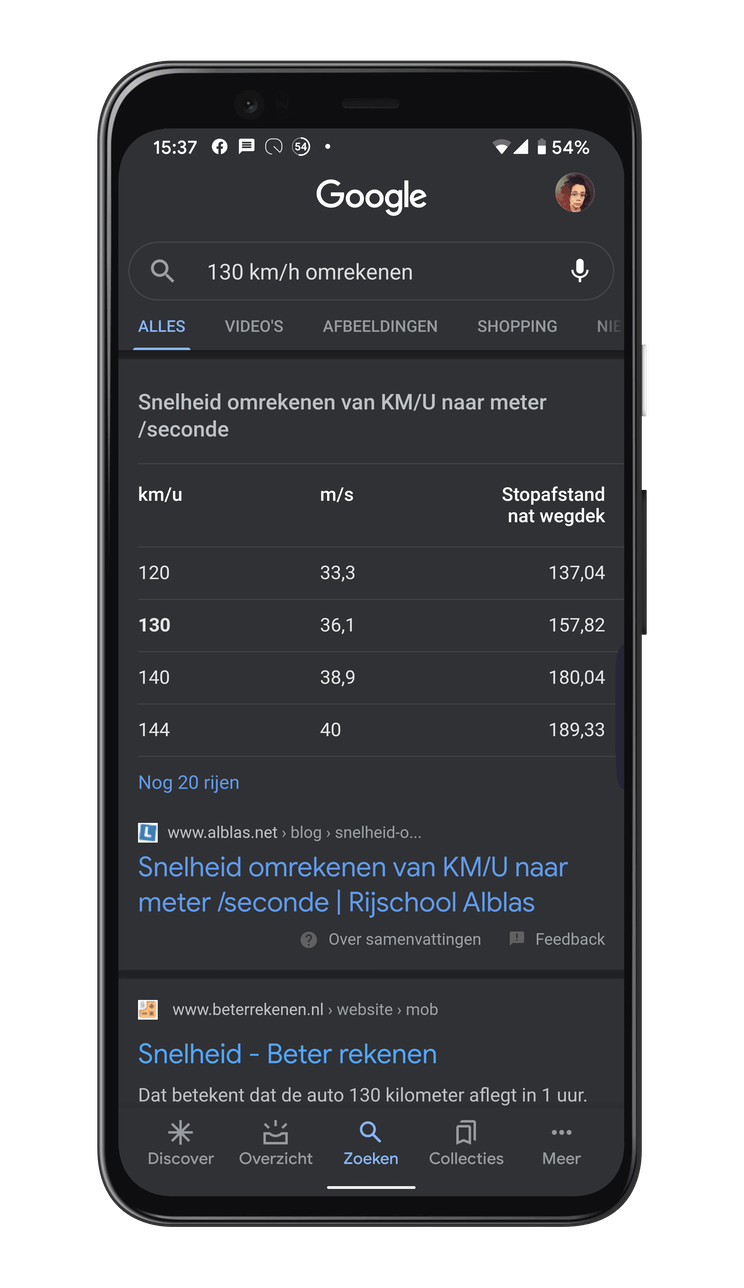Smart text selection in Android now lets you easily convert units
The smart text selection was introduced with Android 8.0 Oreo and is very useful if, for example, you want to call a phone number directly after selecting this number. Google is now also adding the conversion of various units.
Smart text selection in Android
The smart text selection in Android can be seen as an extension of the standard text selection screen that appears when you highlight certain text on your phone. It’s a really handy little tool that will save you a lot of time. You can quickly copy and paste certain information into search bars, the phone app and many other places. Think of telephone numbers, addresses and e-mail addresses.
The recognition of relevant words is done by machine learning, among other things. The system is ‘trained’ to recognize relevant phrases. When a number of words are recognized as a certain type, for example an address, this will be selected at once. In addition, context-specific actions can be taken. This way you will be sent directly to Maps and you will receive route instructions at an address.
Convert units quickly
The smart text selection is now expanded in the form of a conversion tool for different units. For example, if you select 130 km / h in a piece of text, you can have this converted immediately. That saves copying and pasting.
When you have tapped convert, you will be taken to the next screen where you can view the result. You can also have currency, mass and many other units converted by this smart text selection. The only drawback so far is that the target unit is related to the region where you live. You can of course adjust the target unit in the results.
Do you often use the smart text selection on your phone? Tell us in the comments below this article.