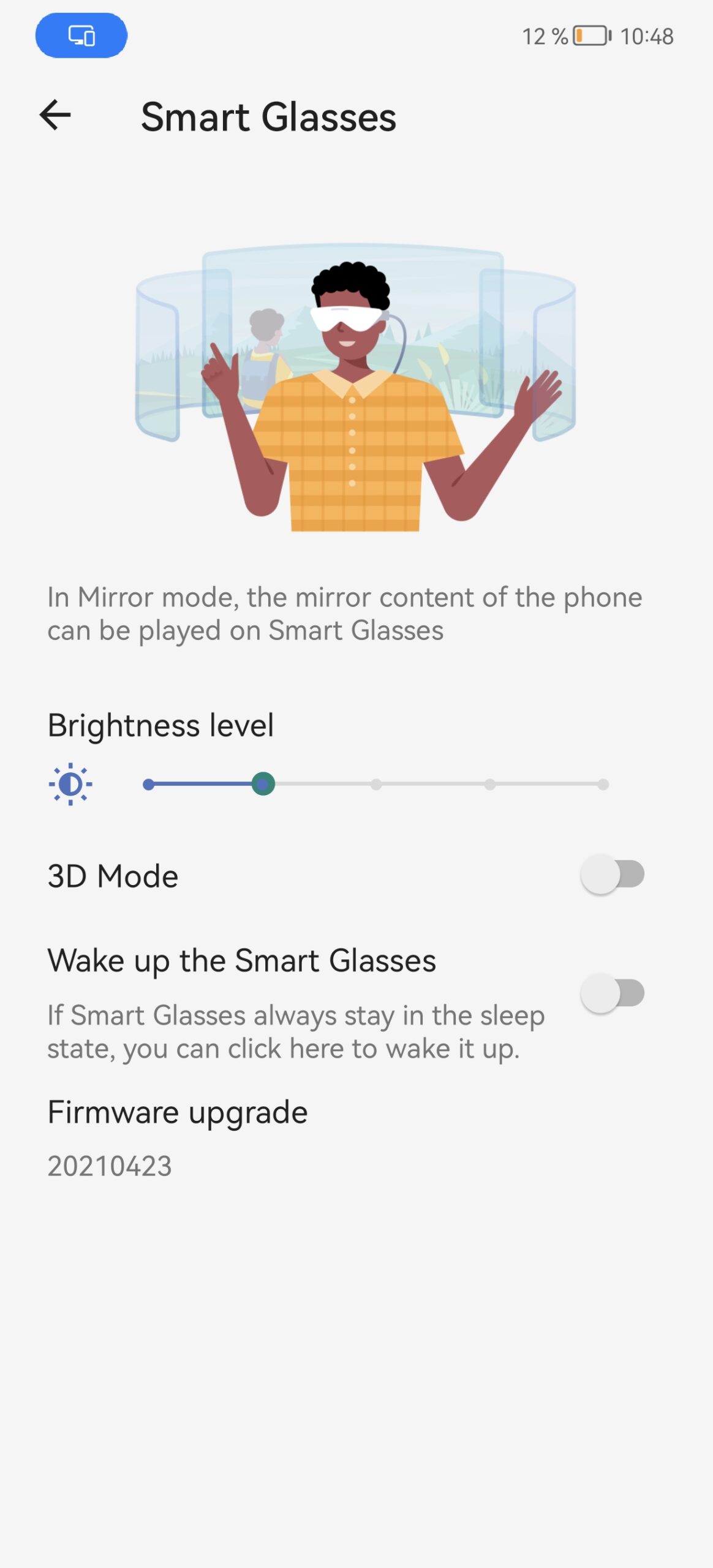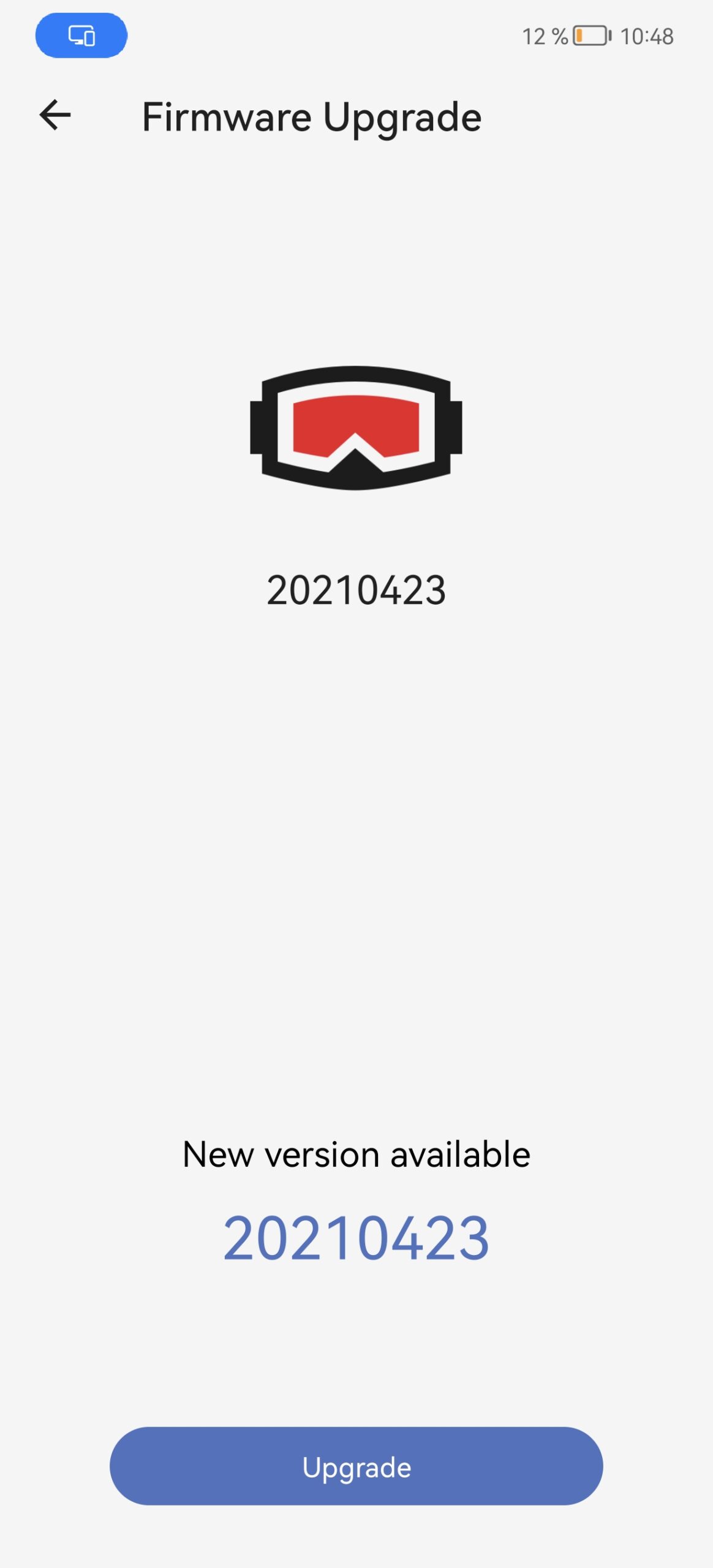Smart glasses like they haven’t been here before
TCL in Slovakia introduced an interesting product. Together with the Czech Republic, we are even the first countries where these smart glasses have officially started to be sold. The price tag of 599 € is bold, but they do not have much competition on the market. I had the opportunity to test the glasses and in the following lines I will share my observations with you. This is the beginning of the TCL NXTWEAR G spectacles test.
The manufacturer has already managed to introduce the new TCL NXTWEAR AIR, which are functionally practically identical to this model, but are smaller, lighter and more compact.
Contents
TCL NXTWEAR G Test: Specifications
| Dimensions | 187.35 x 159.3 x 42.8 mm (unfolded) 181 x 53 x 46 mm (folded) |
| Weight | 100 – 130 grams (with cable) |
| Display | Micro OLED, 1920 x 1080 pixels, 16: 9, 60 Hz, equivalent diagonal size – 140 ″ from 4 meters |
| Speaker | Stereo speakers |
| Sensors | Accelerometer, gyroscope, compass, P sensor |
| Connection | USB-C s display portom |
| price | 599 € |
If you thought these glasses were a competition for Google Glass, you were wrong. The main purpose of this product is that it can display the screen of your smartphone, tablet or laptop. No intelligent assistants and nothing like that happens. However, there may be several uses for a similar product.
Although cable does not look modern, it has its advantages
At first glance, everyone asks why the cable protrudes from the glasses. Well, it’s because they don’t contain a battery. They take energy directly from the device to which they are connected. The main disadvantage is the already mentioned sticking cable, but I also see some advantages here. The glasses can be lighter, smaller and more compact due to the absence of a battery. And last but not least, I don’t have another device at home where I have to make sure it’s charged. By the way, the connection itself is very simple, there is absolutely no need to do anything, just push the cable into the device.
But this does not mean that the glasses are light and tiny. They are not. They still look clumsy, but on the other hand, they are not designed to be worn on the street. The displays in front of my eyes are not transparent, so I can’t see in front of me. The ideal use for me is, for example, watching movies or consuming other multimedia content, for example in bed. They are also excellent for vehicles, I can comfortably see the content on a plane, bus or train.
For work and play
They can also be used for work. Just connect them to the laptop and its display is immediately expanded by another screen. Unless I want the neighborhood to see what I’m working on, I have maximum privacy. This can definitely be useful in cafes or on the road.

Once I’m connected, you need to be careful about this. You will have no problem with your laptop, but in the case of smartphones it is more difficult. You need to choose a model that is able to transmit video via the USB-C connector. They are mostly flagships. My attempts to connect to Huawei Nova 9 or OnePlus Nord CE failed. I also ended up with Samsug Galaxy Z Flip3, which is probably the only one from Samsung that does not support this feature. Maybe because of the battery with less capacity, I don’t know.

Other Samsung smartphones are even able to offer DeX mode. Suddenly I have before my eyes a practically full-fledged huge screen on which I can work comfortably. But here I came across a minor problem. The image is slightly blurred at the edges, which can cause discomfort when working with text. You will definitely not notice this when watching the video.
It takes a habit
At first, I also had problems with the “big screen” in front of me. I subconsciously turned my head to look at the end of it. Exactly as I do in the cinema, for example, when I have a large screen in front of me. But all you have to do here is move your eyes. It takes a bit of habit because it’s unnatural.

The goggles are really felt. They are large and weigh more than 100 grams and are relatively heavy. After deployment, they are not close to the eyes, which is a bit unnatural, but important for work. This is why I can use them as a second screen when working with a laptop. When I look down, I see a laptop monitor, I have a second screen in front of me looking through my glasses. It’s intuitive and well solved.

The package contains a total of up to three nose attachments of various sizes. I admit that I struggled a lot with that at first and I couldn’t find the right position. Then I found out that these attachments are relatively easy to shape. So I set everything up nicely according to how it suited me.
Connecting to a computer is easy, but settings are missing
I most often used the glasses with a MacBook, with which I connected them very easily using the USB-C port. They were my second display, I tried to work with them a few times, but since the picture (especially at the upper left) was not completely sharp, it was not comfortable. I don’t see any problem with that when watching videos, I didn’t notice any imperfections in the sharpness of the image.

The image quality is otherwise very good, I lack some basic settings when using it with a laptop. For example, brightness adjustment. When I’m in a dark room, the image from the glasses literally hits my eyes and it doesn’t work very well. I would definitely handle watching a movie on an airplane or other means of transport in combination with Bluetooth headphones, as the speakers that the glasses contain play so that my surroundings can hear me. It’s okay for home viewing, but don’t expect extra sound quality.
TCL NXTWEAR G Test: Smartphone connection and application
As I wrote above, before buying a TCL NXTWEAR G, make sure that your smartphone will support them. However, the lack of support is not a problem for glasses, TCL really can’t blame it. Flagship models from Samsung or Huawei should work without problems.
Brightness adjustment Source: Miroslav Schwamberg
Update available Source: Miroslav Schwamberg
I recommend that you install the Smart Glasses application on your phone, which you can download from the manufacturer’s website. During the installation you will have to allow installation from unknown sources, the phone will prompt you to do so automatically. Then just turn on the application and attach the glasses. However, it does not have many options. You can turn on a special 3D mode here, you can check the availability of any updates and, most importantly, there is the option to adjust the brightness in five steps.
TCL NXTWEAR G Test: Final Evaluation
The biggest barrier to purchasing these glasses is their price. 599 euros is certainly not small. While they offer what no one else has, the question remains how much you value these options. If the glasses cost half…

Personally, I see the best use of watching movies either in bed or in vehicles, but in this case I would definitely use sound with some Bluetooth headphones (if you don’t let everyone around you hear you). An interesting alternative may be to work with glasses, but here I am afraid of headaches with prolonged use, the image was not the sharpest (especially on the sides).
TCL NXTWEAR G is definitely an interesting device, but it will find popularity among a small handful of enthusiasts, or those who will find a suitable application for these glasses.
Pros
- Two quality displays
- A device that has virtually no competition
- They do not need any power supply
- Easy connection
Cons
- Unable to adjust focus
- The cable can be uncomfortable
- Big and heavy
- Poorly designed speakers
- price