Skype for Android finally gets a background blur feature
The video play has been benefiting the most from the coronavirus pandemic in the Google Play store in the last year. Skype, which is one of the oldest applications of this type, of course, does not want to miss the competition and is constantly improving its Android application. According to the portal XDA-developers the possibility of background blurring should be added soon.
One-touch blur your background during a video call
Background blur can be used in situations where you are in an environment that you do not want to show to the other party in the video call. For example. when you’re conducting a business meeting or interview from home, and there’s a mess behind your back that you didn’t manage to clean up. This feature has been available for several months in the application version for the iOS platform and, of course, for Windows 10 as part of the Microsoft Teams service.
Portal Neowin, which examined the latest build of Skype version 8.68, revealed that this feature should also appear in the stable version of Skype for Android. When this happens, users will find an ‘Enable background blur’ button in the interface. A single press during a video call instantly blurs the background behind their character. The displayed scene will then be similar to the bokeh effect offered by the cameras of most more expensive smartphones. The function can be easily switched off by pressing the button again.
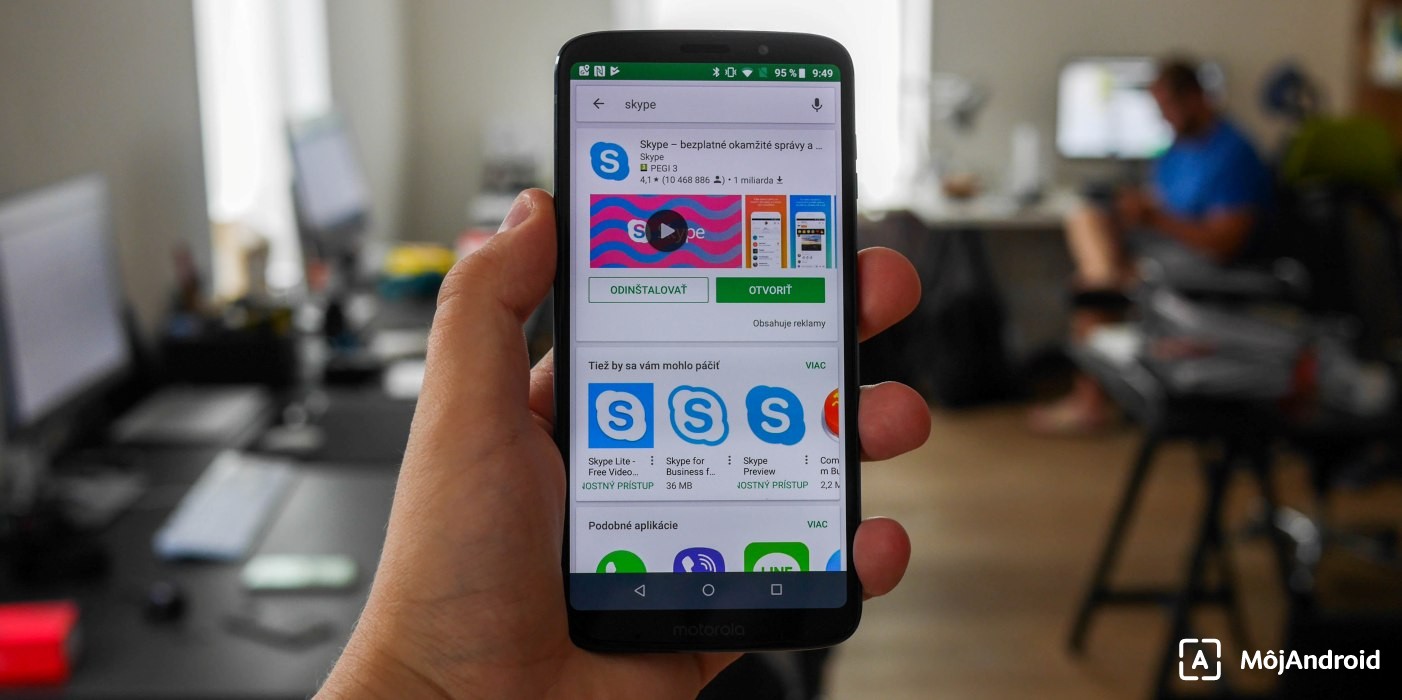
Background blur has long been available in competing applications such as Zoom. Last year, Zoom benefited the most from the coronavirus epidemic and rapidly increased the number of its users. Another Google Meet service even offers the ability to change the background for different types of animations.
All the changes that the new version of Skype should bring:
- Improved auto-responses: Improvements have been made to the system of immediate responses to new types and the selection of custom types that you always have on hand.
- Background blur: Ability to blur the background of video calls in Skype for Android.
- Improved content sharing: IPhone and iPad content sharing enhancements improved, dark theme support, and better performance
- Bug fixes and stability improvements: The new version of Skype fixes a number of detected bugs.
- Virtual cameras in MacOS X work again.
- Fixed missing audio bug in Voicemails.
- Fixed performance issues when choosing Emoji.
Our tip
Galaxy Buds Pro receive another update focused on ANC



