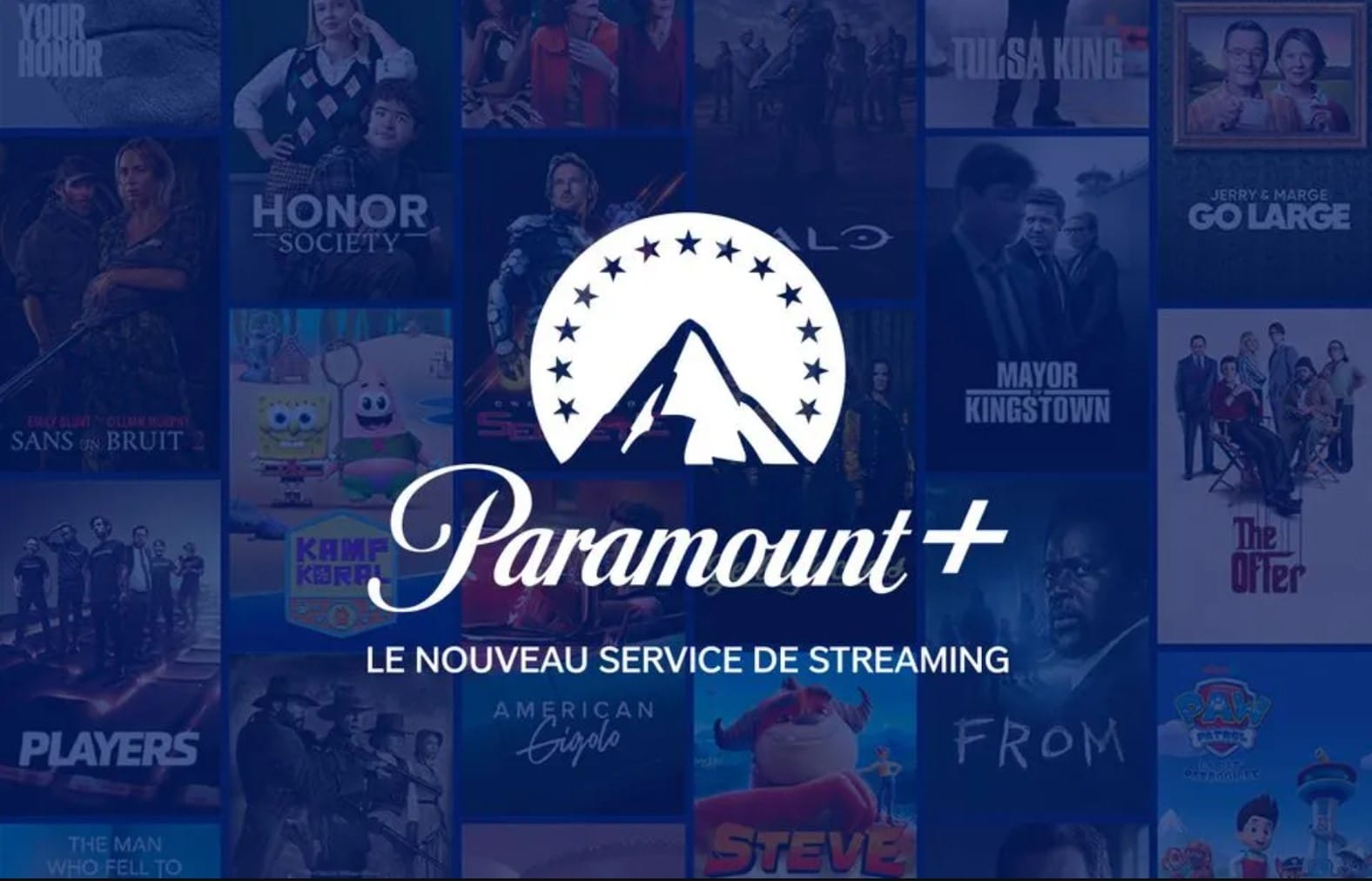Scrcpy – Operate your mobile device from your computer screen
Samsung Flow annoys you by its repeated bugs? Do you find the Vysor subscription too expensive? Here is Scrcpy (for Screen copy), a small free tool which will give you the possibility to display but also to control your Android mobile device from your computer.
Scrcpy works on Windows, Linux and macOS, and only requires one click to enjoy it.
Sending and receiving your SMS and e-mails, instant messaging, video tutorials, screenshots, installation: uninstalling applications, configuring parameters, everything will be possible directly from your computer screen without having to touch your Smartphone or Tablet .
To begin :
First of all, activate the “USB debugging” mode in “Settings” -> “Development options” of your mobile device.
If you don’t see “Development options”, see this article: https://www.android-logiciels.fr/activer-le-menu-developpeur
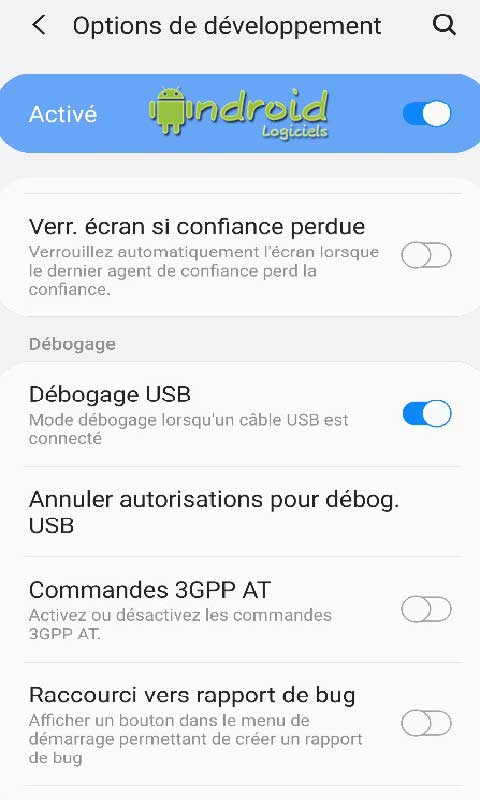
Download:
Then head to this link: https://github.com/Genymobile/scrcpy
Go down on the page and download the version for Windows by clicking on “scrcpy-win64-v1.17.zip”.
Once this file is downloaded, unzip it to get this folder:

Use :
Double-click on the “scrcpy-noconsole.exe” file.
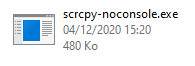
Enjoy