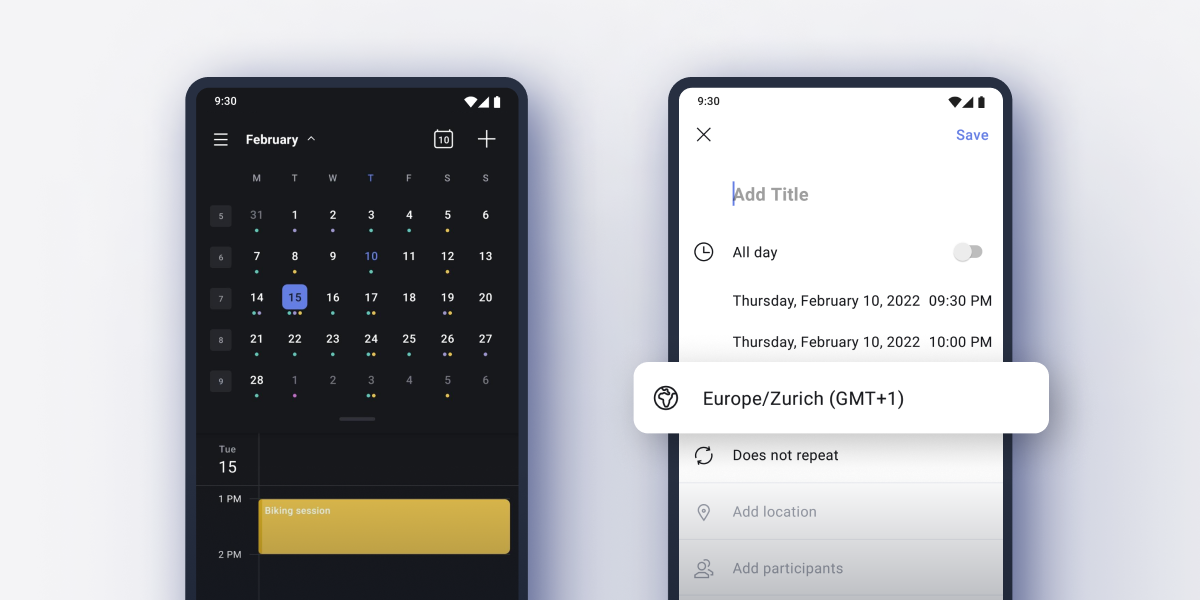Report road closure in Google Maps: this is how you do it
Google Maps is an incredibly useful service for planning your route, finding locations and more. You will also find closed roads in it, but how do you report a road closure yourself?
Road closure in Google Maps
Google Maps is a service that knows and gets a lot of information. The information they get comes from its users, who must all work together to make the service better. You too can contribute to that. In this article we will address the question; ‘How do I report a road closure in Google Maps?’
You can do this in the Google Maps Android app.
- If you want to mark a street as closed, first search for the street in Google Maps.
- Hold down the appropriate street for a few seconds. A red marker will then appear. Swipe the screen from the bottom up to see the full information.
- Then choose ‘Report a problem with *street name*’.
- There you choose the second option; ‘Add or correct a road’.
- In this step you can indicate what exactly is wrong with the road. Think of adapting one-way traffic, a private road or, as here, the road is closed.
- Then select the relevant road that is closed.
- You will then see a screen with the different options. It can be indicated from when to when the road closure will be, what the reason is (such as accident, work, nature, etc.) and whether the closure is in both directions, or only in one direction.
When all information has been entered, you can send the form using the button at the top of the screen. It may take a while before you see the changes on the map in Google Maps.
Reading tip: Google Maps: 28 useful tips to get the most out of the maps app