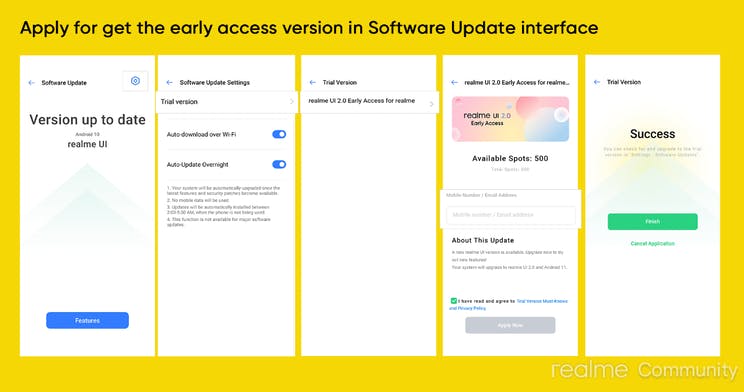Owners of these Realme phones can get acquainted with Android 11
After several other manufacturers previously provided devices with Android 11, the update process has recently started at Realme. Four Realme smartphones are now getting access to the Android 11 beta with Realme UI 2.0. How to install this beta? You read it here.
Realme UI 2.0
In September, Realme published a roadmap for the rollout of its Android 11 beta program, which will be combined with Realme UI 2.0. Since then, the Realme X50 Pro and the Realme 7, among others, got access to the beta update. The roadmap included four phones in December, specifically the Realme 6 Pro, Realme 7, Realme X2 Pro and the Realme Narzo 20 Pro. After fans started to worry about ‘extending the set deadline’, Realme is keeping its promise: the rollout of the update started on Wednesday afternoon.
Along with Android 11, the update brings multiple improvements to Realme UI. With the Realme UI 2.0 update, the company has focused on three topics: creativity, cosiness and productivity. For creativity, Realme made improvements to the dark mode and the theme settings of the software shell over Android 11, among other things.
Realme UI 2.0 brings further enhancements to user privacy. The company classifies these improvements under its Security Shield. Finally, the renewed UI brings improvements to productivity: partly because the UI would work faster, but also because of floating window support and the way in which the notifications are bundled in Android 11.
In the second version of Realme UI, Realme builds on features introduced in Android 11, such as additional privacy options and expanded possibilities for customizing a phone’s theme. This blog post from Realme shows all the changes in Realme UI 2.0, and if an overview of the functions of Android 11 comes in handy, you can visit this article. Don’t forget to also go through the small changes: you will always come across new functions.
Download Android 11 on your Realme phone
Finally, the question remains: how can you download the Realme UI 2.0 update? If you currently own one of the aforementioned Realme phones, you can request the update through Realme’s Early Access program. To do this, navigate to the settings menu, followed by ‘Software update’, then click on the settings icon at the top right. In the settings menu of the software updates you can click on ‘Trial version’. Then select the Realme UI 2.0 update, enter your number or email address, click ‘Apply Now’ and then ‘Finish’.
If you do not see an available beta update after following the first steps, you can unfortunately no longer request the update; Realme has a limited number of places available for the beta update, which are likely to be filled shortly. Please note that there may still be bugs in the update: it is not recommended to run this version on a device that you use every day. Did you get the update? If so, what do you think of Realme UI 2.0? Let us know in the comments at the bottom of the article.