Music fans love this trick for Apple phones
Already knew? If you want to use Shazam’s music recognition feature with your iPhone, you don’t necessarily need the app. However, the question arises: How do we get to the history later to find previous songs again? There’s a trick that music fans can’t help but love.
Shazam is practical and iPhone users don’t even need a special app to recognize music playing on radio and TV – the feature is already built into the iPhone. Not surprising, after all, Shazam belongs to Apple and was bought by the iPhone manufacturer in 2018 for $400 million.
iMusic recognition for the iPhone: App not necessary
One way to recognize music is to ask Siri directly: Hey Siri, what song is that? The language assistant then listens briefly and then gives us the answer. It’s much more subtle, however, with the right shortcut in the control center.
If that’s still missing let’s add it via iOS settings. We open the same, then select the “Control Center” item and add the “Music recognition” function with a tap of the finger on the green plus sign – done.
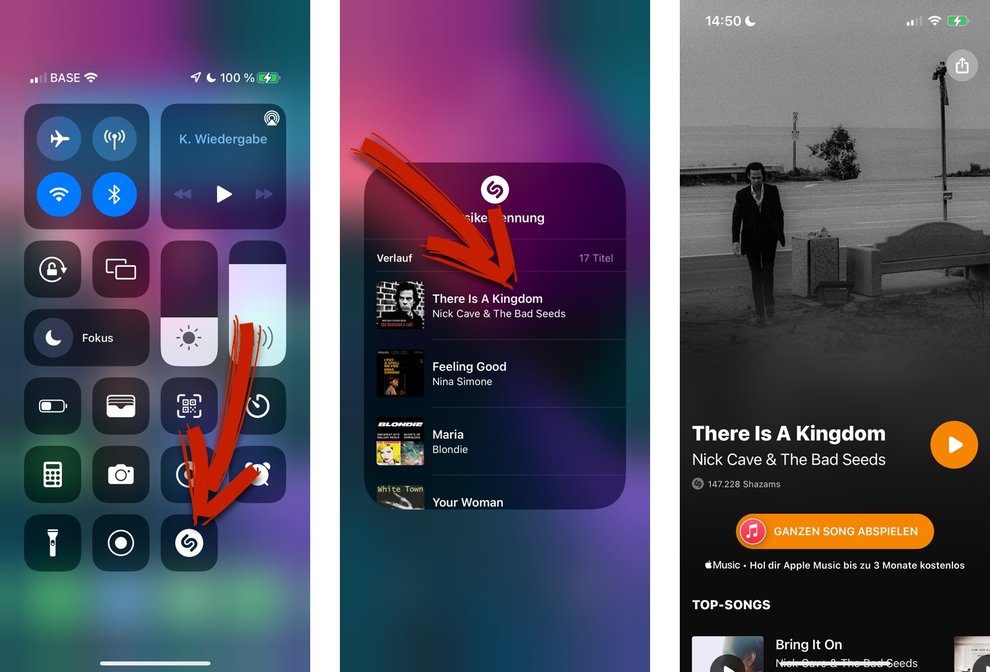
If we now want to analyze music that is playing, we just open the control center, tap on the Shazam icon and a short time later the song title and artist will appear as a notification. However, the information disappears soon afterwards. But what if we want to access the song again later, for example to play it with Apple Music or on YouTube? Most of the time we can’t think of either a song or an artist. But there is a trick to get the secret history of Shazam.
Insider Tip: Find Shazam’s Hidden Song History
Who do we? Press the Shazam button not just briefly, but longer, then a hidden history of Shazam will open – all recently searched songs are included. Now when we click on one of the songs either Shazam will open if the app is installed. If not, you can listen to the song as a sample in an app clip and call up further information – practical.
Apple summarizes the tip in the following video:
Important to know: The list only includes tracks found with music recognition, not the ones Siri identified for us. If in doubt, it is better not to bother the language assistant and instead choose the discreet option via the control center.



