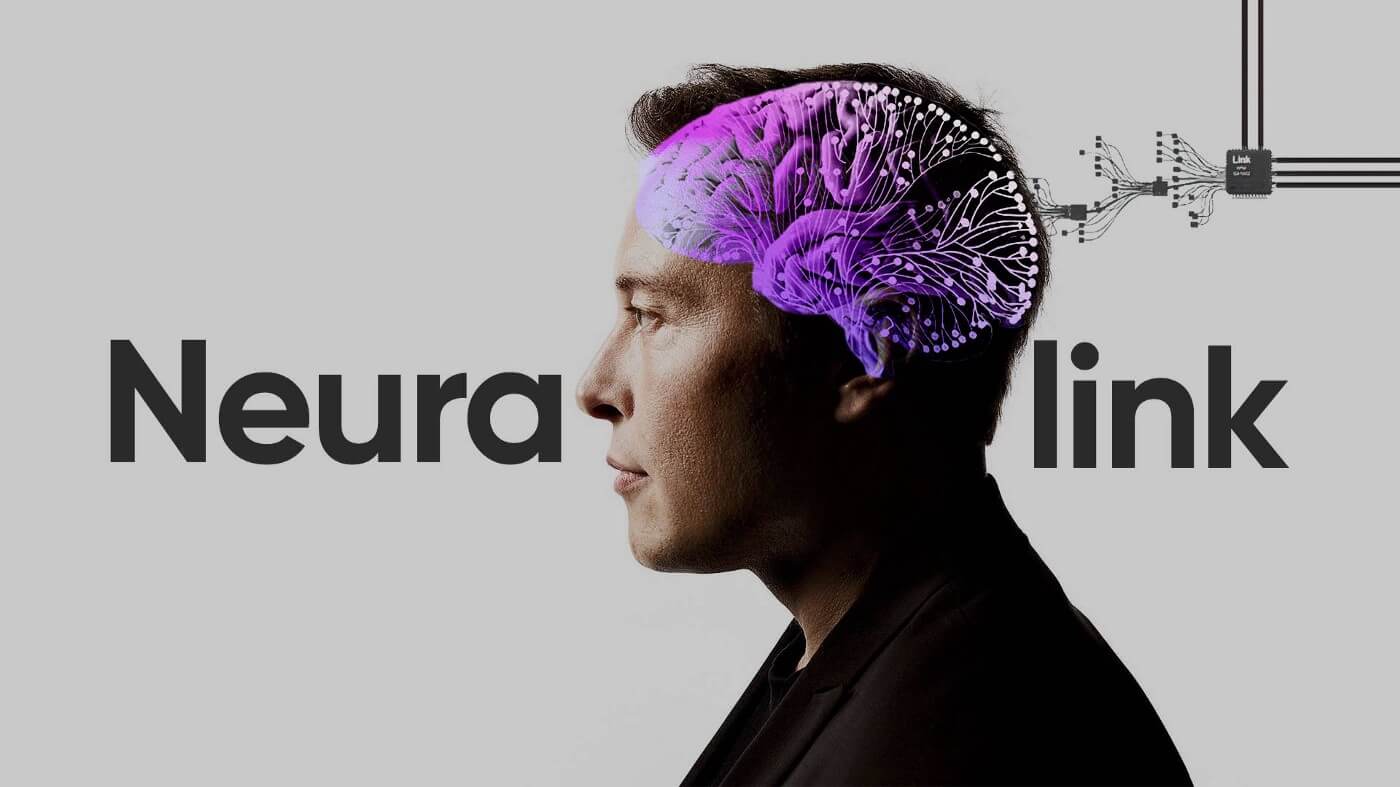Microsoft Office is another application with dark mode support
Package Microsoft Office is clearly one of the best document editing tools on the Android platform. Many of its users have long called for the integration of dark mode and according to the portal XDA-developers it has happened now.
Microsoft Office users have been waiting a long time for dark mode
The portal draws on a statement published on Microsoft’s blog. However, the fact that dark mode support for the Android version of Microsoft Office will appear has been known since March. Microsoft Office for PC has even supported dark mode for a long time.
Dark mode thematizes most UI elements in black, except for edited content that contains the white background pages themselves. Because Android has been supporting system-wide dark mode since version 10, and many competing office applications have long integrated it, most people would expect the US giant Microsoft to do the same.
Dark mode has several benefits
In fact, this has not been the case until this week. But Microsoft recognizes that this is a very popular feature of the application, and reminds us in an article on its blog. Dark mode helps relieve the eyes when watching the display at night and reduces power consumption with OLED displays, thus extending life.
OLED displays do not have backlighting and their pixels light up independently. The darker the color, the lower the pixel consumption. With pure black, they may not even glow at all. Another plus of the dark mode is that the application will tune to the predefined color mode in the system.
Dark mode should be set automatically in a Microsoft Office application if you have it predefined in the system settings. Of course, you can also set it manually in the Application Settings. Just select light, dark or system mode in the Theme options section.
Our tip
Samsung Galaxy A70: May Update brings support for 360 Audio