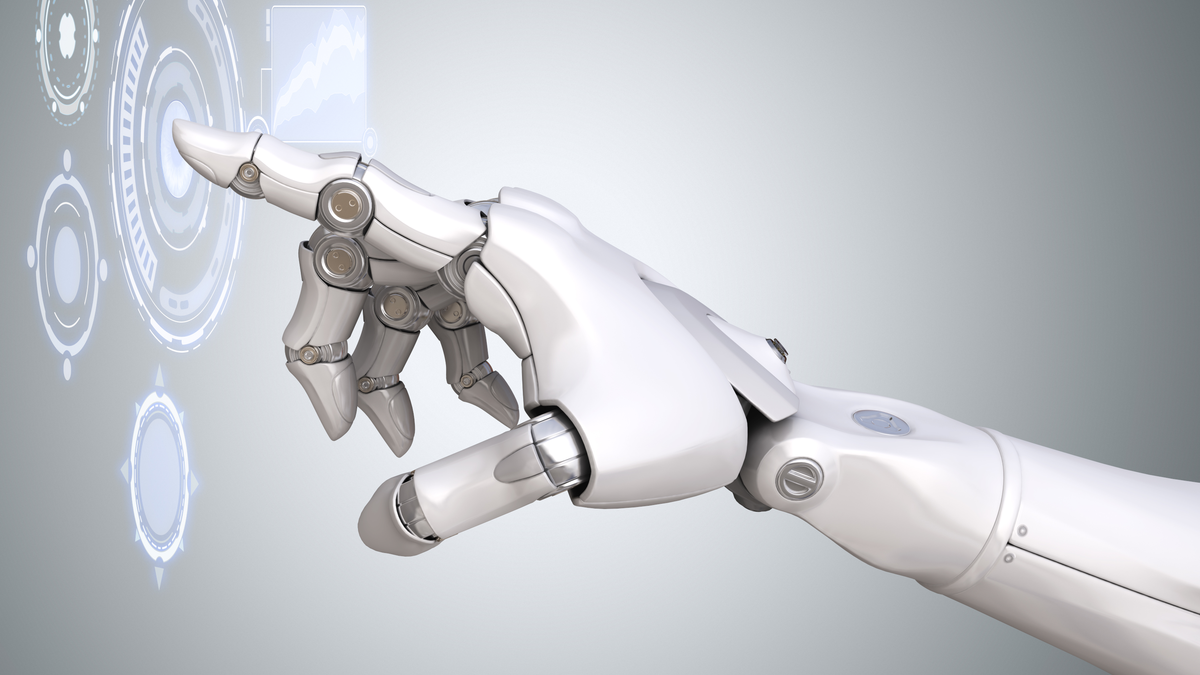MacOS Monterey 12.1 Now Available: SharePlay, Bug Fixes & More
The first major update for macOS Monterey is here. The update brings many new features to your Mac, including SharePlay and some hefty bug fixes.
Read on after the ad.
How to install macOS Monterey 12.1
Downloading and installing macOS Monterey 12.1 is simple. Simply follow the steps below to get the latest version. Pay attention: Because the update has only just been released, it may take a while before you see the update. If it’s not available to you yet, please try again later.
- Open the System Preferences;
- Click on the ‘Software Update’ button;
- Wait for macOS Monterey to appear here and click ‘Update’;
- Wait for the download to complete and follow the on-screen steps.
It is important to know that your Mac will be restarted (several times) during the update. That’s why it’s smart to save your files and open documents beforehand, have enough storage space and make a backup of your Mac.
You can install the update on any Mac that already supported the first version of MacOS Monterey. These are:
New Features in MacOS Monterey 12.1
One of the major new features in macOS Monterey 12.1 is SharePlay. With SharePlay, for example, users can watch a movie or listen to music together, without being in the same room together. The feature has been available on the iPhone and iPad for a while, but now Mac users can enjoy the fun feature as well.
In addition to the arrival of SharePlay, the photos app, the messaging app, the TV app and Siri will receive important updates. A large number of bugs have also been fixed, making the software smoother and more pleasant to work with. We therefore recommend that everyone install the update as soon as possible.