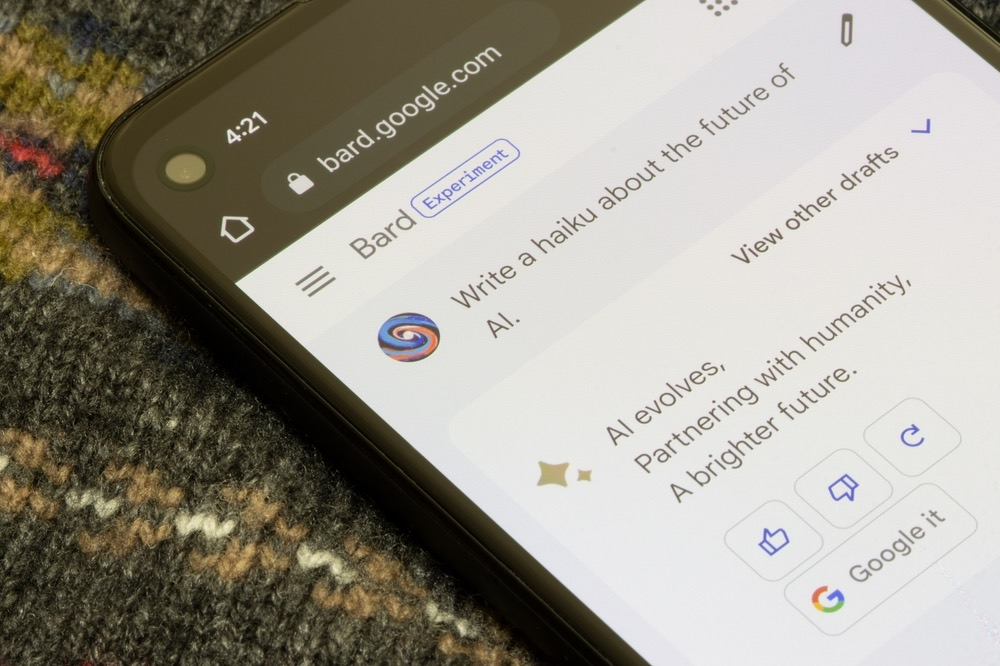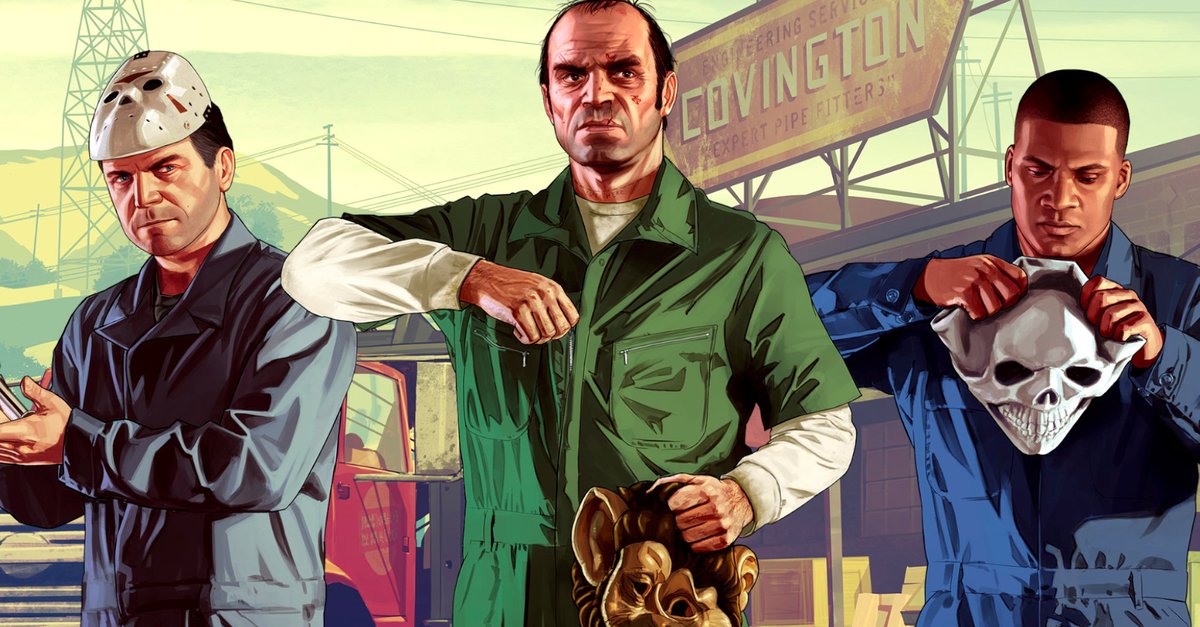iOS 16.1 is ready: Apple distributes important iPhone update

Apple’s first major service update of iOS 16 is ready to download and install starting today. Anyone who owns a current iPhone with iOS 16 should get iOS 16.1 sooner rather than later.

Update from October 24, 2022: As announced by Apple, the update to iOS 16.1 for the iPhone can now be downloaded and installed. As usual via the usual methods, for example directly via Settings > General > Software update. Minor availability issues may occur during the first few hours of release. If you can, wait a little longer and get the update during the week.
Original article:
When iOS 16 was released, some features were missing. A selection of features did not make it into the final version and Apple had to put users off for future updates.
iOS 16.1 for the iPhone: Apple delivers later
With the first preview version of iOS 16.1, which is already available to developers, the iPhone manufacturer is paying part of this debt. But there are also completely new things and improvements in the upcoming update (source: MacRumors). An overview:
- Common customization of lock screen and home screen: Anyone who selects the option for customization directly via the lock screen can now edit the home screen at the same time, saving time.
- Matter Support: In iOS 16.1, Apple is now laying the foundation for the new smart home industry standard “Matter”. It is compatible with even more accessories and in the end even cross-platform.
- Clean energy charging: Within the battery settings there is now an option for “charging with clean energy”. If the feature is activated, the iPhone will selectively fill up with energy, namely when electricity with lower CO2 emissions is available in the grid.
- Live Activities Support: The necessary API is available again and developers can adapt their apps accordingly. Thanks to “Live Activities”, for example, you can follow the path of a current food delivery in real time on the iPhone’s lock screen.
Apple didn’t release all of these iOS 16 features right away with the first version:
- Wallet app becomes deletable: Word of this option got around in advance, and with iOS 16.1 users can actually ban Apple’s wallet app from the iPhone if they wish. However, if you want to use Apple Pay, you should refrain from doing so.
- Battery indicator in the status bar: The percentage display is there, but from iOS 16.1 it is also available for other Apple cell phones (iPhone XR, iPhone 11, iPhone 12 mini and iPhone 13 mini).
- Screenshot UI: Instead of being in the lower part of the display, the implementation for the options for copying and deleting or for saving a screenshot is now in the upper right corner.
Release of iOS 16.1: Probable period
However, Apple is not yet revealing when work on iOS 16.1 will be completed. Our guess: during October. On the one hand, the dates indicate previous updates (for example, iOS 15.1 was released on October 23, 2021, iOS 14.1 on October 20, 2020), on the other hand, iOS 16.1 is likely to appear at the same time as iPadOS 16.1. The iPad system is late and, according to Apple, will appear directly in version number 16.1 in October. By the way, another Apple event is expected shortly before that. The focus should then be on new iPads and Macs.