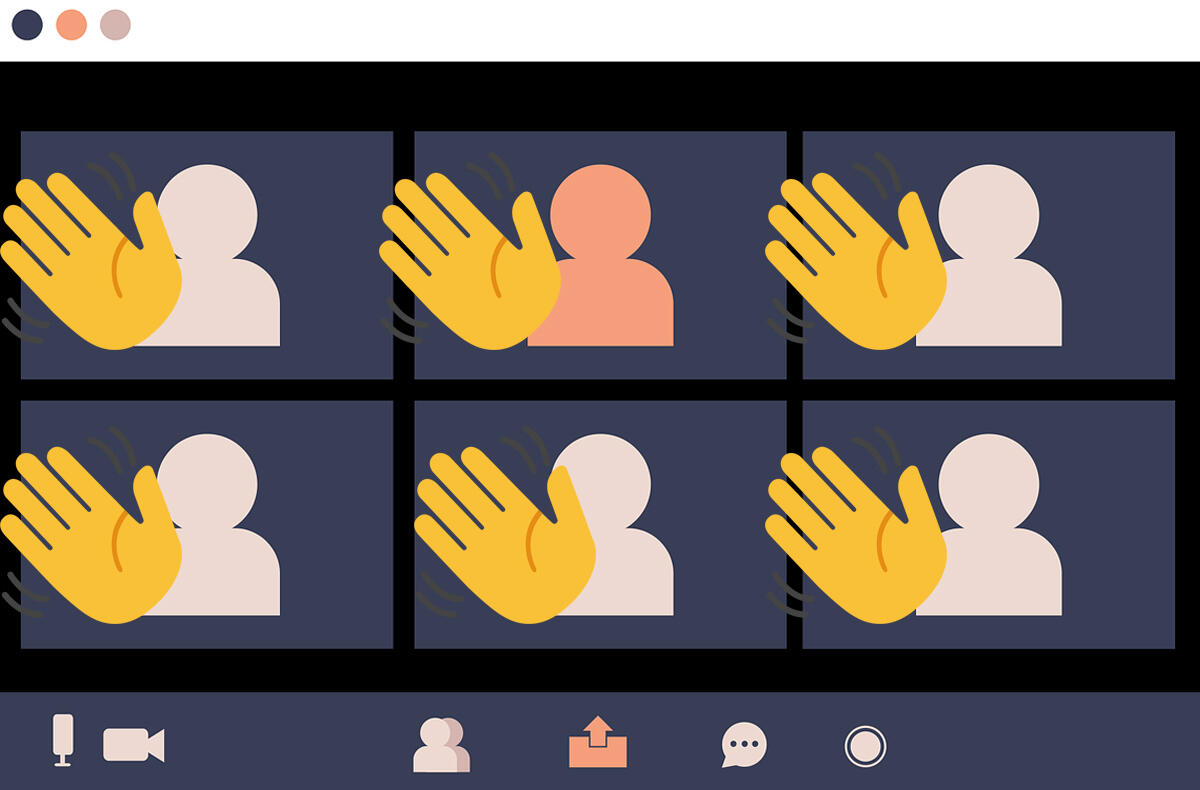How to turn off the bottom menu / softkeys in Android? (for beginners)
Like any other operating system or software, Android is evolving from generation to generation, changing, among other things, its appearance. More technically, the user interface or UI. In many respects in this area, the cards mix graphics superstructures and possibly additional launchers and other applications that have the task of change design and controls. But let’s talk about the basic version of Android now. Specifically, in versions 10 and 11. In which, thanks to the presence of new full-screen gestures there is an option to turn off the bottom menu alias software buttons. If you want to use the mentioned modern gestures and get rid of the classic three buttons, you are right here.
How to turn off the bottom menu / softkeys?
Of course, the basic premise is that you have a phone with the tenth or eleventh version of Android. Then switching is very easy and located directly in the mobile settings. In a way, however, the brand of the phone and the graphical superstructure in it (One UI, MIUI, EMUI, ColorOS, etc.) affect how the items in the settings will be named and where exactly they will be located. Switching can be found in any mobile phone or tablet with Android 10 or 11. Let’s give basic examples on three specific systems…
- NetAndroid 10/11: Settings> System> Gestures> System Navigation
- One UI (Samsung): Settings> Display> Navigation bar> Swipe gestures
- MIUI (Xiaomi): Settings> Additional settings> Full screen> Gestures