How to delete your WhatsApp account?
Whether it’s the desire to disconnect, the fear of viruses, or to save your phone’s battery, there are many reasons for wanting to leave WhatsApp. In this tutorial, we will see together how to delete your WhatsApp account.
WhatsApp is one of the most popular instant messaging services in the world, with nearly 1.5 billion users. The application has for some time now had a client for PC and MAC, and also a dark mode. However, despite these regular improvements and additions, WhatsApp also remains one of the most vulnerable apps. The security failures and the attacks are recurrent, and the examples are unfortunately not lacking.
The application is also the subject of a very lively controversy: for a time, WhatsApp threatened its users to close their account if they did not agree to share their data with Facebook. Faced with the ensuing outcry, the publisher immediately clarified that this decision did not apply to European users. Then finally gave more details on the data that was actually shared, explaining that only discussions with companies were recorded. A backpedal that drove WhatsApp users away en masse, who immediately left WhatsApp in favor of competing services like Signal.
Besides, WhatsApp’s troubles aren’t over yet, as a recently released report claims WhatsApp lied about end-to-end message encryption. In November 2021, the application decided to show its credentials by revealing all the information collected on users. However, the list is rather long, having the effect of worrying Internet users more than reassuring them. General location of the smartphone, numbers contained in your directory, time/frequency/duration of use of the app, IP address, cookies, these are some of the data collected by WhatsApp.
Right after WhatsApp was released, the FBI compiled a list of instant messaging apps that collect and share your data with authorities. Unsurprisingly, the app is one of them. In fact and faced with these many controversies, you may want to exit the application instant messaging permanently. Here is the process.
Delete your WhatsApp account in 3 steps
Unlike Spotify, it is possible to close your WhatsApp account easily from the mobile application:
- Open whatsapp app on mobile and go to the Settingsat the top right of the screen
- Go into Account > Delete my account
- Then enter your phone number in international format (+33 X XX XX XX) to validate the deletion of your WhatsApp account
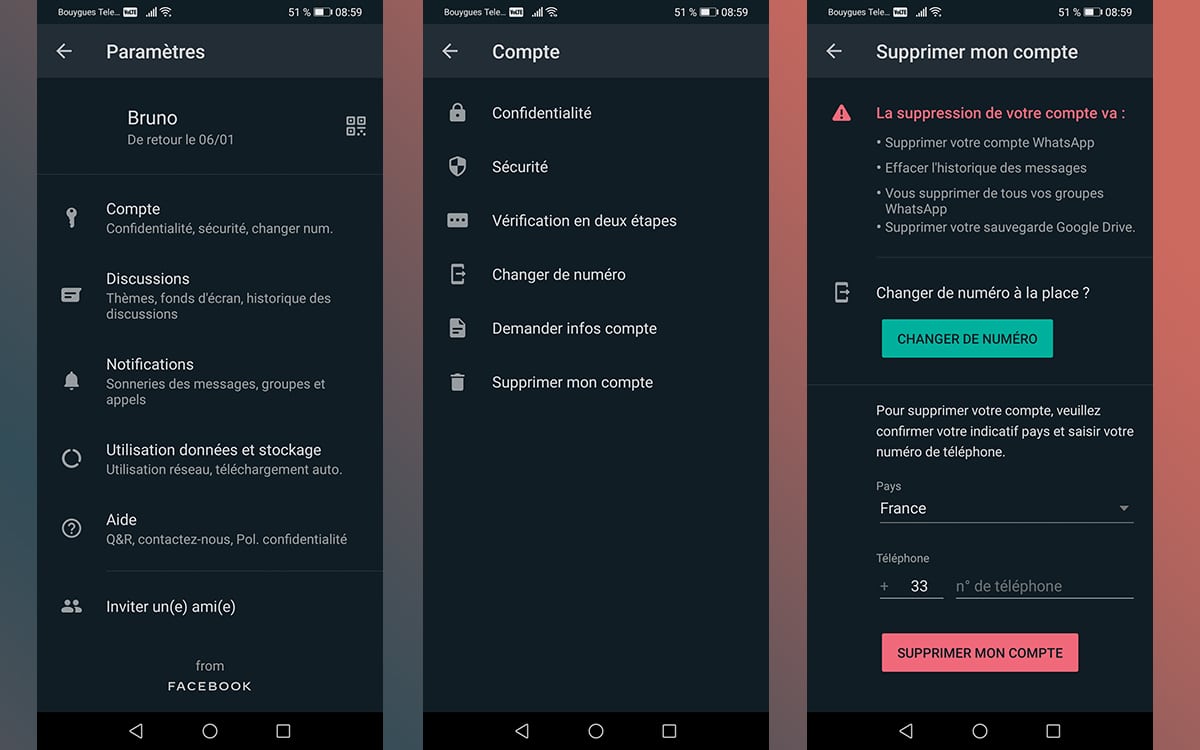
Please note that this operation is irreversible. Once the deletion of your account confirmedyou will no longer be able to recover your chat history. Note that terminating your account will also result in the deletion of your profile in all your WhatsApp groups, as well as the loss of your conversations saved in Google Drive. If essential/personal/confidential information is found there, we advise you toback up your files before saying goodbye to WhatsApp.
How to Backup WhatsApp Messages
To save your WhatsApp messages, you will also have to go to the Settings > Talks > Saving chats. Note that you also have the option to export your chats. Just open the conversation you want to save, and tap the three little dots > More > Export discussion. Recording can be done with or without the media (photos, audio, videos) that have been shared in a chat.
If you want to take your photos and videos with you, then you will have to choose an export option. You will be able to save your archive in ZIP format directly on your smartphone. Note, however, that you will have to repeat the operation for each of the conversations that contain files that you want to keep. So allow time, lots of time.
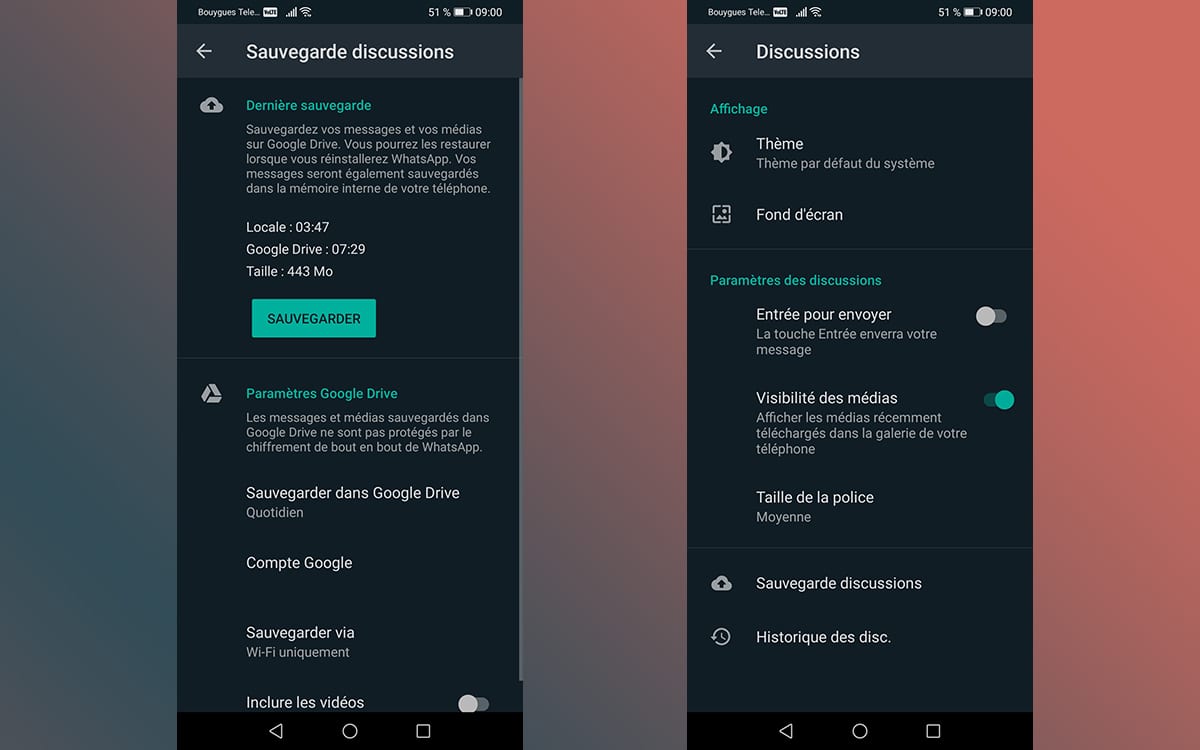
Another clarification, you will not be able to recover your account if you decide to come back to the application one day.WhatsApp also specifies that copies of certain documents such as log reports can remain in their database, while being dissociated from personal identifiers.
Last important detail, WhatsApp agrees that your personal information shared with other Facebook-owned services will also be deleted. They are generally deleted from the servers within 90 days. Note, however, that copies of your information may also remain after 90 days in the backup storage used by WhatsApp. They are exploited by the service in the event of legal problems, violation of the conditions or in an effort “risk prevention”.
Also read: WhatsApp – essential tips and tricks on WhatsApp



