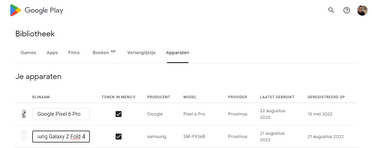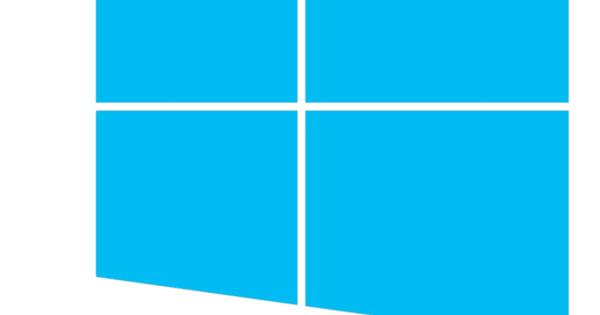How to change the name of your Android phone or tablet
You may have already seen a reference to the Android phone, the Wear OS smartwatch or the tablet you are using. Only then you will not simply see the name of the model, but a clumsy code. We explain how you can replace the name of your smartphone or tablet.
Contents
Rename your Android device
The name of your Android device can be seen in the Play Store, the Google Assistant, in ‘Find my device’, but also when you connect your Android device to your car or a PC. You can notice this when you connect it via a USB cable, as well as via Bluetooth.
It is certain that you would rather see a recognizable name than a difficult number code, and it is noticeable that one smartphone brand is already better with its naming than the other. For example, Samsung is one of the brands known for its device name codenames.
Fortunately, it’s very easy to rename your Android device, at least once you know where to look. We’ll show you first how to rename your device on your phone, and then we’ll do the same over the web.
Rename in Android
- Open the Find my deviceapp on your phone.
- Choose your Google account to continue
- Enter your password and choose login
- Choose the right device at the top
- Press right on the menu with the three dots and choose Change device name
- Confirm with Renaming
Rename on the web
- Visit the Google Play Store website
- Log in if necessary and press the profile icon of your Google account at the top right
- click on Library and Devices
- Choose it Devices tab
- Enter a different name in the input box
More useful tips
By the way, do you know the best way to use the Find My Devices app if you’ve lost your phone? In this article we discuss two different ways to find it again. And be sure to check out these seven settings you’d better change on your Android device.
Did your Android phone, tablet or Wear OS watch have a clumsy code as its name? Did you change it to the model name of your smartphone, or couldn’t resist choosing another funny name? Let us know in the comments.
Do you want to stay informed about the latest tip articles on Androidworld? Then download our Android app and follow us on Facebook, Instagram, YouTubeTelegram and Twitter.
Google Find My Device
If you have to use Google Find My Device, I hope it’s because you left your phone lying around the house. The app is b..
More info
![]()