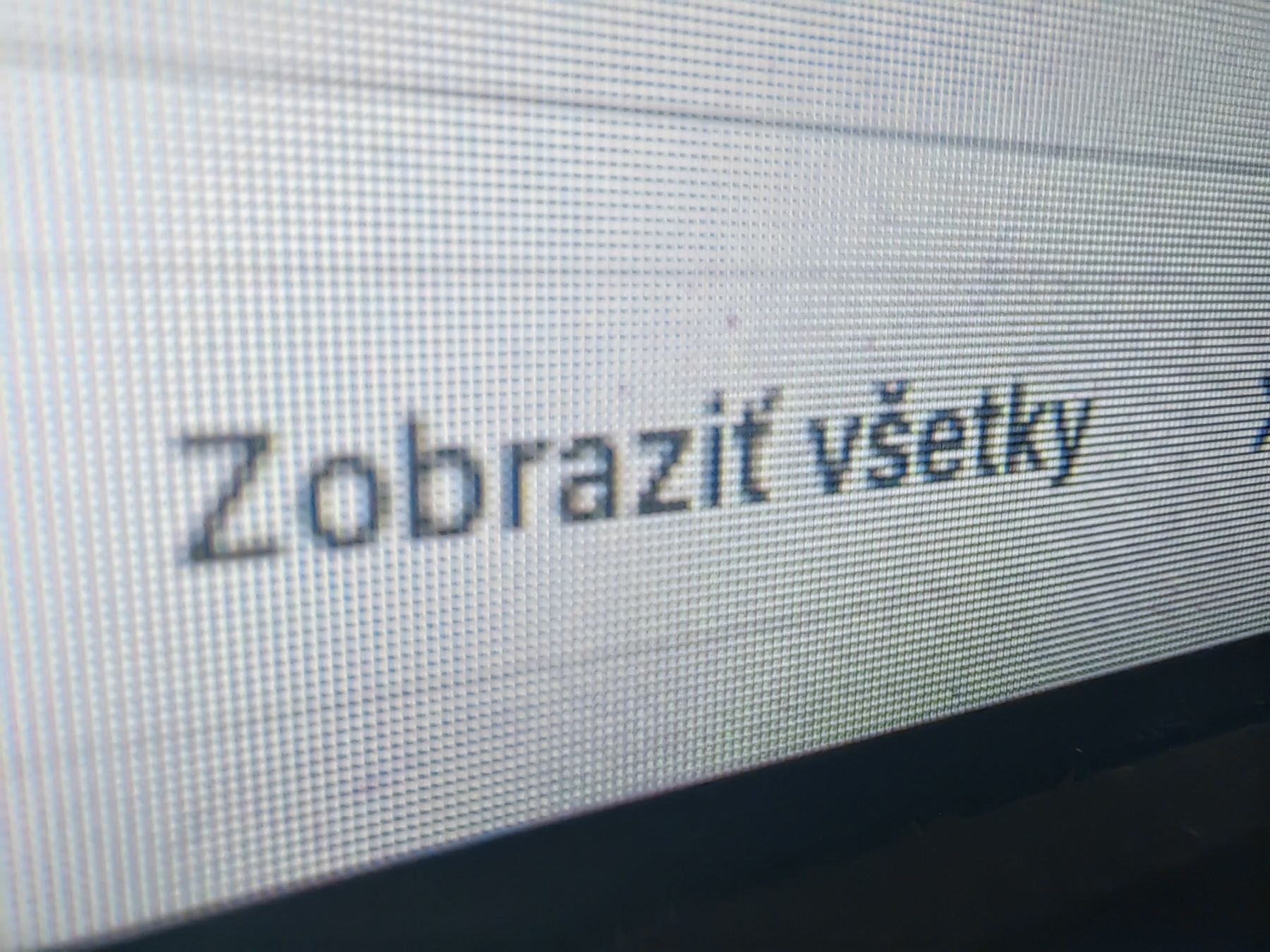How does the Huawei P50 Pro smartphone take pictures? | PHOTO mania
Welcome to our old familiar series, in which we introduce individual smartphones and talk about the quality of their cameras. We are more satisfied with some, a little less with others. We have promised a lot since the recently tested flag from the workshop of the Chinese giant Huawei, which is the Huawei P50 Pro, especially in terms of the quality of the photos taken.
We are somehow used to the absence of Google services and we do not necessarily consider it a disadvantage, but a well-established feature of these devices. Huawei P50 Pro may not have the latest paper equipment – it is practically a few months old model, which came to us only recently. Nevertheless, it can be interesting, but the price is too high for most of the equipment. How are the cameras of this smartphone?
Contents
Huawei P50 Pro smartphones are again among the best
Photos that come from both the main and ultra-wide angle sensor are definitely among the best. When comparing them directly, I noticed a bit of inconsistency in color, but it’s not terrible. The main sensor produces slightly warmer photos. This is nicely visible in the images below, which are very high quality, by the way. The sky is a waste of unnecessary noise and has plenty of detail.
During the day, the color rendering is more consistent and the photos look almost the same. However, the ultra-wide lens does not have such a good dynamic range, which is most visible on the rails. However, I must say that he had slightly more difficult conditions, as he captured even the most bright part of the clouds. In both cases, these are top-notch shots with a lot of detail and great dynamic range.
During the photo shoot, I stopped a few times how bad the resulting photo will look and why the sky is completely burned. The Huawei P50 Pro in the viewfinder shows a raw image with minimal software enhancements, probably due to the speed of the application. I noticed the same behavior with Pixel, for example. I was all the more pleased with the final shot, which had already undergone post-processing and was excellent.
This smartphone gives excellent and consistent results, I can easily rely on its camera. Traditionally, his strong point is night photography. Even without the use of a special night mode, detailed photos come out of it, which are brighter compared to the competition. Night mode further adjusts the exposure to eliminate overburden and very dark spots, but sometimes it’s unnatural. I used the night mode only in the most demanding conditions, where it definitely has its meaning.
Thanks to the monochrome sensor with a resolution of 40 megapixels, it is possible to create nice black and white images. A special mode is ready in the camera application. You can also shoot in black and white after switching to an ultra-wide angle sensor or telephoto lens.
Zoom
The periscope lens has a 3.5x optical zoom, while the digital can zoom up to 100x. But this is just a numbers game, as such photos are blurry and unusable. As with the Samsung Galaxy S21 Ultra, it can be even worse, as it offers a periscope lens with 10x optical zoom.
The sensor is optically stabilized and has an aperture of f / 3.5. Zooming up to about 10x is fine, you get very decent and sharp photos, even though it’s already a digital zoom. This is mainly due to the resolution of this sensor, which is up to 64 MP.

10x digital zoom Source: Miroslav Schwamberg
It is advantageous to take pictures with a 3.5x zoom, when you get the maximum from this sensor. The photo will also be sharp thanks to the high resolution. At night, however, I do not highly recommend taking pictures with this sensor, in advance, you will get significantly more of the main one. I advise you to approach only during the day.
The Selfie sensor delights with autofocus and produces very successful photos during the day. When you switch to this sensor, portrait mode is automatically activated. Details are noticeably lacking at night and photography is much slower.
Macro
Macro shots are successful. It creates an ultra-wide angle lens that can focus at short distances. However, for some reason Huawei does not allow the user to activate the macro mode manually, it switches automatically. IPhones 13 Pro have a similar situation, but in the case of Apple, we are used to similar things.
However, this would not be terrible if the lens always switched and without problems. And that’s not happening. Many times when I tried to create a macro shot, the lens simply did not switch. A partial solution is to switch to an ultra-wide angle lens, but without a special macro mode you simply won’t get good macro photos from it.
Automatic switching to a telephoto lens when taking a macro automatically adjusts the photo so that it is not visible that it is a wider angle sensor, especially on the sides. This will probably resolve the update.
Video
The Huawei P50 Pro is not afraid of even video recording. The maximum in this case is 4K resolution at 60 frames per second. It is also possible to switch between lenses, but only in 30 fps mode. At 60 fps, only the main sensor is active. The video quality itself is very good. The video is full of detail and image stabilization is also decent. There is also a super-slow motion video in FullHD resolution at 960 fps, which, however, has somehow gone out of fashion.
Show off your photos
Do you own this smartphone? Share photos taken with your smartphone at PHOTO MANAGEMENT and show the world your creations. In addition, this way you can help anyone who is considering buying a phone, but before that wants to verify how the phone takes pictures under normal conditions.

Not a Huawei P50 Pro smartphone? Never mind, you can still share photos from your phone to help other users choose a new smartphone. Go to page PHOTO mania and add photos right from your mobile and share your footage with other readers.
How the competition takes photos: