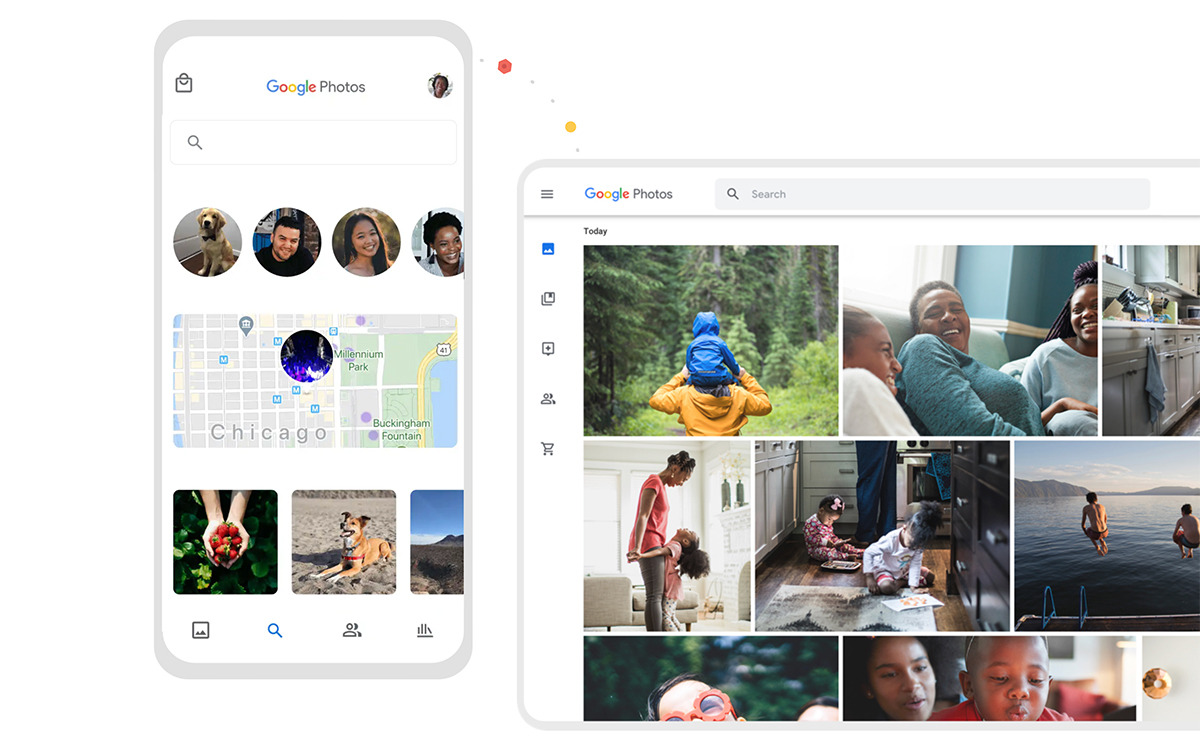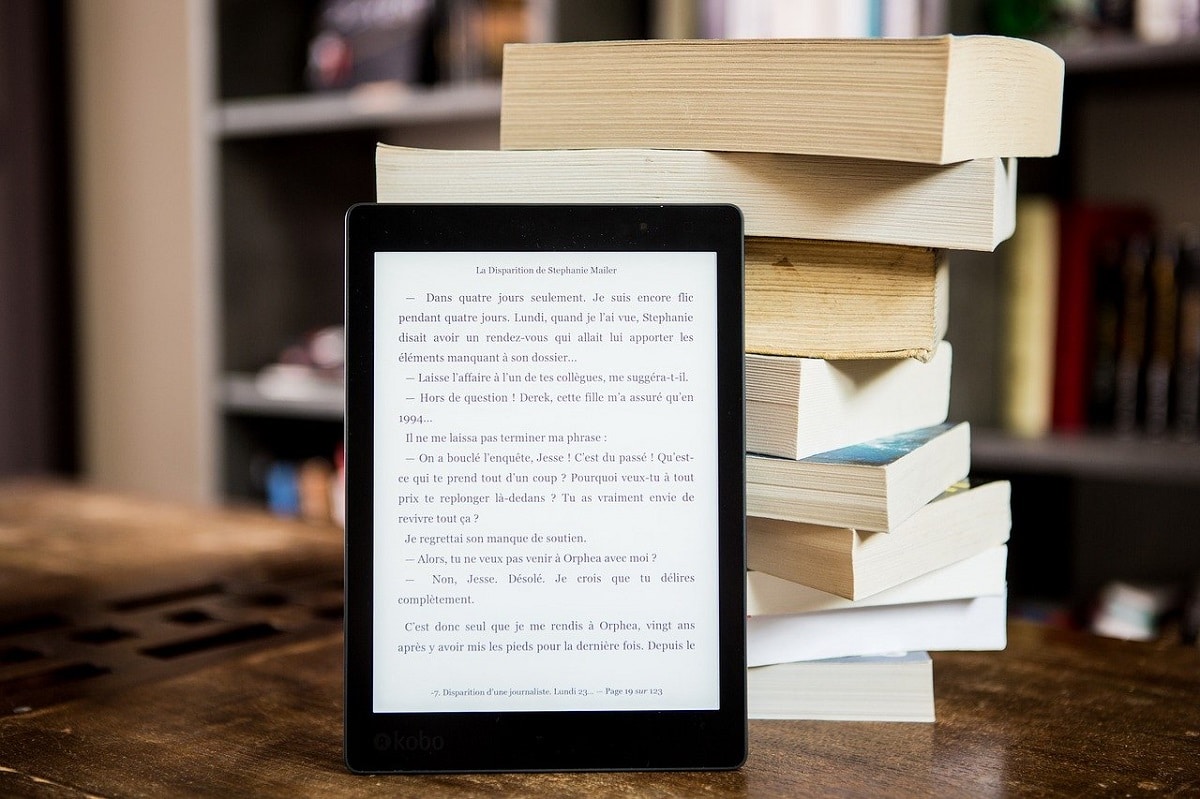Google will close Album Archive, here’s how to back up your photos
Google is once again streamlining its services, and this time it’s Album Archive’s turn to join Google’s product graveyard. We explain how to save your photos.
Many users have already received emails informing them of the impending closure of Album Archive, a service that allows users to view and access images shared on various Google platforms, including the defunct Google Hangouts.
Google is now prompting users to take action to back up their content using Google Takeout before it’s too late. If you haven’t received an email yet, visiting the Album Archive page from your Google account will see a banner at the top of the page letting you know that its content will be deleted after July 19, 2023.
Read also – Google Photos: these tools of the mobile version finally arrive on the Web, but on one condition
How to save your photos on Album Archive?
According to the email sent by Google, any content only available in Album Archive will be permanently deleted. These include Google Hangouts data stored in Album Archive, background images uploaded through Gmail’s theme picker before 2018, small thumbnails, album comments, and likes. .
To make sure you don’t lose your memories or important files, Google advises you to use Google Takeout. This service allows you to upload your content or transfer it to cloud storage platforms such as Google Drive, Box, OneDrive or Dropbox. For Workspace users, note that admin permission is required to upload images or videos via Google Takeout.
To do this, go to the google takeout official website. Check Album Archive and click Next Step. Choose the destination of your backup, the type of file, its size, and click on “Create an export”.
What alternatives to Album Archive?
Following the closure of Album Archive on July 19, 2023, Google offers users additional options for viewing and managing their content through various other Google products.
- Blogger: If you are looking to view and manage your images, Blogger is a suitable platform.
- Google Account: Your default Google Account is another way to manage your past and current profile pictures.
- Google Photos: Google Photos is a widely used platform for storing and managing photo albums.
- Hangouts: Although Hangouts has been replaced by Google Chat, you can still retrieve attachments from Hangouts using Google Takeout.