Google Photos now lets you edit videos on Chromebooks too
LumaFusion was until now the only app that lets you edit videos on Chromebooks. There is now another app and that is Google Photos. We explain what you can do with this video editor on your Chromebook.
Google Photos video editor on Chromebooks
Google Photos has extensive photo and video editing features. The video editor lets you crop, stabilize, and rotate videos, among other things. You can also crop frames, export individual frames, adjust the aspect ratio and mute your video. For the display of the video, there are the filters, effects and formatting tools.
Google is now announcing that it is rolling out the Google Photos video editor to Chromebooks as well. You can now make your own movies on your Chromebook or tablet with ChromeOS. Tap ‘movie’ in the launcher and you will automatically be taken to the video editor in Google Photos.
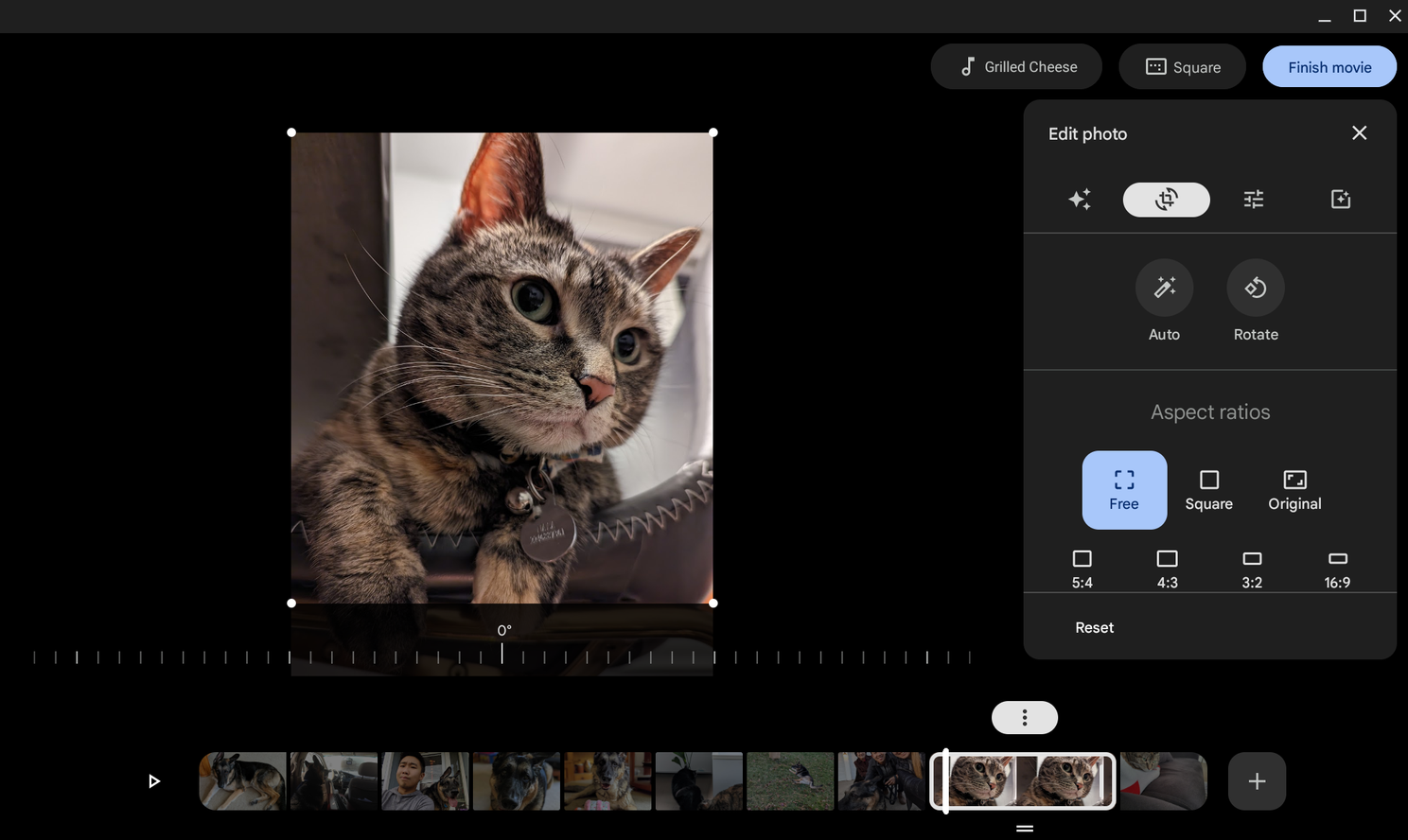
You can also instruct Google Photos to create a video based on a theme and the people and animals you select. The app will then choose the videos and images that match that theme. These themes include pets, your family, and your friends.
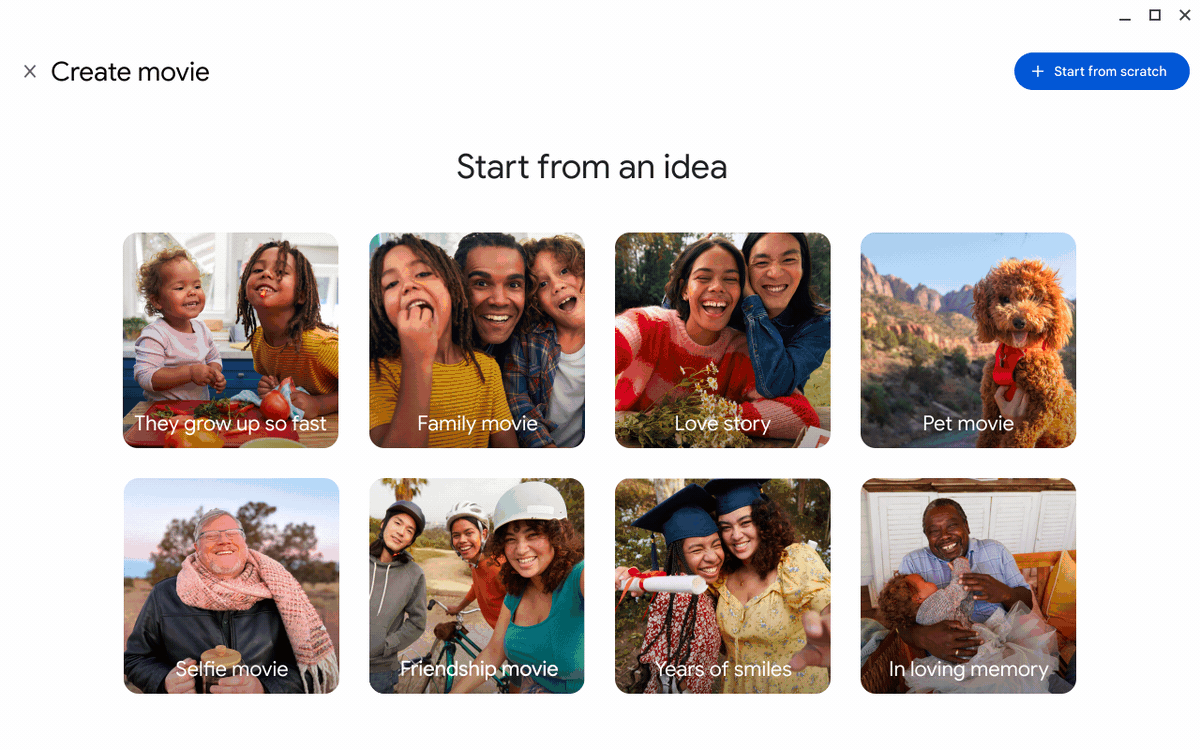
Themes in the Google Photos video editor
Don’t expect miracles from these Google Photos editing features on your Chromebook. It is not a professional video editor like LumaFusion for example. The fact that Google now offers some basic options on ChromeOS may make it more interesting for many people to purchase a Chromebook. Like one of these Chromebooks with a 360-degree screen.
Of course, to use the video editor you need Google Photos. Don’t have this app yet? You can install Photos from the Play Store on your Chromebook here. The video editor will be rolled out from now on. So you may not see them yet in the Google Photos app on your Chromebook.
Are you going to use Google Photos on your Chromebook to edit videos? Let us know in the comments.
Related articles


