Google makes iOS 16 lockscreen widget from Google Maps
Apple is investing heavily this year on widgets and we as Android users know all about that. Google is responding to Apple’s new lockscreen widgets by making a special variant of Maps, writes 9to5Google.
Google widgets on iPhone
While Apple products also make extensive use of Apple’s proprietary navigation system called Maps, Google Maps remains a popular choice. For example, if you go to a restaurant, you can invariably assume that the route description contains a link to a Google Maps map. It is therefore handy that you will soon also be able to easily access Google Maps on an iPhone.
Other Google apps have also received the iOS 16 widget treatment: the search widget opens the app immediately with the right interface and a keyboard for typing. In addition, there is ‘Frequent Trips’ (common trips) so you can see if there are problems on the road and you might have to leave home a little earlier. The Google app has five widgets for iOS 16, two for Search (1×1 tile and one 2×1 tile) and three more 1×1 widgets for other things, including Lens. So you can use more than just Google Search from your iPhone lock screen.
iOS 16
You can search by voice, by asking a question or by humming a song, you can search or translate directly with your camera via Lens, and you can quickly access your favorite Lens feature (translate, shop, or help you) with Lens shortcuts. with homework). By the way, there were already more widgets from Google apps that can be used on the iOS lock screen: Chrome, Drive, News and Gmail.
If you want to use the new possibilities of Google within an Apple device, make sure you update the Google apps first before going to the lock screen settings.
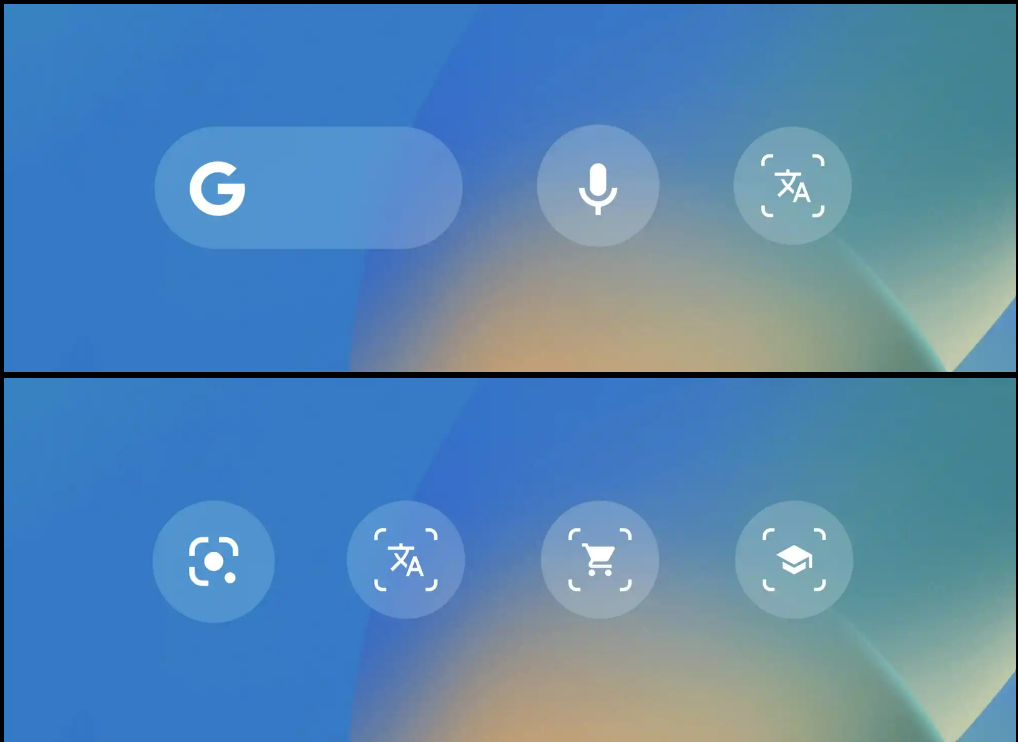
Do you often use widgets on your screen? Which one is your favourite? Leave it now with this article.



