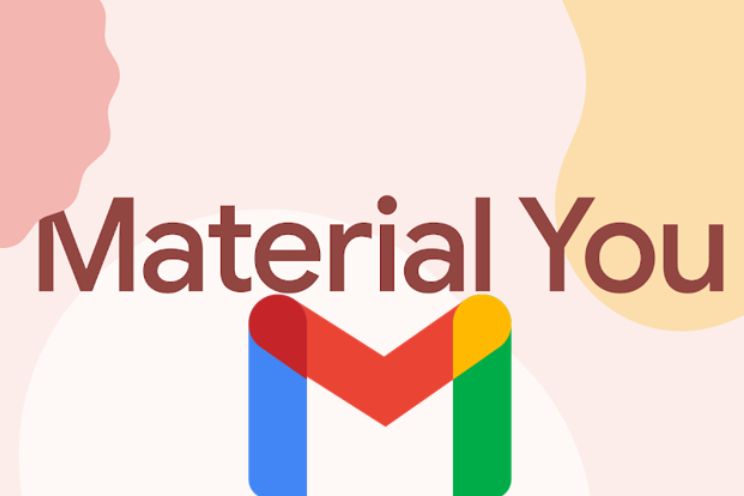Gmail gets Material You design and improved search function
Google is currently rolling out a redesign of Gmail. Gmail, like many other services and products from Google, will have the Material You design available. In addition, Gmail will get better integration with Google Chat and Google Meet and improved search functions.
Contents
Material You and Gmail
Material You is a design language from Google that we first saw in Android 12 in 2021. With this new design language, Google wants to ensure that the users themselves are central. Google has therefore applied several elements that users can adjust themselves. On the basis of the background you have chosen, you can, for example, ensure that the rest of your device takes over the color palette of this background. This changes, among other things, widgets, apps and other elements in the color palette of your choice.
The idea of Google is that you get an even whole and your device gets its own interface design. The operating system must therefore adapt to the user and not the user to the operating system. In addition to these color themes, many elements in Material You take on a flat and rounded look and feel as well as pastel artsy shapes with streamlined elements. We now see this in the new design of the web version of Gmail as you can see below.
Gmail’s new Material You design. Image: Google
Google Chat and Google Meet integration
Google’s goal is to make Gmail, Google Chat, and Google Meet easier to display and integrate with each other in one window. When you open the web version of Gmail, you can, for example, set a bar to appear on the left. Here you can see all your notifications for Chat, Meet and Gmail at a glance. This makes it very easy to switch between the different services. All these services are therefore better combined and better integrated.
You can also adjust this to your own liking and choose, for example, to only place Google Chat in this bar. In addition, there is also good news for people who are happy with the current layout of Gmail. You can also choose to keep the old layout.
Easier Email Search
Google has also improved the search for certain emails. Google says the following about this: “In addition to the user interface, we continue to make Gmail more powerful and simpler. For example, we’re making it easier than ever to find the message you’re looking for by bringing search chips to your inbox and improved search results that suggest the best match for your query.”
Google adds, among other things, a kind of filter button that will be placed at the top right. You will soon see three horizontal stripes here and if you click on them, icons will appear that help you to find a certain e-mail better and faster. With these icons you can think of images, unread emails, invitations, emails with attachment data and so on. For example, if you know that a particular email you are looking for has an attachment, this menu will allow you to select only emails that contain an attachment. In that case, you should be able to find this email faster.
The update is currently being rolled out by Google and it concerns the web version of Gmail. Have you already received the new update? Let us know in the comments below this article.

gmail
Gmail is Google’s email application and comes standard on many devices. Among other things, it is possible to organize messages with labels and ..
More info
![]()