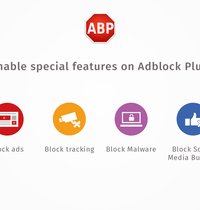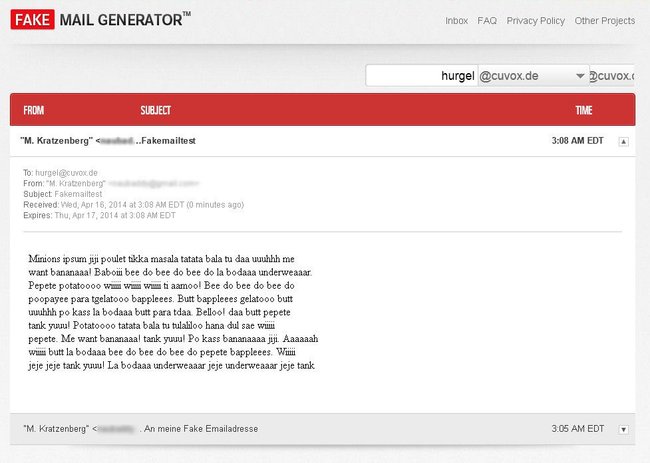Create fake email addresses in seconds
If you ever have to enter an e-mail address somewhere, although that would be unnecessary, we recommend fake e-mail addresses. Here are the best tips…
Version:105.0.2
Languages:German
License:freeware
Platforms:Windows 7, Windows 8, Windows, Windows 10
The most annoying thing is when you have to enter an e-mail address before downloading, otherwise you won’t get a download link. What follows is almost inevitably completely useless newsletters, which, to make matters worse, you can no longer unsubscribe. In such a case, a fake e-mail is recommended. You can easily get them everywhere and if you need them more often, it’s best to use a browser plugin right away.
In general, there are two variants of fake e-mail services: either you visit a website, get a disposable e-mail address there and wait for the response on the same page, or you use redirects. The former is less complicated because you don’t have to create an account for it. The latter is convenient if you need such a service frequently.
Contents
Fake email for 24 hours – online
The easiest way to use a fake e-mail is the short-term online version. pages like fakemailgenerator.com offer you 10 or more domain names that you can prefix with any name to create an email address.
This address is available to you for 24 hours, after which it expires automatically. This is ideal wherever you have to register with an email address and then click on a confirmation link. An e-mail like this ends up on the website, you dutifully click on everything and, if you like, also confirm receipt of a newsletter… and then you forget this e-mail address forever. Spam, newsletters, any reminder emails – all this ends up in nirvana and does not fill up your e-mail account.
The advantage is obvious. You don’t have to give anyone your real address. You do not have to create an account and remain completely anonymous. After one day, the address will expire and you will no longer be bothered. After one day, the received e-mails are also deleted there. You cannot be reached if you simply log in again with the same address.
The disadvantage of these fake email generators is that you can only read the emails online and have not saved them anywhere. It can also be disadvantageous if such an address only lasts 24 hours. Because sometimes you just need it a little longer. In such a case, we recommend a different approach.
Convenient fake email addresses with redirection
It is better to save some of these registration emails. Especially if they contain eg passwords, important links or general terms and conditions. Of course you can use one of the online services and then save the incoming mails in a text file. But who already does that? It is therefore more convenient if you have such emails forwarded to your real account via a fake email.
There are such forwarding services of course and the most well-known one is likely to be TrashMail be. This service offers free and paid services, but for most of you, the free offering should be enough. It includes fake email redirects with 20+ domain names. And during this time, you can receive up to 10 forwarded emails to one address for a month.
It gets really convenient if you sign up for a free account and then use one of the TrashMail plugins for Firefox or Google Chrome.
TrashMail Plugin for Firefox
TrashMail Plugin for Chrome
Because in this case you can create and use a disposable e-mail address at any time in a matter of seconds. All you have to do is right-click in the corresponding form field and click on the menu item “Insert disposable address”. After a short registration with user name and password, a new fake e-mail address will be generated for you and used there. You can choose for each individual address how long it should last and how many redirects it should contain.
All incoming e-mails end up in the normal mailbox. You saved them and don’t lose anything. At the same time, however, the address expires automatically and you are spared from further mailings. An ideal scenario! But you cannot use any of these addresses as a sender if you want to write to someone. Here it is worth thinking about whether you want to create a “real” alternative address.
Create a “real” fake email
The concept of real fake email may sound counterintuitive, but it works. It’s about, for example, creating a harmless e-mail address with Google Mail that you only use for such occasions.
Google has one of the best spam filters anyway, so spam won’t bother you very much in this account. In addition, you can access the account either online or with an e-mail program and all important e-mails are saved permanently. They are even easily searchable if you search for a specific email among all emails. But the biggest benefit is credibility. No website will ever block customers from signing up because they use a Gmail address. Because that’s what millions and millions do worldwide and in that case a shop would kick itself aside. In addition, such addresses last forever and you won’t lose any more important mails. You only call up such an address if you have just used it again and the actual main account remains free of spam, newsletters and other annoyances.
You can also use this fake email address for real communication! The redirects cannot be used as senders. But nobody can force you to enter a real name in your “alternative address”. You can also set up forwarding here, so that selected emails always end up in your correct account.
Problems with the fake email
Some websites have something against fake email accounts. They simply do not allow the usual domains such as trashmail.com, kurzpost.de and Co. You cannot log in with such an address. In general, of course, this is not at all stupid of the site operators. But for you it is troublesome. So either you have to keep looking for new services of this kind, or you can follow my advice from the previous section and get a free email address that will be used exclusively for such occasions.