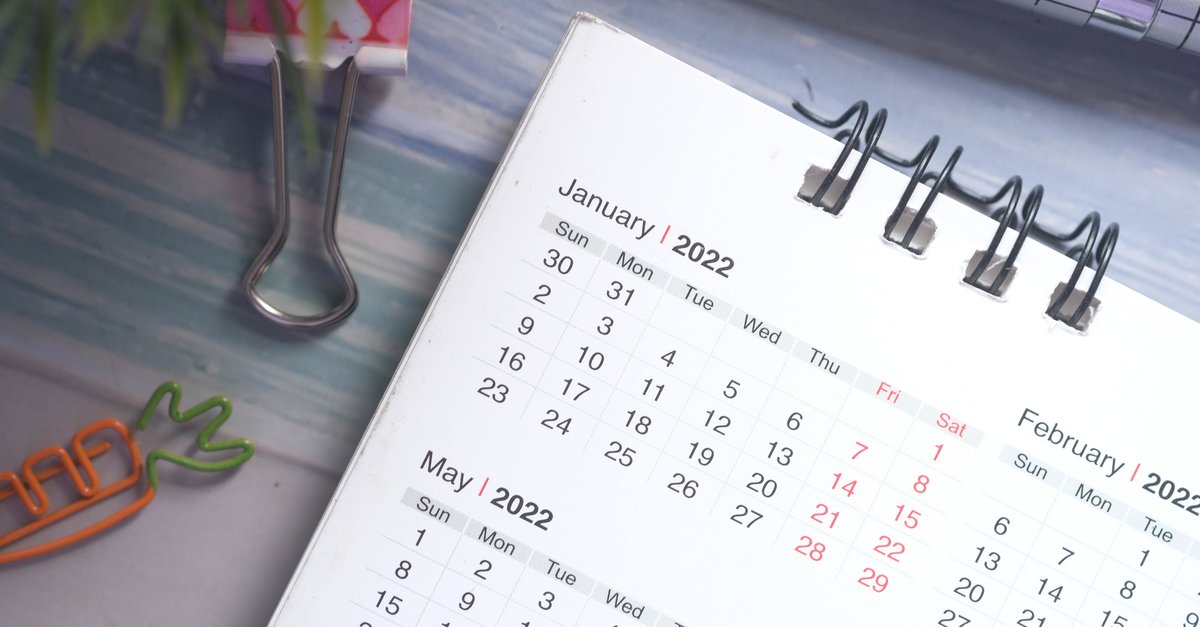Cover your own tracks with the 15-minute trick
Hardly anyone knows us as well as Google. Through our search queries, we reveal our deepest secrets and longings to the US group. To keep them secret, there is a 15-minute trick on the iPhone. GIGA explains what it’s all about.

Whether it’s a jealous partner, an unfavorable work colleague or a nagging mother-in-law: there are prying eyes lurking everywhere, eager to get a glimpse of our secrets. So if you want to protect your privacy, you have to be on guard – especially in the digital world. iPhone users are more comfortable here than others.
15-minute delete button makes Google searches disappear
Because there is a small but practical feature within the Google app: a 15-minute delete button. The name says it all here, because after actuation the Google app deletes all search queries from the last 15 minutes. You can find the delete button by clicking on your profile picture in the Google app:
It is precisely the simple functionality that makes the delete button so appealing. Instead of having to permanently switch the search to incognito mode, just two clicks are enough – the last 15 minutes are already deleted from Google’s memory. This is especially useful if you only occasionally have an “embarrassing search query” that you don’t want permanently linked to your Google account. This puts a stop to prying eyes should the smartphone ever fall into the wrong hands.
Here’s how to get the most out of Google Photos:
Feature not yet available on Android smartphones
According to Android Central the 15-minute delete button is also available on Android smartphones. We’ve tested this with multiple devices, including the Pixel 4a, Pixel 5, and Pixel 6 – to no avail. The function was only active within the Google app on the iPhone. It is conceivable that the search engine operator will gradually roll out the function. Until then, owners of an Android smartphone will have to take action themselves. We explain how this works in a special topic: Delete Google history from smartphone and browser: Here’s how.