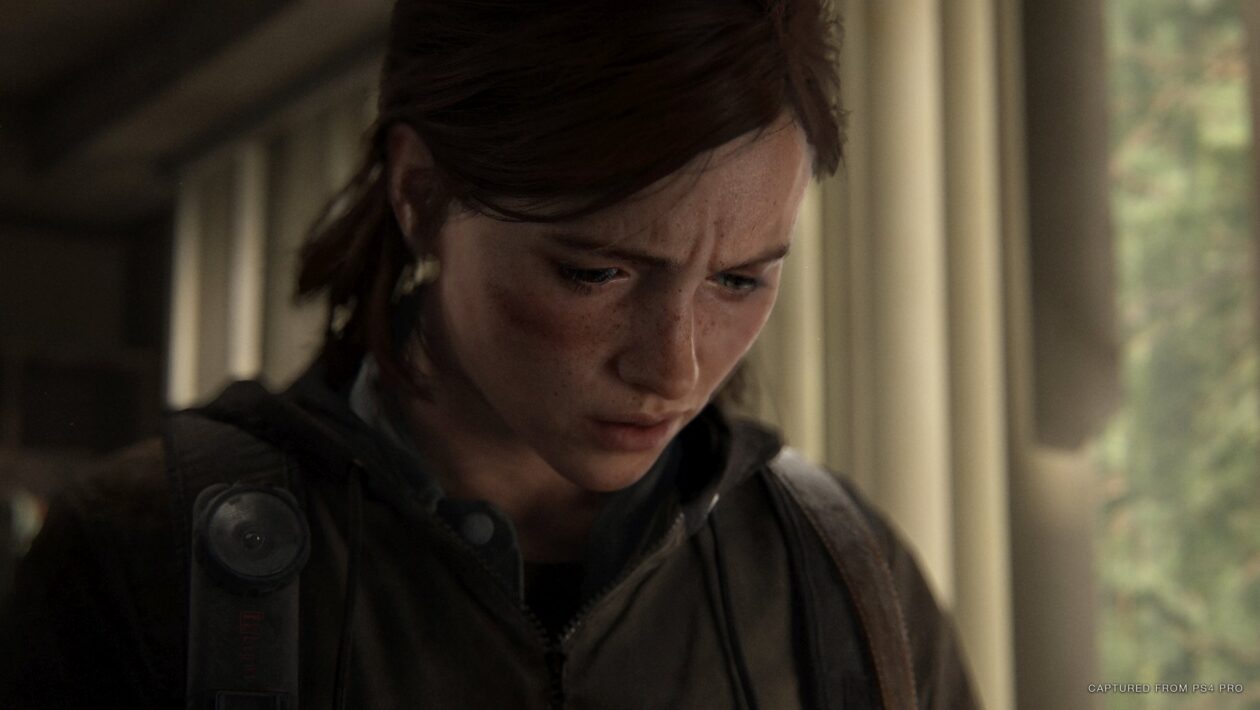Clubhouse for Android already works with us. This is what it looks like “inside”
The popular (though not so much) communication audio application Clubhouse a few moments ago officially arrived on Android. Even in the Czech Republic, despite the original assumptions. According to the published list, they ranked the Czech Republic in Friday’s wave of access. Finally, the application appeared to download and run already on Tuesday. The Play Store sent a notification to those interested in preliminary access. Thanks to the fact that I had an invitation from one of the “apple makers” from before, I can now provide through a few observations and pictures a preview of what Clubhouse for Android ultimately looks like and what its features are.
Clubhouse: Drop-in audio chat
Android features of the Clubhouse application
I’m forwarding that I haven’t seen or researched the iOS version, so I can’t compare. Alternatively, you can try it in the comments, I’ll be happy. To enter the tool, you need to enter the phone number and then the verification code from the SMS. To get “inside”, you need to have even an invitation from an existing Clubhouse user.
Year, this network is still playing for exclusivity even after a few weeks. If that’s a good idea, I’ll probably leave it to you. Given the number of people who can already send invitations, this does not limit, limit or offend me in any way. As a new user, you have two invitations available.
After entering the application, you have the opportunity to link the list of contacts with its database and find friends or colleagues who already use Clubhouse. You will also get a choice of watching not only different people, but also thematic areas for individuals Rooms or “arms”. A channel with recommended rooms and a button to start your own appear on the main page of the application. Your frame can be either completely public, to friends on your watchlist, or private with inviting specific people.
Through the search, it is possible to search for specific people as well as clubs. As soon as one of them starts broadcasting, you will receive a notification. Their frequency can be adjusted in the settings. There is also a calendar in which scheduled events occur in frames. The activity in individual rooms is, by its nature, most often limited to monologue of speakers on an imaginary stage and passive listening to others. They can speak (get on the podium) after raising a virtual hand and inviting speakers.