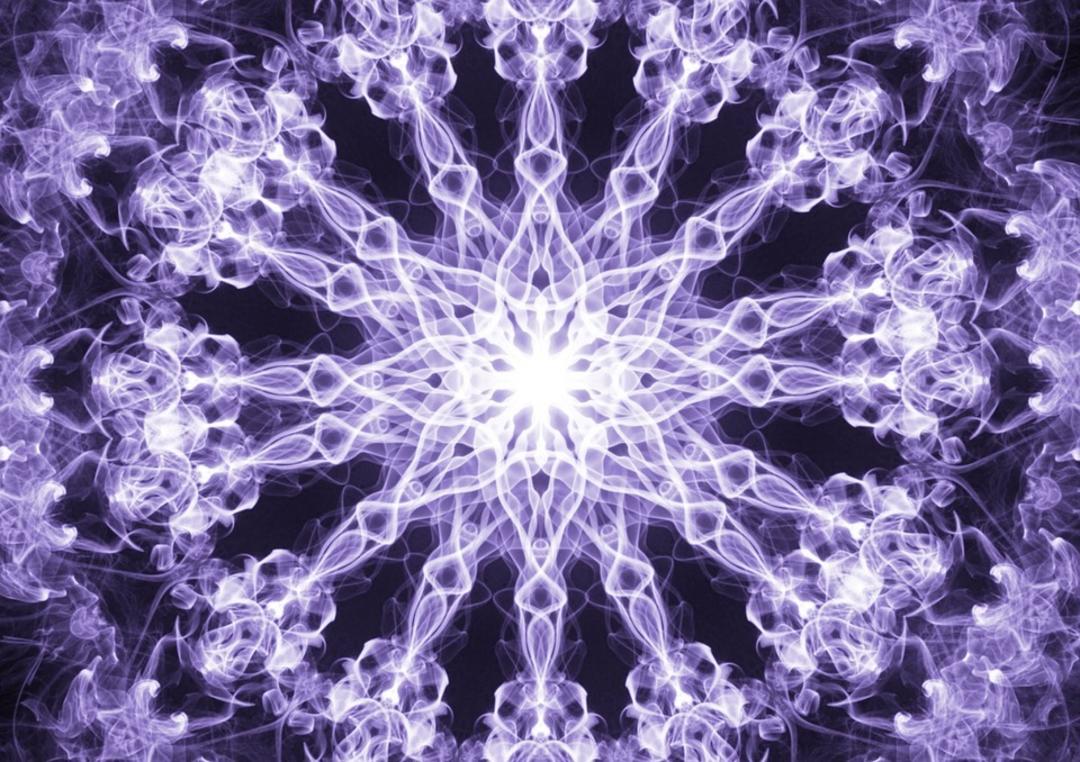Chrome for Android gets handy RSS reader: this is how you use it
Years ago, Google said goodbye to the RSS Reader, a handy tool for following feeds. Mainly Feedly took over this baton, but Google Reader is still missed. Now Chrome for Android is getting an RSS reader, which is also coming to iOS and the computer.
RSS reader in Chrome
Google has expanded the Chrome browser for Android with a new feature. It is an RSS reader that you can use in Chrome itself, and for which you do not need a separate application. The new functionality is added with Chrome 94, which is now fully rolled out. This makes following your favorite website even easier. The followed websites occupy a place on your browser home page.
Users still have to enable the function (for now) themselves. This can be done by going in the address bar to chrome://flags/#web-feed/. When this is ‘enabled’, the browser is restarted and the function can be used. How the RSS reader works in Chrome is quite simple. At your favorite site, such as DroidApp, tap the three dots at the top. You will then see the name of the site and a ‘follow’ button at the bottom of the opened menu. You will receive a confirmation of this and you will now see two tabs on your Chrome home page; Discover and ‘You follow’.
It may take a while for this section to fill with content. We note that this is far from stable. For example, many feeds are not fetched and you get content from weeks old from some feeds. It is clear that Google has to tinker a few things.
According to reports, Google is also working on an RSS reader for the Chrome browser on Apple iOS and for the browser. It is not yet known when these will be available.