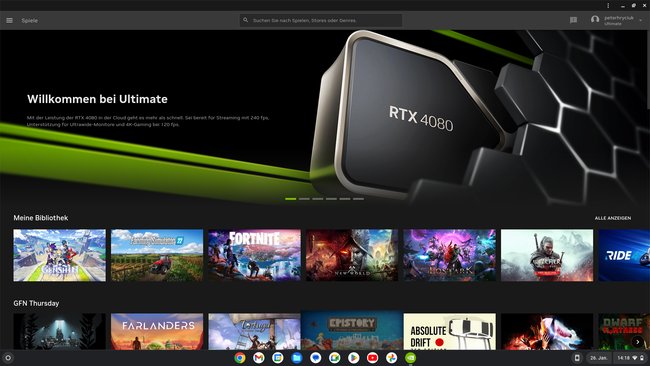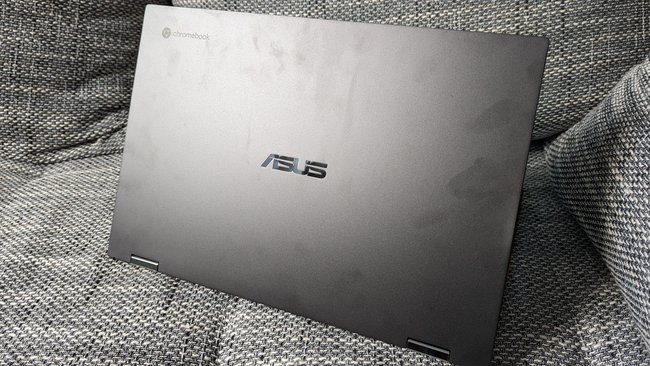Asus Chromebook Vibe CX55 Flip: special cloud gaming Chromebook tried
Cloud gaming sounds very promising at first glance. You can play the latest games on any device. The online service provides the gaming hardware. But does it work as well as promised? I was able to test the Asus Chromebook Vibe CX55 Flip, which is primarily aimed at gamers – although it is a Chromebook. Can this work? I have tested it.
Contents
Conclusion on the Asus Chromebook Vibe CX55 Flip
The Asus Chromebook Vibe CX55 Flip convinced me purely in terms of design, hardware and battery life. I just don’t get the whole point behind gaming Chromebooks that are supposed to be used on cloud gaming services. Modern Windows laptops already have 120 Hz displays and cost a similar amount. There you are not limited to cloud gaming, but can use all programs and games under Windows. But if you use cloud gaming services, then you have the same Benefits in energy consumption and noise.
ChromeOS sure has its raison d’être for people who only work on the web and fully rely on Google services. But that should have a price advantage. This is not the case with the Asus Chromebook Vibe CX55 Flip because of the powerful Intel hardware. Other 360 degree notebooks cost a similar amount and are not limited in software. If I were to buy a Chromebook, it would have to be significantly cheaper.
As you can see, I am very ambivalent with the Asus Chromebook Vibe CX55 Flip. On the one hand, I think the device is great and I enjoyed using it, but I wouldn’t want to limit myself with ChromeOS and cloud gaming because I could get a comparable Windows device for a similar amount of money from 699 euros. If you don’t feel like using Windows or macOS, you are welcome to take a look at the device.
Advantages:
- 144Hz display
- 360 degree hinge
- battery life
- design
Disadvantages:
Solid hardware
Actually, I’ve always thought that Chromebooks are particularly light. At least lighter than classic Windows notebooks. But the Asus Chromebook Vibe CX55 Flip is basically a classic notebook with Intel hardware and fast 144 Hz display, which can even be converted into a tablet thanks to the 360-degree hinge. ChromeOS is the operating system and thus a close connection to Google.
From a purely technical point of view, you get solid hardware with the Asus Chromebook Vibe CX55 Flip. The device is powered by the Intel Core i5-1135G7, which in our case has 16 GB of RAM and 128 GB of internal storage available. The battery measures 57 Wh and should ensure a long runtime. The 360 degree hinge is very stable and holds the display securely in position at various angles.
The 15.6-inch display has a resolution of 1,920 x 1,080 pixels and thus Full HD. It works at up to 144 Hz, which should bring an advantage, especially when gaming. But it also makes itself felt in everyday work high speed of the display noticeable. The fast display is supported in most apps and everything runs very smoothly. But not always on ChromeOS. Especially in the settings, I noticed that the content works more at 60 Hz when scrolling.
Overall, the screen could be a bit brighter and less reflective. Fingerprints also accumulate very quickly on the surface, so a cleaning cloth must always be with you. The case is also very susceptible to dirt. After just a few minutes, the Asus Chromebook looks very used. This is due to the slightly rubberized surface, where you can see every fingerprint and dirt particle immediately. These cannot be easily wiped away due to the surface.
The keyboard and touchpad work reliably. Two USB-C ports, one USB-A and HDMI port are available. The storage can be expanded using a microSD card. WiFi 6 ensures that the connection to the network is always stable.
Cloud gaming with limitations
The Asus Chromebook Vibe CX55 Flip focuses on cloud gaming. You don’t play the games on the hardware of the Asus device, but use services such as GeForce Now, which provide you with a gaming PC over the network and you Stream games to your Chromebook. If you don’t have a fast and stable internet connection, you’re out. And I also had problems with my 250,000 line. Despite the Ultimate subscription, which you get for a 3-month trial, it often happened that the resolution got stuck during the transfer. Fragments formed on the display and the fun was gone.
You can also only play the games you own. Actually, I thought GeForce Now was like Netflix for games. In fact, for example, you must connect your Steam library and can then play the games via a system from Nvidia. For example, I did with Farming Simulator 2022 or The Witcher 3 with the next-gen update. Works very well as long as the internet line is fast enough. Unfortunately, not all games are supported. For example, I couldn’t play GTA 5 even though it was in my Steam library.
I hardly noticed any major delays when playing. Only in racing games is me noticed a minimal delay. But that could also have been because of my internet. But you get used to it relatively quickly and give in a little earlier. So this is not a problem for all casual games. But for competitive games, where something is really at stake, I wouldn’t rely on a cloud gaming system.
The biggest advantages of cloud gaming
But there are also advantages to cloud gaming. You save energy costs and money for hardware. My Lenovo gaming notebook with RTX 3070 consumes around 150 watts when gaming and is extremely loud. With the Asus Chromebook Vibe CX55 Flip I get 43 watts including charging the battery when working or gaming. When the battery was full, the power supply only drew 13 to 15 watts – while I was playing, mind you. When playing, I got a little under 5 hours. I had set the brightness of the display to the highest level. With normal use and a slightly darker display, it was about 7 hours.
The Asus Chromebook Vibe CX55 Flip remains also very quiet when gaming. Yes, the fan is running, but since there is basically no load on the Chromebook, you can play the best games and nobody would notice. For someone who enjoys gaming on their laptop but doesn’t wear headphones, this is really a huge benefit.
Games from the Google Play Store
If you want to play something on your device, you can go to the Google Play Store and download games there. I’ve tried it with some casual games, which have worked wonderfully. You can choose between the display as a smartphone, tablet or in full screen. Also Diablo Immortal works on the Asus Chromebook. But the game didn’t really run smoothly, although the hardware should actually be able to handle the game easily. Also, the graphics on the big screen were underwhelming.
Is cloud gaming the future?
I can’t imagine that at the moment with the internet that we have in Germany. I only used the Asus Chromebook Vibe CX55 Flip for a few weeks and had regular problems despite my actually good internet connection. It’s quite possible that this is the case when new WLAN standards bring more stability and we use fiber optic lines everywhere. People are still playing on their consoles, cell phones and PCs. That won’t change any time soon either. Google has even discontinued its service with Stadia.
This is how it works with the Chromebook
Since the Asus Chromebook Vibe CX55 Flip was the first device I could use with ChromeOS, I also used it for my work. After logging in with my Google account were all data accepted immediately, I could log in anywhere and basically didn’t have to configure anything. My Pixel 6 Pro (test) was also connected immediately, I was able to start a hotspot directly, call up websites that I visited with my cell phone, or search for the cell phone. Since I usually work web-based anyway, use a lot of Google services and hardly any programs, the changeover was child’s play for me. Even editing of images was possible with on-board tools for slight changes.
If you consider the price from 699 euros, I would still prefer a Windows notebook and don’t want to limit myself artificially. The battery life should be much better or there should be another huge advantage. I just don’t see it at the moment.