App of the week: calculate your snore score with SnurkLab
Do you ever snore at night? Chances are, but if you sleep alone, the chances are very small that you will find out how loud you snore and what sounds you make when you snore. Via SnurkLab you can see exactly how much you snore based on a snore score. How do you calculate this snoring score? You can read it in the App of the week.
SnurkLab
In the past I had the expectation that I would not snore at night, but nothing was further from the truth. A sleep session with my friends soon resulted in complaints about my circular saw snoring noises. Often it is easily solved by turning it, but of course it is not nice. If you don’t know if you snore at night, an app that records and analyzes your snoring sessions can come in handy. The SnurkLab app is one of the renowned snoring apps in the Google Play Store and is this week’s ‘App of the week’. If you want to find out if you snore – or if you want to find a solution to your snoring behavior – read on.
Installing and setting up SnurkLab is easy: the app can be downloaded from the Play Store. After installing the app, you do not need to create an account and taking out a subscription is possible, but not a requirement. It is useful to enter a number of details, so that the app can make a correct estimate of your snoring behavior. To do this, after installing the app, click on Profile, followed by Account. Here you can enter your physical details and indicate that you have sleep apnea.
Record a sleep session
Then the time has come to record your sleep sessions. For this, the app will use the microphone of your phone: SnurkLab will ask for permission when you use the app for the first time. Before you go to sleep, you can adjust a number of settings for your sleep session, including the time before you go to sleep. In addition, SnurkLab offers the possibility to enter factors that may have a positive or negative influence on your sleeping behavior and you can indicate via the remedies section whether you have made specific adjustments to reduce snoring. These are often solutions that have been discussed with your general practitioner.
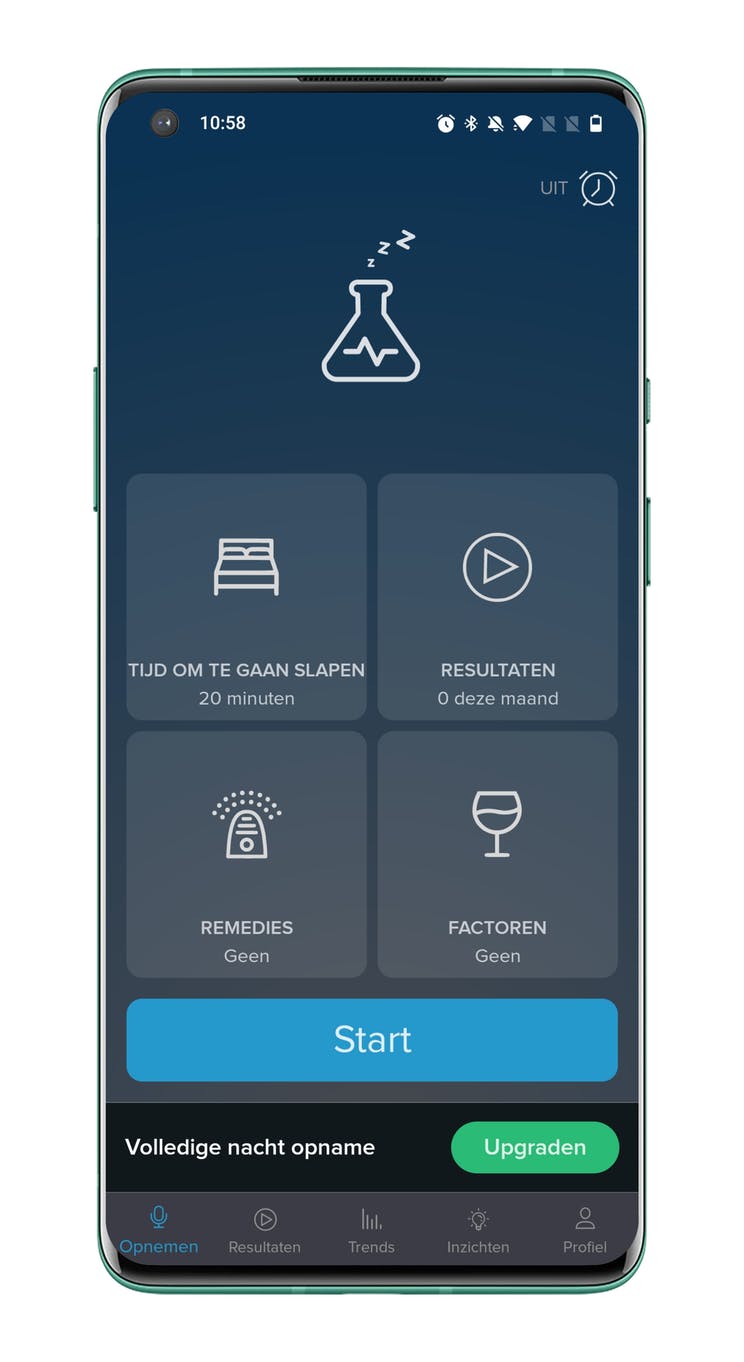
After the correct settings have been entered, press start and the app will start its sleep measurement. The next morning you can stop the measurements by swiping sideways on the displayed bar. Once you have completed the sleep session, you can go to the ‘Results’ tab to see how much you snored, with the different colors showing how loud you snored. With the results you will also see a ‘Snore score’ that you can compare with previous nights, to see if factors or remedies have had an effect on your snoring behavior.
Install SnurkLab
After the sleep actions have been measured, you can use the results to make adjustments independently, or use the results to search for new solutions with your doctor. Please note that SnurkLab is only partly free: for example, you cannot listen to your entire sleep session if you use the free version. In addition, the free version only stores data locally, so it will be lost if you ever lose your phone or reset it and you miss the opportunity to find your trends in snoring behavior within the app.
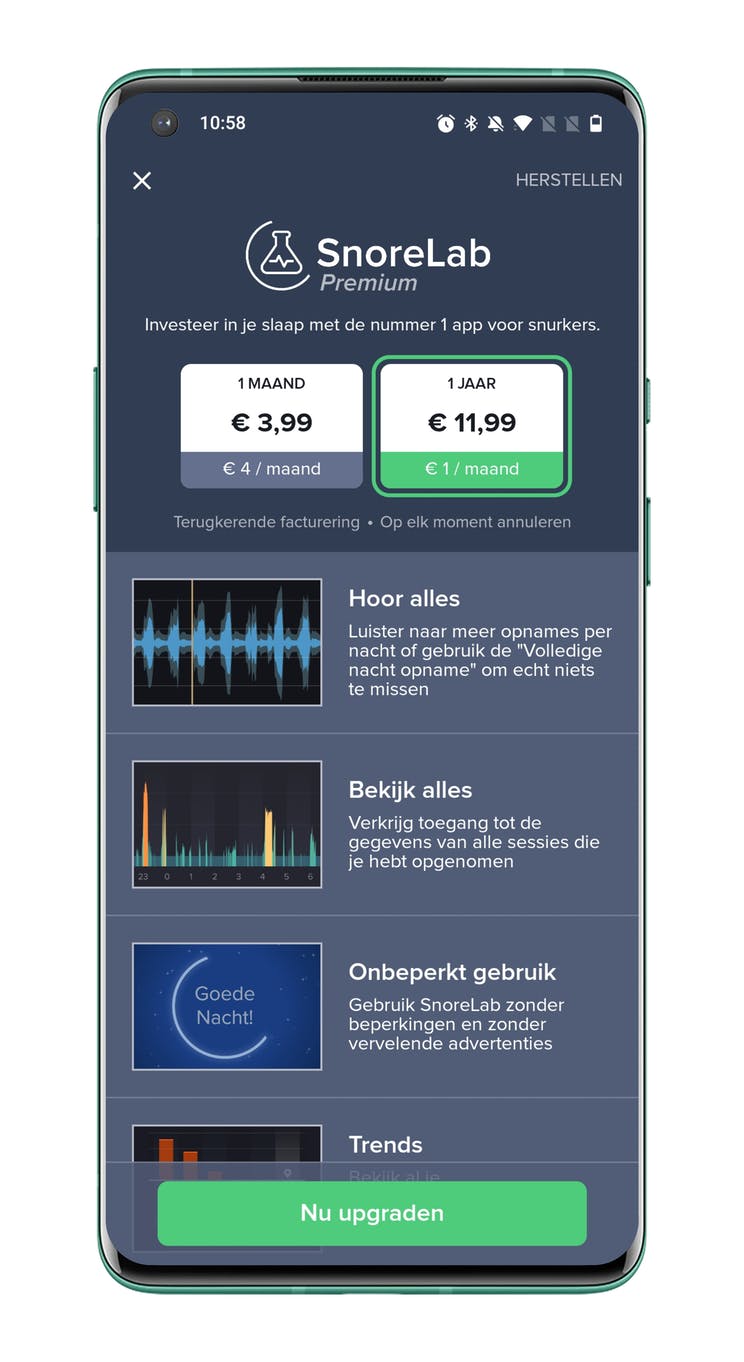
A SnurkLab Premium subscription costs 11.99 euros per year, or 3.99 euros per month. Do you ever snore, or have you heard from others that it doesn’t bother you? Be sure to let us know in the comments at the bottom of the article.


