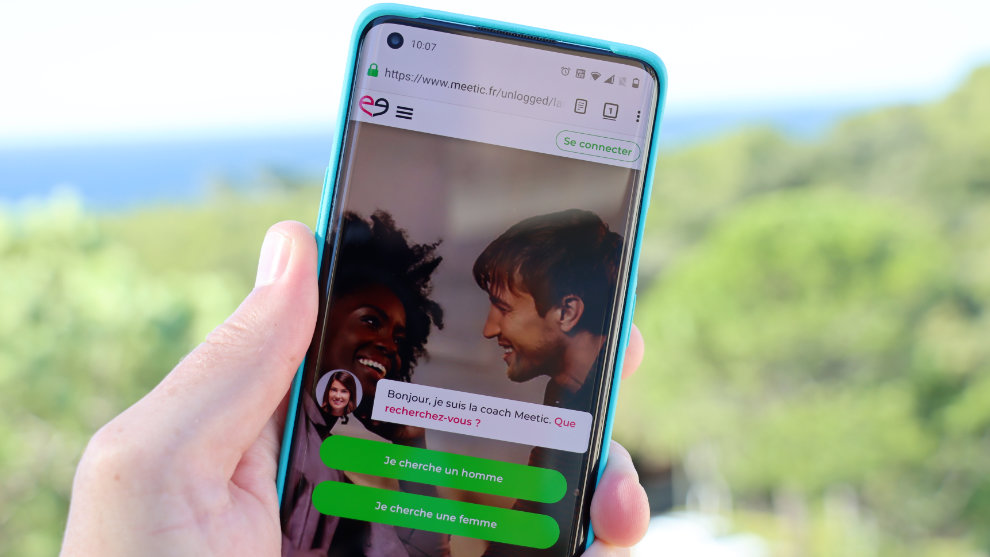Android: how to block ad targeting from your smartphone?
Google will put a stop to sharing personal data with third parties as part of its Privacy Sandbox. To put it simply, the American company will no longer use advertising identification numbers and will limit the exchange of data between applications. The goal is to prevent anyone from accessing your areas of interest to offer you targeted advertising. We remember that Facebook had moderately liked this change in 2020 when Apple had decided to do the same on iOS 14. And indeed, fewer targeted advertisements means less money for advertisers. The problem is that this Sandbox project will only see the light of day in beta version at the end of the year. We can therefore count on a deployment in 2023 on our dear Android smartphones.
How to Remove Advertising ID Today
In the meantime, you can still do something to avoid these targeted ads. You will still have some, but you will have less the impression of being “tracked”. There is nothing more painful than seeing advertisements for rackets when looking for the nearest tennis club to your home…
It is possible to disable this unique identifier manually. In versions earlier than Android 12, go to Settings > Google > Ads > Disable Ads Personalization. You will then see this following message:
“You will still see ads, but they may not be based on your interests.
Be aware that if you clear the cache, the disable setting will be lost”
But for these Android versions, the identifier will not be erased, but not disabled. It will be necessary to wait until April for it to be possible to put it on the sidelines. For Android 12 users, it’s different! If you are lucky enough to have a mobile with this OS, you will have to go to Settings > Privacy > Ads > Remove Advertising ID. In this case, you will still be warned that “Your advertising ID will be removed, but apps can have their own settings”. Short, “If you have ads for diapers after the birth of your youngest, we promise it won’t be our fault! »
On Android 12 it is possible to remove the advertising ID, but not yet on older versions of Android. Make sure to turn it off though!