Firefox Focus: the Android browser that respects your privacy
Surfing the web without being tracked has become more and more difficult. Third party cookies infiltrate each of our pages to better target us later. Objective : empty our wallets since it seems that we are reduced to that as a human entity. We are no longer men, but bank accounts that must not remain full. Going online is often hell these days and finding a less intrusive alternative has become a sport in itself. That’s exactly why we present to you Firefox Focus today.
No frills!
Firefox Focus, as its name suggests, is a browser available on Android and iOS offered by the Mozilla Foundation. A non-profit organization, it has long proven that it is one of the most relentless players in the desire to offer a cleaner Internet. It proves it once again by offering this browser like no other which takes the opposite view from most of its competitors.
Also read: DuckDuckGo: the privacy-friendly engine takes off
Right here, we don’t get lost in thousands of options but we focus on the essentials. No multi-windows, groups of open tabs, private window… No, here, we open a page and that’s it! Same for the home page. No clouds of boxes of your favorite sites but only the possibility of saving four shortcuts. Firefox Focus isn’t here to distract you and sell your spare brain time to Coca Cola. It will allow you to save time on your navigation.
It blocks online trackers and ads by default but allows you to opt-in to them if you wish. It also offers a minimalist design that allows you to stay focused on the essentials of your research. You will also be able to choose which search engine you want to use. You have a large default choice (Google, Duck Duck Go, Qwant, Wikipedia…) and can even add others. Nothing will prevent you from choosing Ecosia for example.
Firefox Focus: and traces disappear!
Still in this quest for efficiency and advanced respect for privacy, Mozilla’s browser does not bother no browsing history either. You also don’t have old visited sites showing up when you type in the search bar. To really erase in depth all traces of your passage on the Internet, you only have to tap the trash can icon in the top left. No confirmation will be asked and you will reset your browser. Your entered passwords and cookies will be crushed.
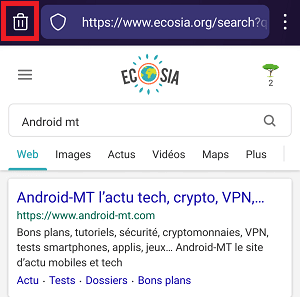
As Firefox Focus blocks ads and tracking, the pages you visit are displayed even faster than usual. Here again, we are in the efficiency and this quality makes this browser the perfect choice for quick information research on your smartphone. We recommend it for small navigation sessions that require you to respond to a very specific need and nothing more.
Wasn’t that what the Internet was supposed to look like in the first place?
