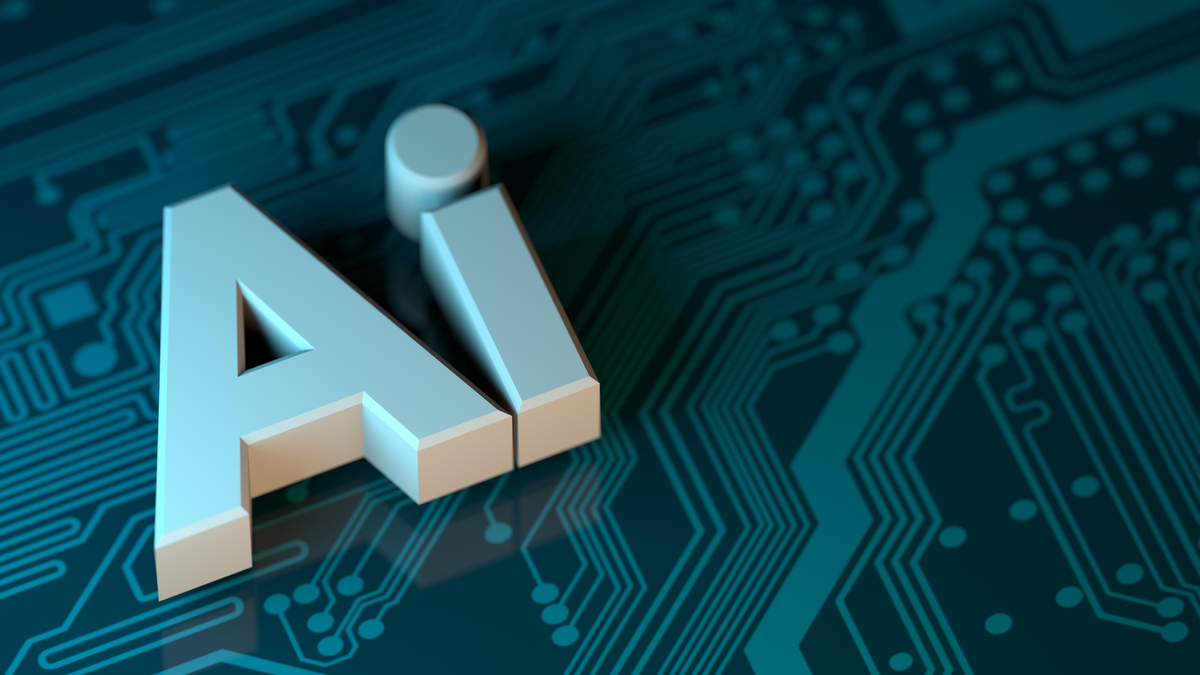Plan your New Year’s wishes online in advance!
Online New Year Wishes
You cannot schedule a call, but you can set a reminder so as not to forget the person you would like to call. This can be done in different ways and there are even apps for it. However, many people do not call, but send a message. The most useful is that you can use a mailing list. You then send the same message to a whole group of people.
You can use the most used platform WhatsApp for this. Go to the menu (three dots at the top) and click on ‘new mailing list’. It’s that simple. Then select all people and type the message. You can then send your wishes. The disadvantage of this is that you cannot really make a very personal message and that you cannot schedule it. So you need to be bright enough around midnight to do this. There is a way to schedule it via WhatsApp, but then you have to use an app from another third party.
There are not many such apps. That means there isn’t a lot of demand for it. The best app we found is SKEDit (available for iOS and Android). With the app you can type a message and also select the people. You can then choose a time and date. The biggest drawback is that you probably only use the app once a year. And for that you have to give a lot of permissions so that it has control over your smartphone. The question is whether you would like that. You also need to turn off your lock screen. This allows the app to use your phone to send the message.
Set up
You can use an email to set it up. Sometimes it is even more convenient to use this, for example for business contacts. Scheduling an e-mail is very simple, via Microsoft it is a matter of ticking a few boxes and choosing a date and time. With Gmail it’s even easier if possible: write an email as usual and select “schedule sending” instead of sending.