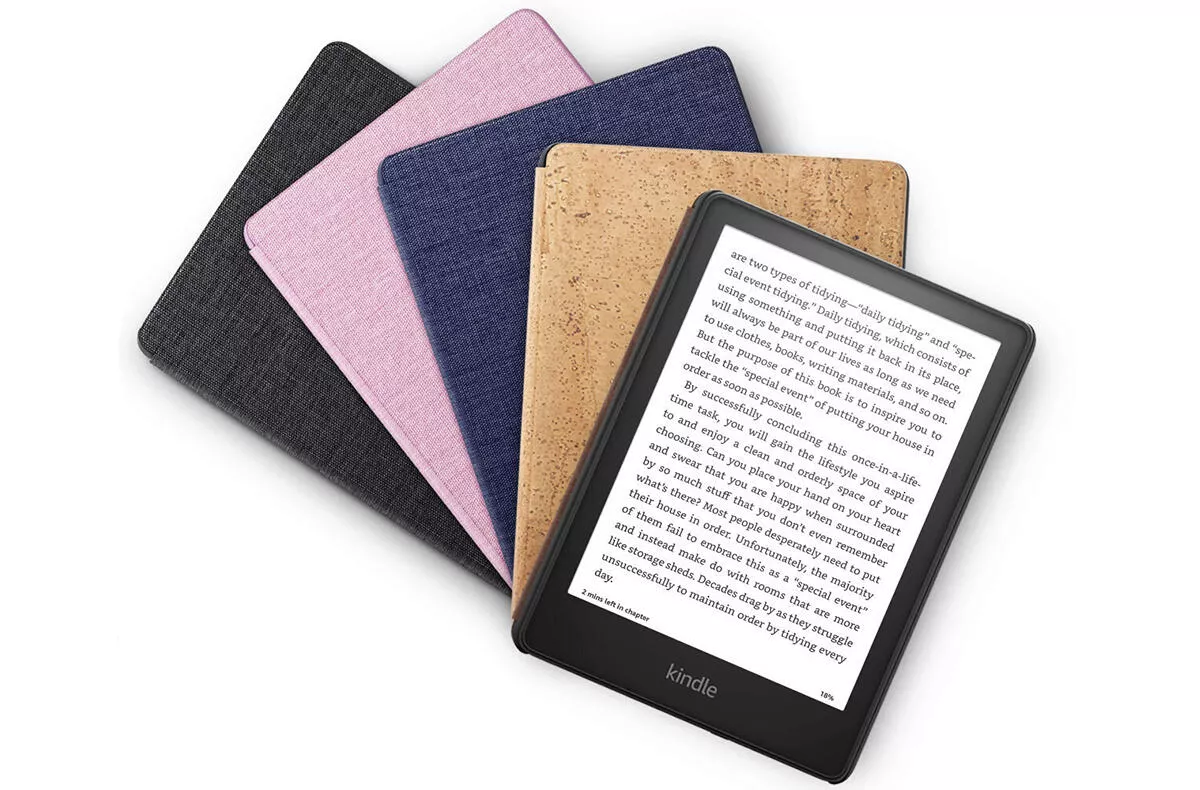Google Maps on Android offers Android Auto mode. What’s going on?
About a year ago, Google introduced a very useful Android Auto application, which is an alternative to the classic in-vehicle system. So if you have an older one, just attach the phone to the stand and use the phone as little distraction as possible, as if you had it directly in the car infotainment. Google Maps has made several key changes to Android Auto. What’s going on?
Google Maps Android Auto Mode
A new driving mode is now available in the Google Maps application on Android, respectively a special mode that tries to distract you as little as possible. Google probably found out that we use the Google Maps application mainly while driving, so instead of a difficult climb into the Android Auto application and then launching the application in it, it gave us a function directly. In the lower left corner we find the button for Google Assistant. In the right then offer of available applications.
They are available in it calls, messages, music, maps and settings. So everything we need for driving. In addition, the control of the music itself has been simplified. The name of the current song is displayed and there is a button to skip to the next song. It is worth mentioning that Google has currently released this feature only in the US, and at this time we do not know how long it will take it to extend the feature to us.