Discover the best tool for Shutterstock watermark removal
Shutterstock is an online platform for downloading premium music, videos, and pictures. Shutterstock allows content creators and users to use media in a variety of ways. However, the available files are chargeable, it is only possible to obtain them free of charge with a watermark. If you want to remove Shutterstock watermarks embedded in photos or videos, we have walked you through the process in detail.
Contents
What type of content on Shutterstock with a watermark?
- Photos: After downloading 10 free photos during the trial period, the following downloads will be accompanied by a watermark
- Videos: Almost all free Shutterstock videos have a watermark. You can enjoy some videos without watermark during the trial period
- Vector graphics and illustrations: Free vector images and illustrations require registration. The first 10 downloads are free during the trial period. Subsequent downloads will be accompanied by a watermark
1. HitPaw watermark removal: the software
HitPaw watermark removal is one of the best watermark removal software that you will find in the market. It is available in a computer version, but also online. You can remove watermark from videos, photos, and artwork using the HitPaw tool. Below are the necessary steps to use the computer version of HitPaw with Shutterstock
1 / Select your version
Select the version you need to download from the home page of HitPaw depending on your operating system: Windows Where Mac.
2 / The image or video to be processed
Click on the folder icon to import the video or image in question. You can also drag and drop directly in the software interface. Then do Select zone.
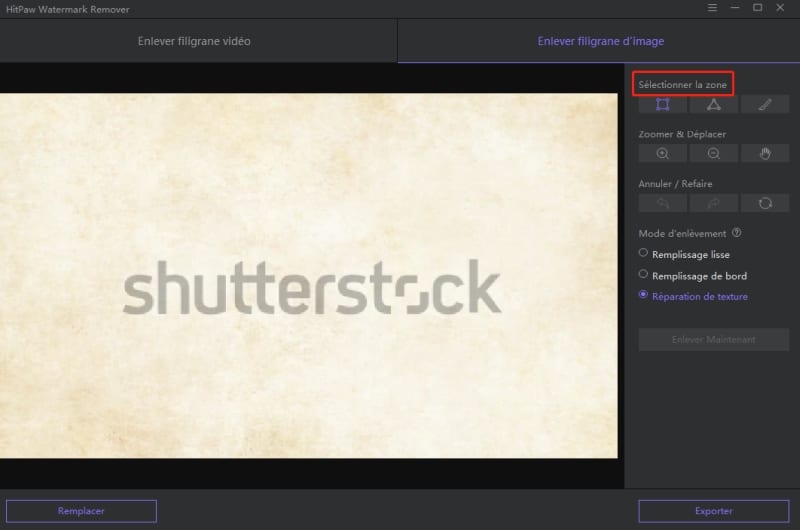
3 / Smooth, edge fill or texture repair
For images, you can remove the watermark using one of these approaches:
Use the brush-shaped selection tool with a Smooth filling to remove the watermark on images containing only one color. Use the brush-shaped selection tool with Edge filling to remove watermark from single color images. Use the tool Texture repair for images with multiple colors.
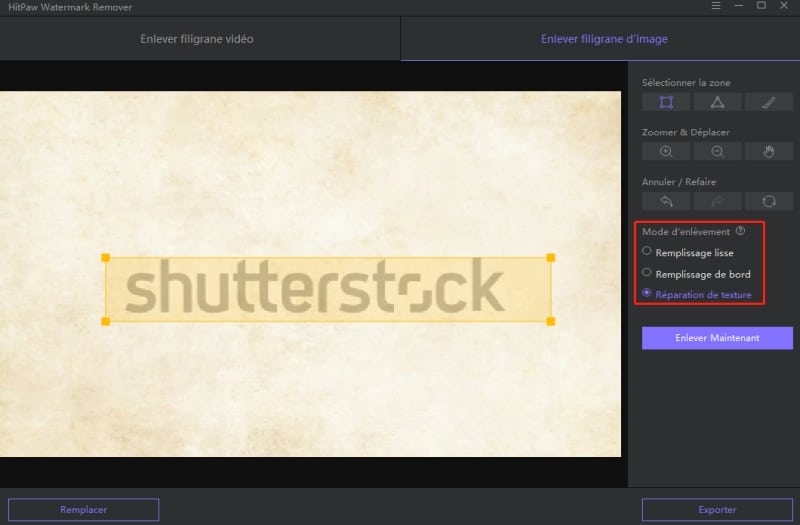
4 / There you go!
Click on the button Remove now to get rid of the watermark and see what the new image looks like. Use Undo / Redo to adjust the image until you are satisfied with the result. Save the image by clicking on Export.
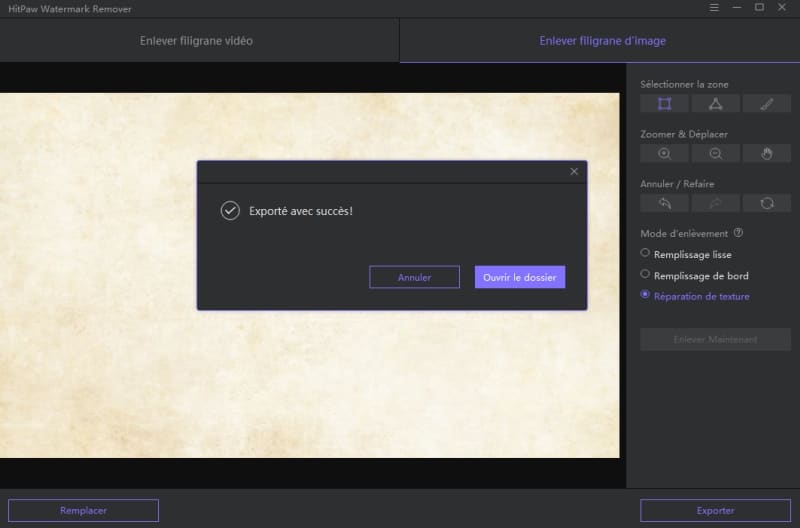
2.HitPaw: Online Shutterstock Watermark Removal Tool
HitPaw also has an online Shutterstock watermark removal tool. It’s fast and free. It only takes 3 simple steps to remove a watermark.
1 / The online site
Visit the website Hitpaw remove watermark online
2 / The file to be processed
Drag and drop the file into the interface or enter the address of the Shutterstock video.
3 / The type of watermark to be erased
Choose the watermark you want to remove and click Remove now.
4 / Save the result
Click on Save to export and download the video.
The HitPaw software list has basic, free, and online tools for Shutterstock watermark removal, but if you need a more elaborate tool, the company has other options. With the paid version of Hitpaw watermark removal, you will get much more efficient and higher quality result. There is no limit to the number of uses when you opt for this “Premium” version.


