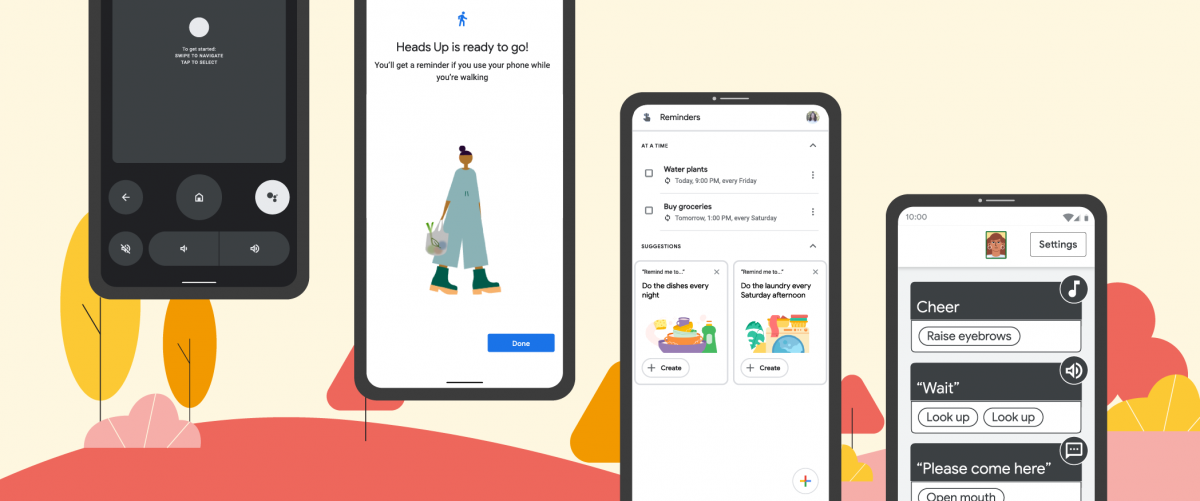Google is bringing tons of new features for Android smartphones
Do more, stay safe, have fun. With this goal in mind, Google has devised new functions for the Android operating system. They will reach your devices in autumn – some of them as soon as this week.
Google is constantly working on expanding the Android operating system. Now the manufacturer has announced a major feature update in which there should be something for every type of user. It’s about accessibility, but also about Android Auto and the Google Assistant. The Gboard keyboard is also getting an update.
Contents
Password protection for photos, more creative Gboard, close-range sharing and “Cheer up!”
So far, only users of Google Pixel phones have been able to use the locked folder in Google Photos. It should be generally available shortly. You can save photos and videos separately in a password-protected area – the so-called locked folder – so that they are not displayed when you scroll through Google Photos or other apps on your device.
The Google keyboard Gboard has also received a major update. With the new additions to the Emoji Kitchen, over 1,500 stickers that will appear this autumn can be combined into combinations and inserted with a simple tap. Gboard not only increases the fun factor, but also brings new functions that are supposed to make communication faster and smoother.
For example, if you copy a piece of text that contains different information such as phone numbers, email addresses and URLs, Gboard automatically sorts and separates it into several blocks. When you open a messaging app after taking a screenshot, Gboard will now display that screenshot as a suggestion to share. On devices from Android 11, thanks to machine learning with Smart Compose, entire sentences can be completed quickly with one swipe.
Close-range sharing via Nearby Share becomes more secure. In the future, you will be able to set more precisely who can see your device and who can send you data at all. You have the choice between anyone, your contacts or nobody. This preference can be changed using the smartphone’s quick settings.
Likewise, Google is now bringing the “Cheer up” function, which was only launched on Pixel Phones at the beginning of the year, to all devices. It does what it’s called. The head-up feature aims to divert your attention from the phone while walking. You should remain vigilant when walking and thus avoid getting into danger in traffic. “Heads up” is available via the “Digital Wellbeing” setting on devices with Android 9 and newer.
The Google Assistant will remind you of everyday tasks if you wish. Access has become even more direct. All reminders can now be managed in one place by saying, “Hey Google, open my memories”. The assistant makes suggestions for recurring reminders that you can activate with a tap of your finger. Recurring reminders can also be set up by voice. For example, “Hey Google, remind me to water the plants every morning” would mean that Google would remind you to do something on all devices on which you are logged in.
Televisions with Google TV or Android can in future be controlled by smartphone. Similar to Apple’s remote app, Android smartphones can now also switch on and operate devices. The smartphone keyboard can be used to enter text such as passwords or the name of the series you are looking for. The Google TV app has received an update for this.
Android Auto increases the entertainment value. In the app, which is optimized for vehicle use, you will in future be able to listen to news and podcasts with personalized recommendations from the Google Assistant, as well as play small games with the game snacks on the go, for example to bridge waiting times. With the new support for your work profile, Android Auto wants to help you keep track of important appointments and messages for professional use. Google has also worked on the basics. With an Android phone with two SIM cards, it is finally possible to decide which card to use when making a call via Android Auto.
Google has redesigned the Waze navigation app, popular with commuters, for Android Auto to make it easier to use on the go. The new design includes touchpad support,
Night mode and lane guidance support. In addition, the map and directions have been brought to the fore. All new functions for Android Auto require a connection to a compatible vehicle.
With the camera switch and the Activate project, Google is bringing two new accessibility aids with which compatible smartphones can be controlled using facial expressions and gestures. Camera switch is a feature within the Android accessibility suite that will be available this week. It turns the front-facing camera into a kind of switch. What is meant here is an adaptive tool that replaces a keyboard, mouse, or touching the phone screen.
Project Activate is a new app that allows you to use gestures and eye movements to perform preset actions such as speaking a sentence, playing a sound or sending a text message. Another new feature in the area of accessibility is the handwriting recognition for Lookout, an app that uses the camera on your smartphone to help people with poor eyesight or blindness to do everyday things. Lookout can now read both handwritten and printed text and will recognize the euro currency symbol.
Google has more information on this page compiled.