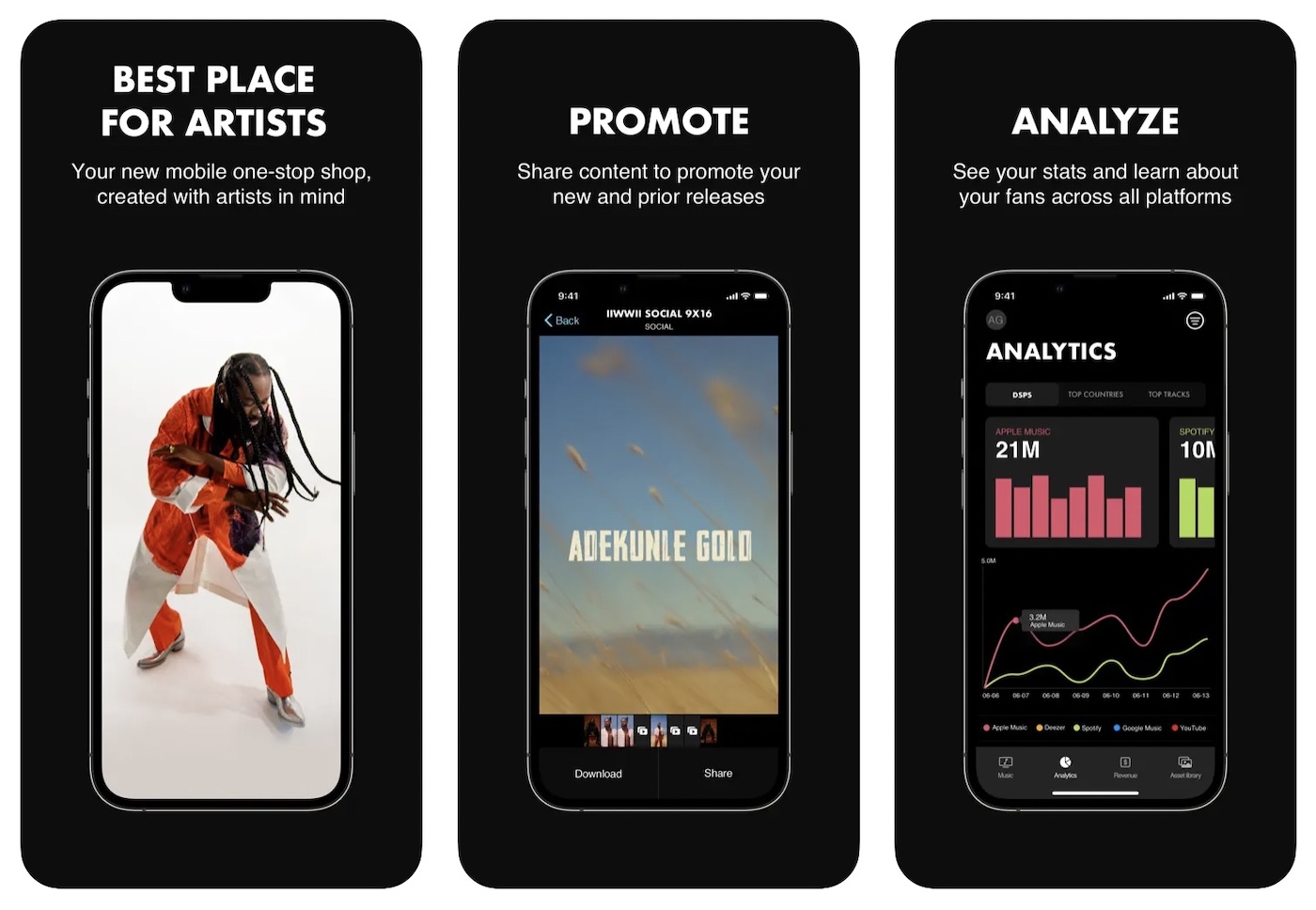Google Photo is chargeable! Optimize your space with Google One
If you follow the news, you know that since June 1, 2021, it is no longer possible to store your photos without thinking about the next day in Google Photo. Until now, it was allowed to keep in the cloud compressed versions of your snapshots called “high quality” or “express quality”: these files were then kept as if they “weighed nothing” (in truth between 400 kb and 1 MB) while “original quality” allowed the file to be kept as is on Google’s servers.
The solution then consisted in making a backup of your snapshots on a “separate” cloud or a hard drive to store only the compressed versions at Google and thus recover your snapshots more easily on a new device (because after all, we don’t doesn’t really need maximum quality on a 6 inch screen).
Contents
15 GB and that’s it!
But patatras, for almost 4 months this content which “counted for butter”, is indeed part of the 15 GB space included with your Google account. This is also the case for Google Docs, Sheets or Slide documents. These 15 GB are spread over 3 services:
– Gmail
– Google Drive
– Google Photo
Once the storage limit is reached, you can purchase a Google One subscription to get additional space:
– 100 GB at € 19.99 / year or € 1.99 / month
– 200 GB at € 29.99 / year or € 2.99 / month
– 2 TB at € 99.99 / year or € 9.99 / month
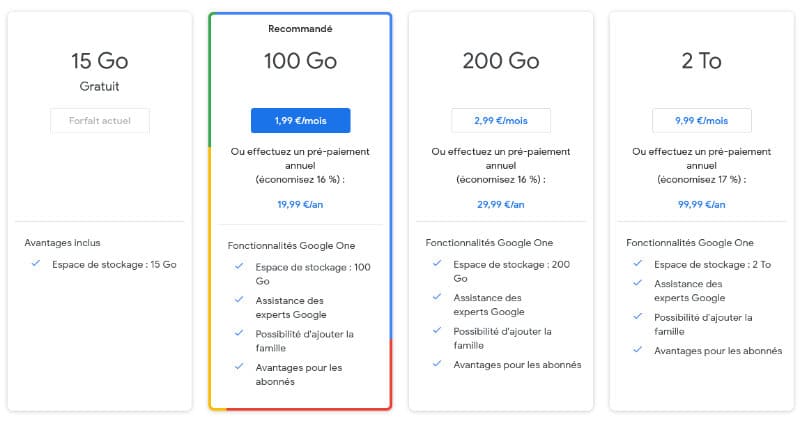
But from the Google One application, it is possible to delete unnecessary or too old content to recover a few gigabytes. Thanks to it, we were able to delete 5 GB of data lying around: this represents between 5,000 and 10,000 photos. A lot to see coming …
Save space on your Google storage with Google One
1 / Google One
Install the app on your Android device. You are free to accept the 3-month trial on the 100 GB offer. In Home, go to Free up account storage space. Note that before doing this, you can adjust your smartphone’s backup settings (SMS, photo, video and device data).
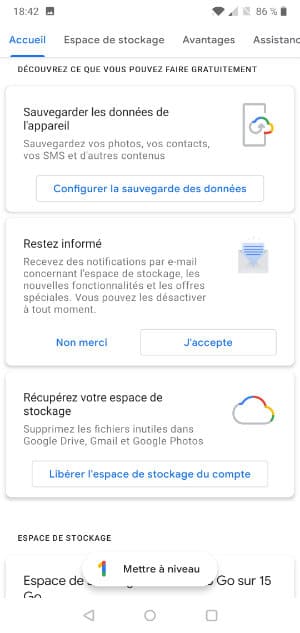
2 / Clean up
From here you can delete unwanted emails (spam), deleted emails that are in the trash, but also documents deleted from Google Drive, large files (photo and video), incompatible videos, etc. . One last tip? Go to your Gmail, find emails larger than 5MB, delete them, and empty the trash.
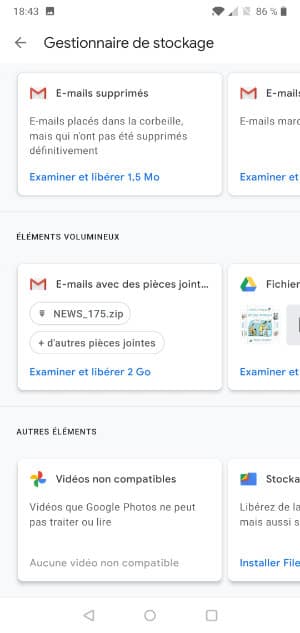
3 / There you go!
You will save a lot of space that you can devote to photos when they are deducted from your 15 GB …
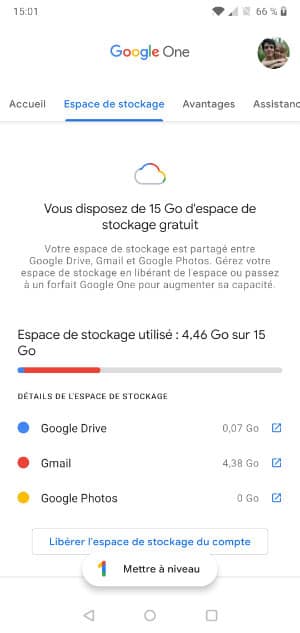
Finally, if you do not want to go through Google to store your photos, videos and other documents, it is always possible to trust a cloud like ElephantDrive. The latter offers 1 TB of data (1000 GB) synchronizable on 10 devices for 10 $ / month (8.14 €) with a trial period of 30 days. It’s secure and you can be sure that no one will use your personal data.