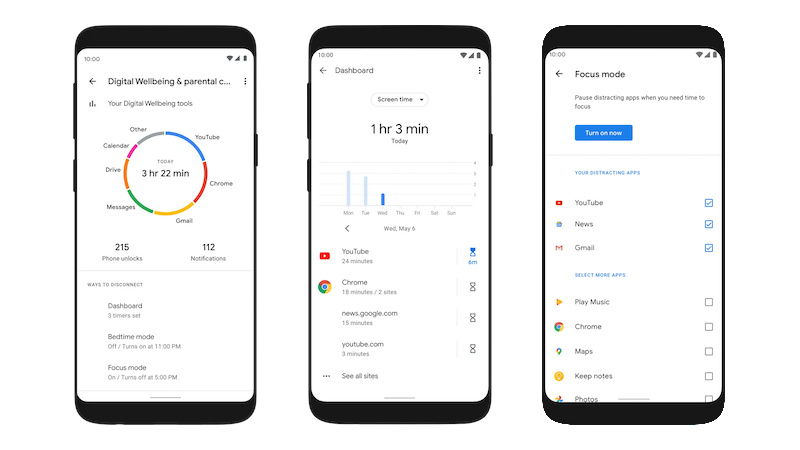This is how you can set a time limit for your apps on Android
Do you want to waste less time on your smartphone, but somehow you can’t do it on your own? We’ll show you how to set a time limit for certain apps on Android.
Just checking e-mails, scrolling a bit on Instagram or swiping on Tinder – there are many apps on the smartphone that compete for our attention. One to two hours can quickly go by without you really noticing.
If you want to spend less time on time-wasting apps in the future, you can set a time limit for your apps. We’ll show you how at Android functions.
Contents
So you can waste less time on your smartphone
Your Android smartphone offers you several options for better managing your time. On the one hand, you can set limits for certain apps that you use most often.
However, it is also possible to set different modes for specific times. For example, you can use Focus Mode if you want to concentrate on your work.
This is how you can set a time limit for your apps on Android
If you are unsure which apps are the biggest time wasters on your smartphone, you can look this up in the settings. Here you will find a point labeled “Digital Wellbeing” or “Digital Wellbeing”.
If you open this menu item, you will first see an overview. Here your smartphone shows you how much time you have already spent with your device today. You can also see an overview of which apps have been open for a particularly long time.
Now tap on Dashboard – here you can view an even more detailed evaluation of your usage time. You can also set limits for your apps via the dashboard.
To do this, click on the app you want to limit. A pop-up window will open where you can select the time for your limit.
If you have set a limit for your app, your smartphone will remind you one minute before the time limit expires. When the time is up, the app will appear grayed out on the home screen.
Apps timeout: How to use focus mode on Android
On your Android smartphone, however, you can’t just limit individual apps. You can also switch to concentration mode for certain times – for example for your working hours.
You can also find this setting via the “Digital Wellbeing” function. Tap on Focus mode here and select the apps that should and shouldn’t be available during your mode time.
Also interesting: