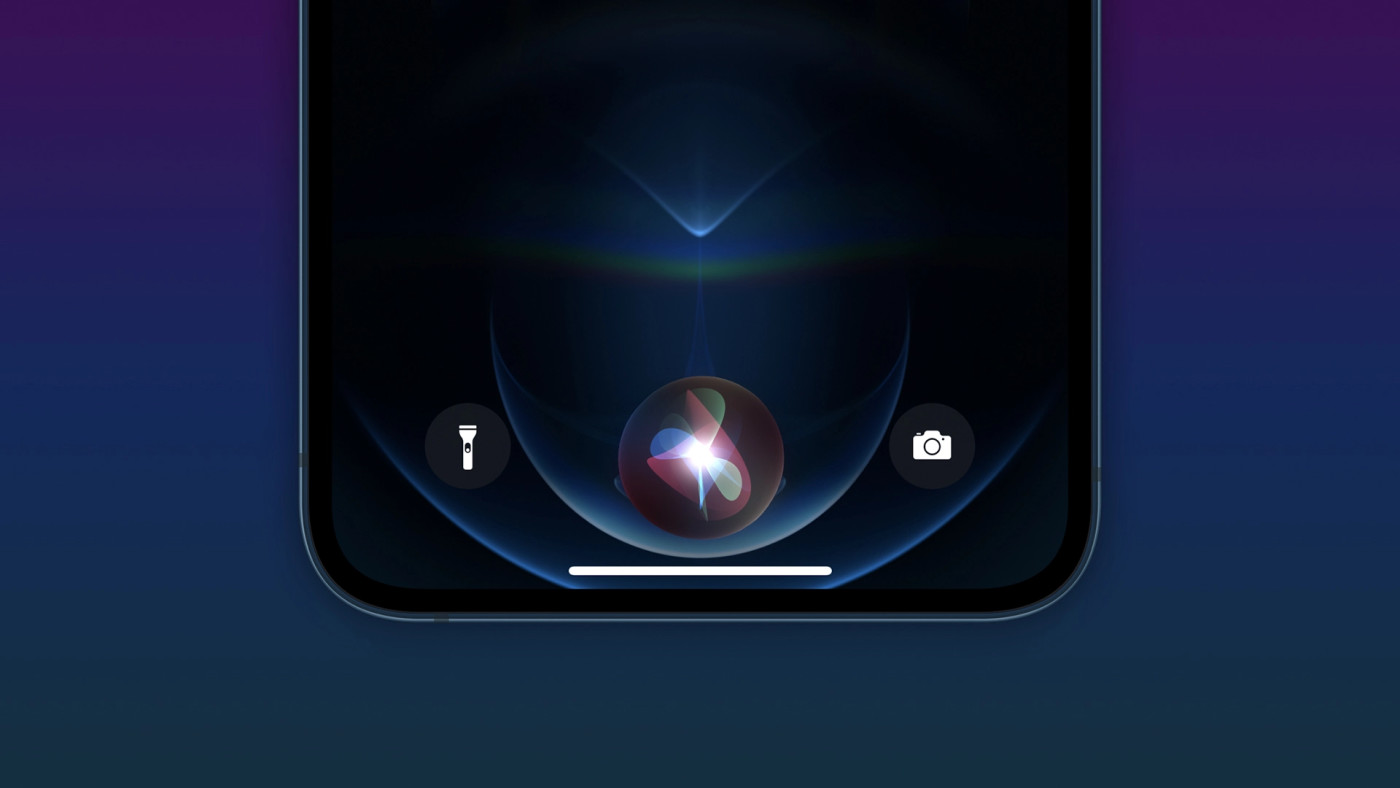Scandal: Does Snapchat take pictures without warning?
Several Snapchat users suspect the app is filming and taking photos without warning. A feature is pointed out, the ” Real-time scanning“. Introduced in 2020, this option allows both to read Snap account sharing QR codes, but also to identify elements such as animals, clothes or simply add a filter.
#Snapchat integrates a Shazam of wine 🍷 (and food) into its app.
Snapchat has teamed up with Vivino and Yuka to offer a feature that lets you scan a wine bottle label or a food packaging label https://t.co/HQPs5uCOV2 pic.twitter.com/PnAfBhhDWH—Jonathan Chan 💡📣 (@ChanPerco) October 23, 2020
Digging through their data stored on the app’s servers, users discovered a ‘Scan’ folder containing media that had never been shared or even captured by them.
Why are photos on Snap servers?
Alright, so it looks like Snapchat’s scanner is taking pictures continuously and storing them on its servers. What are the explanations for this? Three hypotheses seem to hold the road to understand the thing:
- Accidental photos: the finger slides, you press the screen a little too long, the scanner is triggered without warning and saves instant images
- The AI spots a fake QR code: it is possible that the application, believing it has spotted a shape resembling a Snap QR code in the landscape, activates to prepare to scan it. This logically triggers the capture of images.
- Real-time detection: For the scanner functionality to work properly, Snap needs, like any AI-based assistant, to always be one step ahead of the user. The functionality therefore includes early capture of the smartphone’s environment.
For more peace of mind, disable real-time scanning
Reassuringly, the photos found in the folders by users have not been shared anywhere. In addition, Snapchat ensures that they are only kept for a limited time, with internal use for the tool only.
But if you want to be perfectly quiet, we advise you to deactivate the Snapcodes function. Enabled by default, it can be set to Off from Snapchat settings. Logically, you will no longer be able to automatically scan subscription QR codes.