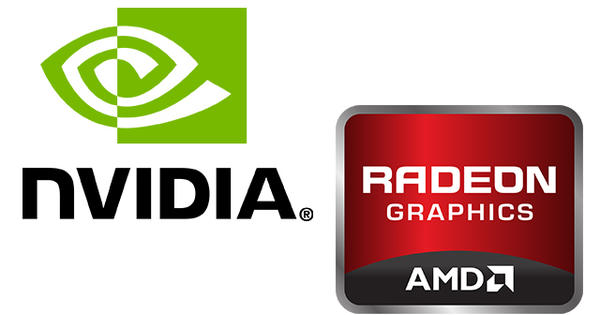What can you do to prevent online scams?
In 2022, the Fraud Helpdesk will have received half a million reports about fraud (off and online). Financial damage was also reported in almost 8 thousand cases. The main cause was investment fraud. A total of 43 euros was stolen in this year. What can you do to prevent scams online? You can read the most important tips to prevent fraud and scams in this blog.
Contents
Tip #1 Know who you are doing business with
Many people are tempted by beautiful stories to make a purchase. Are you planning to buy something? Check in the AFM register whether the person who wants to sell products or services has an AFM licence. If the seller cannot be found in the register, you can contact the Financial Markets Reporting Center. Or check the seller details yourself here.
Tip #2 Update Adobe Reader regularly
You can use Adobe Reader to view, sign, and collaborate on PDF files. These PDF files are seen as an attack factor. Criminals send you a PDF file. Do you open this file? Then criminals can take over your entire computer. So make sure your Adobe is always updated.
Tip #3 Prevent spear phishing
Spear phishing means that scammers want to gather as much information as possible about their potential victims. With this information you can be convinced that they are legitimate. People are sometimes careless with information that is shared online via social media, for example. Prevent spear phishing by:
- Set your social media accounts to private instead of public;
- Never give your login details to anyone else;
- Make sure that the security software on your computer is regularly updated;
- Change your passwords regularly;
- Don’t accept friend requests or follow requests from people you don’t know;
- Never click on links you receive on social networking sites. Not even if this is sent from your friends;
- Check whether the website you are visiting is protected. You can recognize this by ‘https’ with a padlock icon;
- Don’t fill in your contact information everywhere, especially on public sites.
Tip #4 Take a good look at the payment options
Please remember that you are not required to pay prior to your purchase. It is often possible to pay afterwards. When you pay with your credit card and the product is not delivered, you have the option to request a refund through your credit card company.
Chances are that you have received a phising email. Are you curious about what happens when you fall for a phising email? Below is an excerpt from the “Fraud Fighters” video series: