Best Android Apps in Google Play Store Week 3
Every Monday in the ‘Best Android apps’ section, we discuss a selection of cool apps with a high score in the Google Play Store. This time we are talking about sticky note app, music mixer and virtual desktop for computers.
Contents
VNC Viewer – Remote Desktop
We recently talked about the best apps that connect your phone to your Windows PC. Well, VNC Viewer takes that quite literally. Your Android smartphone or tablet works like a virtual desktop for on the go thanks to VNC Viewer. That works with Mac, Windows and Linux computers. The touchscreen of your phone or tablet works in this app as a touchpad for operating your PC. The app also offers support for blueutooth keyboards and mice.
Not only can you work remotely on your PC with VNC Viewer, but the app also makes it easy to share your screen with others. The connection between your phone and your PC is locked with end-to-end encryption and you can also lock the app with a password.
VNC Viewer – Remote Desktop
VNC Viewer – Remote Desktop
We recently talked about the best apps that connect your phone to your Windows PC. Well, VNC Viewer takes that quite literally. Your Android smartphone or ta..
Edjing Mix remix music & mixes
Edjing Mix is an app downloaded by DJs. You can mix with millions of songs sourced from SoundCloud and the app includes 20 different effects that DJs use. You can also spice up mixes thanks to sound effects and other samples created by professional DJs.
If you can’t take the time yourself to make two songs connect seamlessly, Edjing Mix can mix them for you. In short: this app contains the most important things you need to mix music, but thanks to Edjing Mix you have it in your pocket.

edjing Mix remix music & mixes
edjing Mix remix music & mixes
Edjing Mix is an app downloaded by DJs. You can get started with millions of songs sourced from SoundCloud for your mixes and the app includes 20 ver..
MultiNotes – Reminder Notes
Sticky notes can be damn useful. MultiNotes introduces these brightly colored notes to your phone. You can place them on the home screen in the form of widgets and you can also completely personalize your sticky notes. They support text formatting, emoji and checkboxes for all your shopping lists. You can also encrypt notes and if you were not convinced yet, then perhaps because of the nice retro looks that radiate from this app.
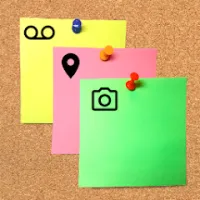
MultiNotes – Reminder Notes
MultiNotes – Reminder Notes
Sticky notes can be damn useful. MultiNotes introduces these brightly colored notes to your phone. You can place them on the home screen in the form of w ..
Microsoft Family Safety
Microsoft Family Safety is an alternative to Google Family Link. With this app you can limit your children’s screen time by setting a weekly schedule for their phone or tablet. In addition, you can see which apps they have used and how much time they have spent in these apps.
There are also content filters that ensure that access to certain apps is blocked and that they cannot see inappropriate content in the browser. Finally, Microsoft Family Safety has an optional feature that allows you to see the location of the members of your family on a map.
Microsoft Family Safety
Microsoft Family Safety
Microsoft Family Safety is a combination of Google Family Link and Digital Wellbeing and gives you a summary of the digital activity..
More apps
You’ll find one every Monday at Androidworld Best apps of the week and every Sunday we discuss an app in our section app of the week. If you are looking for fun apps, then you’ve come to the right place at Androidworld. Search our large database of apps using the links below.

