10 Best Video Downloaders for Windows 11
We have high speed internet to stream high quality videos without buffering or lag. However, high-speed Internet is not enough to stream videos; you also have to spend a few dollars to buy video streaming services. If you don’t want to buy video streaming services, you can rely on free video downloaders for PC to download videos shared on social networks or movie/TV series websites.
This article will not discuss free video sites; we will discuss the best video downloaders allowing you to download videos from popular sites like YouTube, Facebook and other free video streaming platforms.
Contents
10 Best Video Downloaders for Windows 11
So, if you are looking for the best options to download videos on Windows 11, you have come to the right page. Below we have shared a list of best video downloaders for Windows 11 pc. Let’s start.
1. VideoProc
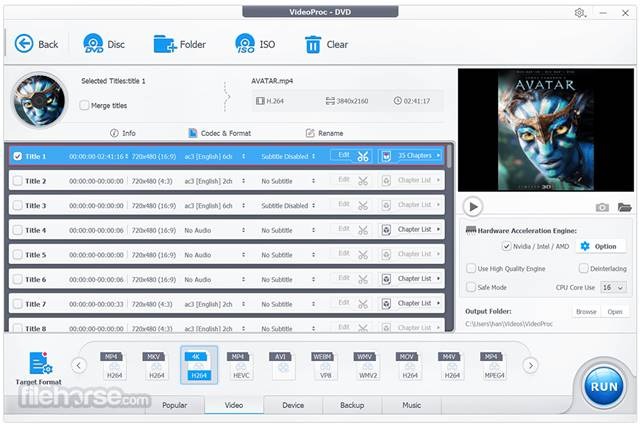
VideoProc is a one stop solution for all your video processing needs. With VideoProc, you get a converter, video resizer, video editor and downloader.
If we talk about VideoProc video downloader, the built-in media downloading engine supports more than 1000 different video and audio sites.
You can use VideoProc to download videos from popular sites like Facebook, Dailymotion, Twitch, Soundcloud, etc. The latest version of VideoProc is fully compatible with Windows 11.
2. 4K Video Downloader

4K Video Downloader is one of the best video downloader apps which you can use on your Windows 11 PC. You can use it to download videos from almost all popular video sites.
It supports downloading videos from YouTube, Vimeo, TikTok, Facebook, DailyMotion, Twitch and other video sites.
4K Video Downloader is mainly used for downloading YouTube videos as it has the ability to download entire playlists and videos shared to a channel.
3. Allavsoft
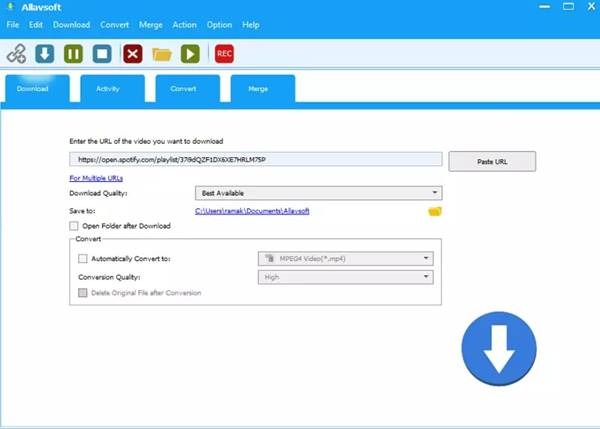
If you are looking for an app windows 11 video downloader capable of handling both video and audio files, Allavsoft might be the best choice for you.
As for the compatibility, Allavsoft supports over 1000 different video and audio sites including YouTube, Facebook, Tidal, Spotify, etc.
Apart from that, Allavsoft also comes with an inbuilt converter which can easily convert your videos and audio.
4. ByClick Downloader

ByClick Downloader is another excellent Windows 11 video downloader app that allows you to download videos from YouTube, Dailymotion, Vimeo, Facebook and more than 40 sites.
You can use it to download videos in 720p, 1080p, 4k and 8K. Moreover, you have the option to convert your downloaded videos to different formats.
Another notable feature of ByClick Downloader is its ability to download entire YouTube playlists and channels. You can even download videos shared on Instagram pages with just one click.
5. Any Video Converter
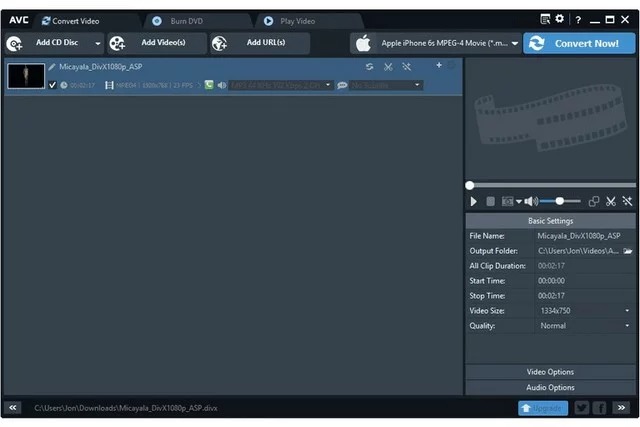
The popular video converter software, Any Video Converter, also has a feature that allows you to download online videos. You can use online video downloader to download your favorite videos.
However, Any Video Converter online video downloader is not compatible with all video streaming sites. Besides downloading videos, you can use Any Video Converter to convert your downloaded videos to any format.
Any Video Converter is completely free to download and use, and it’s one of the best video downloaders you can use today.
6. Freemake Video Downloader
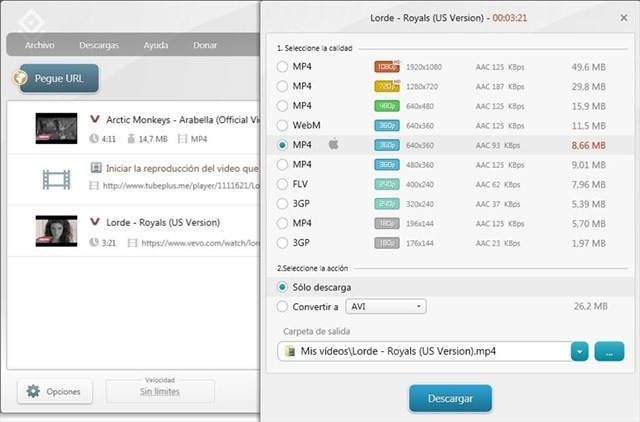
Freemake Video Downloader is a video downloader app full-fledged for Windows 11, compatible with 10,000 different sites. The video downloader is completely free to download and use.
You can use it to download videos from YouTube, Facebook, Vimeo, Dailymotion, Twitch, LiveLeak, Veoh, etc. in any format. So, if you are looking for a free video downloader for Windows 11, Freemake Video Downloader might be your best choice.
7. VidJuice

VidJuice is a lightweight and easy to use premium video and audio downloader for Windows 11. The program is fully compatible with the latest Windows 11.
VidJuice can be used to download videos and audio from over 10,000 sites to all your devices. The good thing about VidJuice is that it allows you to download multiple videos simultaneously.
You can even set the program to automatically convert downloaded videos to a different format and quality. Overall, VidJuice is an excellent video downloader for Windows 11.
8. Internet Download Manager
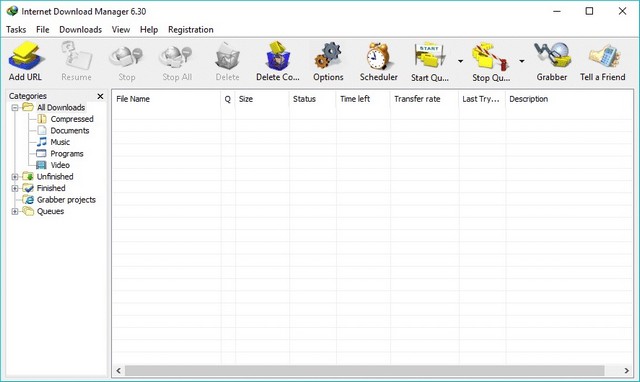
Internet Download Manager is a full-fledged download manager application for Windows 11 which can download almost all types of files from the Internet.
After downloading Internet Download Manager (IDM) on your PC, you need to install IDM web browser add-on on your browser.
Once installed, you need to play the video on the web browser; IDM will automatically detect the video and provide you with an option to download them.
9. Viddly
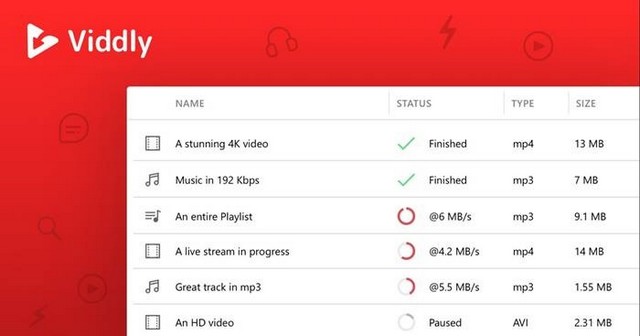
If you are looking for a lightweight video downloader app for your Windows 11 PC, try Viddly. Viddly is a fast and lightweight app with built-in search.
You can use Viddly’s built-in search to search YouTube and download videos with a single click. The lightweight tool lets you download videos in 1080p, 4K, and 8K.
Viddly can even convert your downloaded videos to MP4 format. The app is available for Windows and Mac and can be downloaded and used for free.
10. VideoHunter
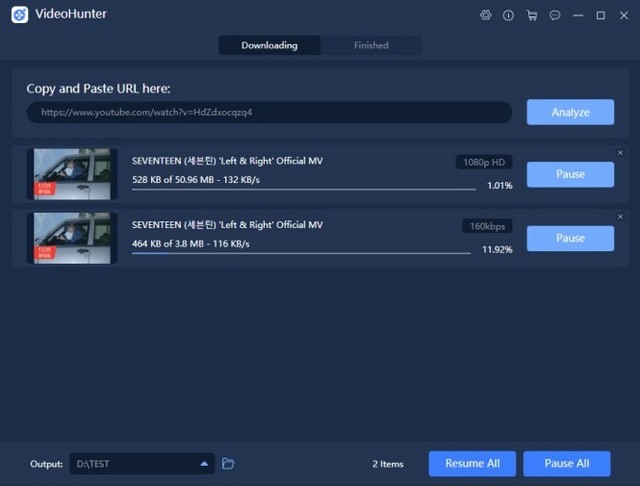
VideoHunter is the last on the list, offering high-quality video download options on Windows and Mac.
Video downloader for PC supports 1000+ video streaming sites including YouTube, Facebook, Twitter, Instagram, TikTok, Vevo, Dailymotion, etc.
VideoHunter also supports bulk video downloading. After downloading the videos, you can change the output formats by converting the videos.
Read also: 5 best software to download YouTube videos
So, these are the best video downloaders for Windows 11 computer. If you know any other video downloader for Windows 11, let us know in the comments below.
