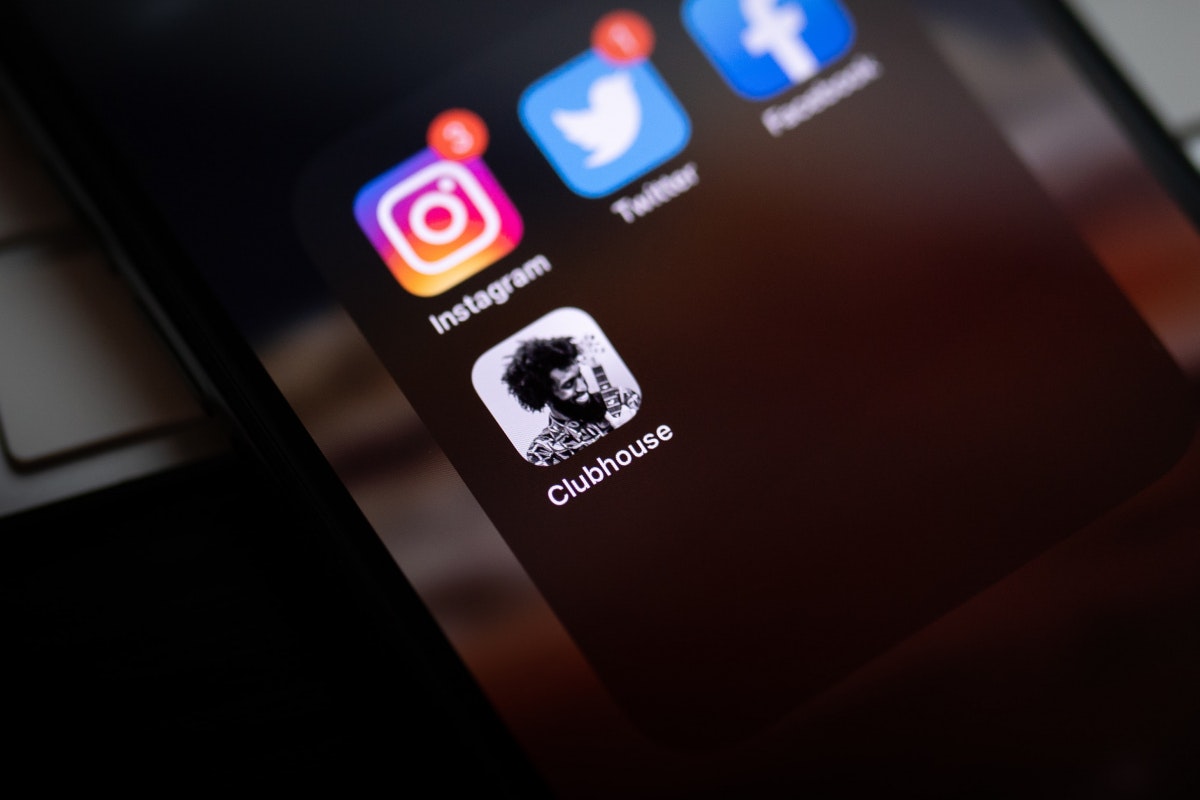The 3 best DJ controllers from Pioneer, Native Instruments and Denon
DJ midi controllers and standalone controllers are affordable alternatives to the expensive “club standard”. We present you with current recommendations for beginners, with which you can create a DJ mix in a short time.
A complete DJ setup at a professional level is expensive: for two (or more) turntables or CDJ players and a suitable mixer, it easily costs over 5,000 euros. Whether this really always has to be the case can certainly be discussed – because significantly cheaper (and more compact) DJ controller unite several functions in one device and have a lot to offer from a technical point of view. The basic task—mixing songs together creatively—can be accomplished with even the simplest controller models.
DJ controllers aren’t just for Hobby DJs and beginners interesting, but also a good choice for professional purposes (wedding DJs, set preparation when traveling etc.), for example when mobility and low space requirements are crucial.
Contents
- 1 Pioneer DJ DDJ-400: The entry-level model from the industry leader
- 2 Traktor Kontrol S3: Hang up with the iPad
- 3 Denon DJ Prime GO: Small standalone controller for high demands
- 4 The best DJ controllers: Here’s how the recommendations were selected
- 5 DJing with a DJ controller: Answers to the most important questions
Pioneer DJ DDJ-400: The entry-level model from the industry leader
“From the basics to the master” – with this slogan the DDJ-400 by Pioneer DJ (view at Saturn) advertised at the launch. Its biggest advantage: It comes from the same house as the professional devices (CDJ-3000, DJM-900NXS2 etc.), which are established as the so-called “club standard” at festivals and clubs worldwide. In fact, it’s worth considering using Pioneer DJ products right from the start if the big stages are your goal.
The user interface of the DJ DDJ-400 is designed in such a way that it should be easy to switch to the professional line later: The Arrangement of the buttons and essential processes are very similar – that saves getting used to it.
The integrated sound card offers good sound quality, and the feel of the jog wheels and faders is decent for the price range. Rekordbox Dj is used as software for music management. It is compatible with all Pioneer DJ hardware – another possible advantage for long-term career planning. Unsurprisingly, there’s a lot of good and few criticisms about the DDJ-400: “The stripped-down hardware is a bit limiting, with its small pads and sparse loop and beat FX sections,” notes DJTechtools’ Markkus Rovito . All in all, an excellent choice for beginners and anyone who has to work on a manageable budget.
Advantages:
- Design and workflow are based on professional devices
- Good workmanship and feel
- Free license for Rekordbox DJ included
Disadvantages:
- Slightly small mixer and beat FX section due to the format
Traktor Kontrol S3: Hang up with the iPad
GIGA tip While most DJ controllers are designed to be used in combination with laptops, the Traktor Kontrol S3 by Native Instruments (view at Thomann) can also be connected to the Apple iPad. This saves a little space – in my case with the iPad mini 5 (view at Rebuy) – and offers a coherent workflow thanks to touch operation.
Unlike many competitors from this price range, the Kontrol S3 is as four-channel device also suitable for ambitious sets – especially in the field of electronic music, some creative ideas can be implemented with the two additional software decks. Too bad that a laptop with Traktor Pro 3 is required for this, because the iPad app is limited to two channels. I particularly appreciate the tidy and reserved design and the good processing quality. Even if the buttons, knobs and faders are made of plastic and kept simple according to the price range: the operation is precise, especially the one illuminated jog wheels can convince.
As an approach to the professional segment are on the back XLR outputs and find booth out. There are two jack sockets (3.5 and 6.3 mm) to choose from at the front. Both the Traktor DJ 2 software (free of charge) and Traktor Pro 3 (99 euros) are included in the scope of delivery.
Advantages:
- 4 channels
- Good connectivity
- Can be used with iPad (iOS app: Traktor DJ 2)
Disadvantages:
- Full functionality only under Traktor Pro 3 (Windows and MacOS)
- Effect control comparatively limited
Denon DJ Prime GO: Small standalone controller for high demands
Probably Pioneer’s toughest competitor in the professional segment is Denon, also from Japan. With powerful media players like the SC6000 Prime and the in-house software engine DJ OS, one or the other main stage could already be conquered. Of the Denon DJ Prime GO (view at Thomann) is said to combine the accumulated know-how and the high standards in one tiny format unite: At just 41.1 × 27.4 × 5.3 centimeters, the controller fits in any backpack.
The DJ Prime GO is a standalone controller: It can independently store (SD card slot), manage and play music – a laptop or tablet is not required. even one Battery is integrated, so you can work up to 4 hours without an external power supply, for example when you are on the road and preparing a mix. The combination with a battery-operated party box is certainly also interesting (see Bluetooth speaker purchase advice). There is a in the middle touch display (7 inches), which is responsible for the navigation and waveform display of the tracks. “DJs use the Denon DJ Prime GO as a backup system for larger Engine Prime powered gear. Event DJs use it when asked to DJ in a small space like a bar,” summarizes Digital DJ Tips’ Phil Morse.
Of course, certain compromises have to be made in terms of operation due to the small format. If but little space and professional requirements meet, then there are hardly any serious alternatives to the DJ Prime GO on the market.
Advantages:
- Very compact standalone device
- Good touchscreen and integrated battery
- Processing at a professional level
Disadvantages:
- Operation takes some getting used to due to the small design
- high price
The best DJ controllers: Here’s how the recommendations were selected
I have tried all the controllers discussed here myself. Models are presented that have received special praise from customers and the trade press and are recommended for purchase. Sources used: DJTechTools, DJTechZone, DigitalDJ Tips
DJing with a DJ controller: Answers to the most important questions
Equipment: What do you need to hang up?
A DJ controller comes with a USB cable connected to it computer (The Apple Macbook Air is often seen, available e.g. at MediaMarkt). So-called standalone controllers are an exception: the computer is already integrated in them, so to speak. The music for the dance floor sounds via connected speaker. PA systems (eg Power Hifi from Teufel) or (at least at home) studio monitors (eg Adam Audio T5V) are used here. Matching cables (XLR or cinch) should not be forgotten. For previewing the next track is on DJ headphones necessary, I personally recommend the flexible and proven Sennheiser HD 25 (view at Amazon).
Where can I get music to DJ with?
Even if the good old record is still the gold standard in clubs: We have long since arrived in the age of digital DJing. All current software (+ controller) supports the wave format (directly from CDs) and the widespread MP3 (caution: lossy compression!). The songs you want can be purchased from the Apple iTunes Store or Amazon. There are also specialized providers for certain genres of music, such as beatport or bandcamp.
What is manual beat matching and do you have to be able to do it?
A question of faith to which there are different answers. The ability to have a fluent Transition between two tracks designing with just hearing and manual dexterity used to be essential. When DJs still had to work exclusively with turntables, beat matching was simply a basic requirement.
With today’s software and DJ controllers, the whole process is just a simple click on the “Sync” button, both tracks are already running in absolute sync and are ready for the transition – technically speaking, manual beat matching is hardly necessary anymore. Nevertheless, since beatmatching is difficult to learn and requires many hours of practice, it makes sense, at least from an artistic point of view. The concentrated occupation with the music and its rhythm ensures an extraordinary understanding – and that really can’t hurt.